

Dotty
Technology & Learning Coordinator
7 Tips & Tricks To Get The Most Out Of Google Drive. Google Drive is a great service, but installing the application and synchronizing some files is just the first step.
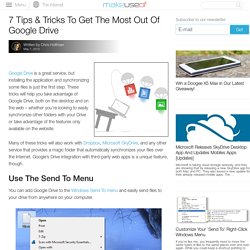
These tricks will help you take advantage of Google Drive, both on the desktop and on the web – whether you’re looking to easily synchronize other folders with your Drive or take advantage of the features only available on the website. Many of these tricks will also work with Dropbox, Microsoft SkyDrive, and any other service that provides a magic folder that automatically synchronizes your files over the Internet. Google’s Drive integration with third-party web apps is a unique feature, though. Use The Send To Menu You can add Google Drive to the Windows Send To menu and easily send files to your drive from anywhere on your computer.
20 Search Tips for Google Masters. Let's say you're buying sandals for your cat (go with me, here).

Naturally, you type "cat sandals" into Google and hit "I'm feeling lucky. " Do you end up with feline footwear or a list of Sandals Resorts hotels that cater to kitties? OK, bad example.
Careers. Personal. Educational Resources for Teachers. Graphic Design. Math. Projects. Productivity. Copyright Free Resources. Technology. Recycling. Science. Displaying pdfs online. Elementary. Literacy. Assessment.