

(not quite so) universal settings. With Vray 3.0, a new parameter has appeared under 'image sampler' called min shading rate.

Inspired by some interesting discussion on the forum, I thought I'd find out what it does. From help.chaosgroup.com : "Min shading rate - this option allows you to control the number of rays shot for AA versus rays for other effects like glossy reflections, GI, area shadows etc. It is especially useful with the Progressive image sampler. Higher values mean that less time will be spent on AA, and more effort will be put in the sampling of shading effects. When loading scenes saved with V-Ray 2.x, the Min shading rate parameter is set to 1 in order to produce the same results as the previous V-Ray versions. " So.. as far as I understand it, it allows you to re-balance the work vray is doing away from AA (geometric detail, textures) and back to, ummmm all the other stuff (GI, lighting, reflections etc). Chaos Group Официальный Help Portal - V-Ray учебники. Image sampler examples.
Example 1: What is antialiasing?

Example 2: Image samplers comparison Example 3: Another image samplers comparison Example 4: Yet another image samplers comparison Example 5: Texture antialiasing Example 6: G-Buffer based antialiasing Example 7: Randomized antialiasing Example 8: Antialiasing filters Example 9: Antialiasing filters and moire effects Example 1: What is antialiasing? The following example shows the basic difference between an image with antialiasing, and one without: The left images are jagged around the edges of the sphere, while the right are smooth. Here are close-ups of the two images: Vray - Подробная Render Pocess Оптимизации - Архитектурная Визуализация.
Vray – Detailed Render Pocess Optimization In past few years V-Ray plugin used to be unstable, and has been known for crashing if your 3ds MAX scene was complex.
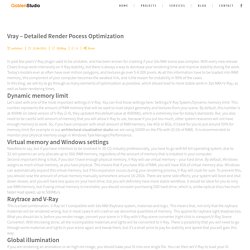
With every new release Chaos Group work intensively on V-Ray stability, but there is always a way to decrease your rendering time and improve stability during the work. Today’s models ever so often have over million polygons, and textures go over 5-6.000 pixels. As all this information have to be loaded into RAM memory, this component of your computer becomes the weakest link, and is the reason for instability in 90% of the cases. In this blog, we will try to go through as many elements of optimization as possible, which should lead to more stable work in 3ds MAX+V-Ray, as well as faster rendering times.
Dynamic memory limit. Настройки материала VrayMtl. Это перевод урока, который поможет вам разобраться практически со всеми настройками материалов типа « VrayMtl » .

Урок ориентирован на начинающих пользователей. Версия VRay – 1.47.03 Оригинал урока можно посмотреть здесь. V-Ray DMC Calculator. Notes.

V-Ray Render Оптимизации. Intro This tutorial attempts to cover the process of optimizing your V-Ray render settings to get the best possible render quality and fastest render time for a given scene.

There's often a lot of confusion surrounding V-Ray's sampling methods and what 'ideal' settings are. Many times you'll see artists adopt the 'Universal V-Ray Settings' of having the Image Sampler (Anti-Aliasing, or AA) Max Subdivs value set very high (like 50 or 100), and then simply lowering the noise threshold value until the render becomes clean enough - thinking that it's the best / fastest that V-Ray can do. But with a bit of understanding of how V-Ray works under the hood, you can achieve a higher quality result WITH faster render times - in some extreme cases ranging between 3x faster to 13x faster than the universal settings.
V-Ray DMC Sampler. Introduction In this tutorial I will focuse on giving you the basic technical background of DMC sampler, but before we go into any technical details about DMC sampler, we will go over alternative sampler integrated in VRay, Adaptive Subdivision sampler.

I won't be mentioning fixed sampler technique since it's pretty straight forward and in case you don't know how Fixed sampler works, it will be easy to figure out from gained knowledge. Adaptive Subdivision sampling is a technique used in almost every other biased render engine on market. It's relatively old technique and behaves very good in most of the cases. It will give you clean and well sampled image, it's perfect for rendering still images, but compared to DMC sampler it usually oversamples image in places where you can make it even with lower number of glossy reflection samples (for example). Sampling process, Adaptive sampling Common thing about all biased engines is that most of them are adaptive. VRay скачать vray для 3ds max материалы vray настройки уроки интерьер materials освещение стекло рендер как установить установка визуализация crack. V-Ray / Решение проблем » Проектирование домов, перепланировка квартир, дизайн интерьера, вэб дизайн.
Рябь и шум на стекле Vray. Всем привет.

Перечитал форум, гуглил и пробовал варианты, что советуют людям.. и даже не знаю, что еще попробовать. Может кто сталкивался? А может это глюк вирея.. В общем в данной сцене. да и в любой простой аналогичной, на стекле шум, т.е. как будто свет нормально не проходит через него, сабдивы крутил и настройки света и II. Прикладываю скрины, где я поставил для простой сцены (картинки и поверх их стекла, сзади стена) зверские настройки. Clamp в коло мапинге ставил. noise thresold тоже.. в общем все видно в скринешотах.. как быть?
Ссылки на изображения сама сцена настройки настройки стекла, задирал и 128 на сабдивы... Прежде чем начать vray`ить. 10 советов по vray. 1.
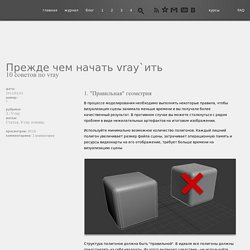
"Правильная" геометрия В процессе моделирования необходимо выполнять некоторые правила, чтобы визуализация сцены занимала меньше времени и вы получали более качественный результат. В противном случае вы можете столкнуться с рядом проблем в виде нежелательных артефактов на итоговом изображении. Используйте минимально возможное количество полигонов. Каждый лишний полигон увеличивает размер файла сцены, затрачивает операционную память и ресурсы видеокарты на его отображение, требует больше времени на визуализацию сцены Структура полигонов должна быть "правильной".
Не должно быть открытых ребер. Полигоны не должны пересекаться или совпадать друг с другом, поскольку vray`ю не понятно какую из плоскостей считать основной и красить, а какую "положить" на задний план. Как убрать шум под стеклом? - Форум .:3DCenter.ru:. Светограбли Vray 3 — шум или не шум. .: 3DStudio VRay :. (с) Михаил Волков (www.mcwolf.info) Посвящается любознательным студентам, которые и сподвигли меня написать эту заметку Примечание: Данная заметка выражает исключительно мнение автора.
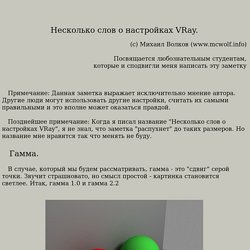
Другие люди могут использовать другие настройки, считать их самыми правильными и это вполне может оказаться правдой. Позднейшее примечание: Когда я писал название "Несколько слов о настройках VRay", я не знал, что заметка "распухнет" до таких размеров. Но название мне нравится так что менять не буду. Как видно, при гамме 2.2 (и вообще при гамме больше 1) картинка получается более "выцветшая": тени светлее, контраст между тёмным и светлым меньше. То есть чёрный цвет остаётся чёрным, белый остаётся белым, а вот средние значения высветляются. Если присмотреться, то видно, что гамма 2.2 затронула только тени.
Галочки: Gamma/LUT correction - включить корректировку гаммы. Если вы хотите выбирая цвет видеть его таким, каким он будет на рендере, то эту галочку надо включить. Антиалиасинг (сглаживание).