

Registration - Force users to complete their profile after they register? How to. Writing Custom Queries in WordPress. WordPress Essentials: Interacting With The WordPress Database. Advertisement While you already use many functions in WordPress to communicate with the database, there is an easy and safe way to do this directly, using the $wpdb class.
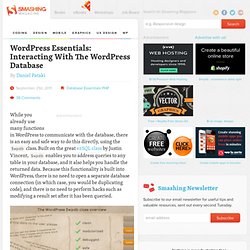
Built on the great ezSQL class1 by Justin Vincent, $wpdb enables you to address queries to any table in your database, and it also helps you handle the returned data. WordPress Plugin Pet Peeve #2: Direct Calls to Plugin Files – willnorris.com. This is actually very similar to my first pet peeve of hardcoding the path to wp-content, in that it makes assumptions about where files are placed on the filesystem.

Oftentimes, plugins need to handle certain kinds of requests, maybe for some specific protocol, or to handle an AJAX request. Some plugins will do this by making an HTTP request directly to one of the files in the plugin… something like: echo '<script type="text/javascript"> jQuery.get("' . plugins_url('my-plugin/ajax-handler.php') . '"); // do something with AJAX data ... </script>'; This is not a problem in and of itself, in fact it’s great that the plugin developer is actually using the plugins_url function! jQuery.dForm. The jQuery.dForm plugin generates HTML markup from JavaScript objects and JSON with a focus on HTML forms.
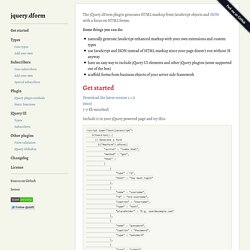
Some things you can do: naturally generate JavaScript enhanced markup with your own extensions and custom typesuse JavaScript and JSON instead of HTML markup since your page doesn't run without JS anywayhave an easy way to include jQuery UI elements and other jQuery plugins (some supported out of the box)scaffold forms from business objects of your server side framework Get started Download the latest version 1.1.0 (min) (~7 Kb minified) Include it in your jQuery powered page and try this: SimpleModal / Eric Martin / ericmmartin.com. Overview SimpleModal is a lightweight jQuery Plugin which provides a powerful interface for modal dialog development.

Think of it as a modal dialog framework. SimpleModal gives you the flexibility to build whatever you can envision, while shielding you from related cross-browser issues inherent with UI development. Usage SimpleModal provides 2 simple ways to invoke a modal dialog. As a chained jQuery function, you can call the modal() function on a jQuery element and a modal dialog will be displayed using the contents of that element. $("#element-id").modal(); 5 tips for using AJAX in WordPress. AJAX is used in many WordPress themes and plugins.
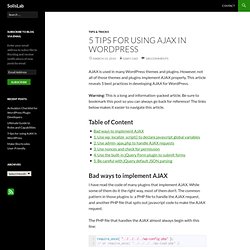
However, not all of those themes and plugins implement AJAX properly. This article reveals 5 best practices in developing AJAX for WordPress. Warning: This is a long and information-packed article. Be sure to bookmark this post so you can always go back for reference! The links below makes it easier to navigate this article. Table of Content. How to Customize the WordPress Admin Area. WordPress is one of the best CMSs out there — if not the best (but of course, I’m biased because I’m a WordPress fanatic).
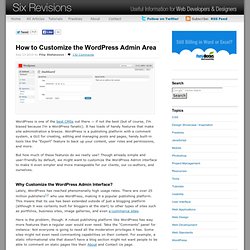
It has loads of handy features that make site administration a breeze. WordPress is a publishing platform with a comment system, a GUI for creating, editing and managing posts and pages, handy built-in tools like the "Export" feature to back up your content, user roles and permissions, and more. But how much of these features do we really use? Though already simple and user-friendly by default, we might want to customize the WordPress Admin interface to make it even simpler and more manageable for our clients, our co-authors, and ourselves.
Why Customize the WordPress Admin Interface? Lately, WordPress has reached phenomenally high usage rates. Here is the problem, though. The following image shows the default WordPress Dashboard — the first page you’ll see when you log into the Admin area. The Solution. WordPress Custom Post Types Guide. One of the most anticipated features of WordPress 3.0 was the ability to add your own custom post types to WordPress, which allows you to display and categorize different types of content outside of the 5 native WordPress content types (i.e.
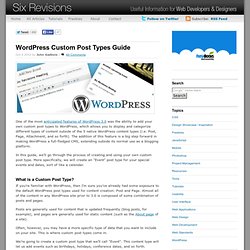
Post, Page, Attachment, and so forth). The addition of this feature is a big step forward in making WordPress a full-fledged CMS, extending outside its normal use as a blogging platform. In this guide, we’ll go through the process of creating and using your own custom post type. More specifically, we will create an "Event" post type for your special events and dates, sort of like a calendar. Function Reference/wp enqueue script. Function Reference/wp enqueue script Languages: English • Español • Русский • 中文(简体) • 한국어 • (Add your language) Description Links a script file to the generated page at the right time according to the script dependencies, if the script has not been already included and if all the dependencies have been registered.

You could either link a script with a handle previously registered using the wp_register_script() function, or provide this function with all the parameters necessary to link a script. This is the recommended method of linking JavaScript to a WordPress generated page. Usage. A Guide to WordPress Custom Taxonomy. In this guide, we will cover an incredibly great feature of WordPress: Custom taxonomy.
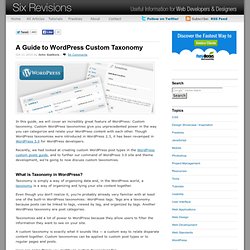
Сервис для входа в твой сайт через соц. сервисы. Большой обзор лучших плагинов WordPress 2011 - ТопОбзор. 67 542 просм. В данном обзоре мы собрали наиболее важные, лучшие и функциональные плагины, на наш взгляд, для WordPress за 2011 год в 7 категориях: резервное копирование, безопасность, оптимизация;поисковая оптимизация (SEO), статистика; записи, посты, дополнительные модули;интернет-магазины;изображения, фотогалереи, слайдеры;социальные сети, комментарии, закладки, подписка;дополнительные возможности для админпанели. Upd.