

Changing Log4j logging levels dynamically. Simple problem and may seem oh-not-so-cool.

Make the log4j level dynamically configurable. You should be a able to change from DEBUG to INFO or any of the others. All this in a running application server. First the simple, but not so elegant approach. Don't get me wrong (about the elegance statement) this approach works. Log4j API Often applications will have custom log4j properties files. Org.apache.log4j.PropertyConfigurator.configureAndWatch(logFilePath, logFileWatchDelay); Pass it the path to the custom log4j.properties and a delay in milliseconds. Spring Helpers If you are using Spring then you are in luck.
Logging-log4j Wiki. What is it?
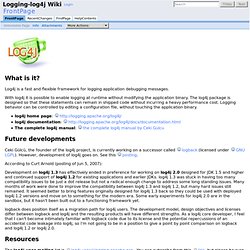
Log4j is a fast and flexible framework for logging application debugging messages. With log4j it is possible to enable logging at runtime without modifying the application binary. The log4j package is designed so that these statements can remain in shipped code without incurring a heavy performance cost. Logging behavior can be controlled by editing a configuration file, without touching the application binary. Future developments Ceki Gülcü, the founder of the log4j project, is currently working on a successor called logback (licensed under GNU LGPL). According to Curt Arnold (posting of Jun 5, 2007): Development on log4j 1.3 has effectively ended in preference for working on log4j 2.0 designed for JDK 1.5 and higher and continued support of log4j 1.2 for existing applications and earlier JDKs. log4j 1.3 was stuck in having too many compatibility issues to be just a dot release but not a radical enough change to address some long standing issues.
Resources. Logging Services Project - Apache log4j. Build Flexible Logs With log4j. By Vikram Goyal 08/07/2002 log4j is the open source logging tool developed under the Jakarta Apache project.

It is a set of APIs that allows developers to write log statements in their code and configure them externally, using properties files. This article explains the main concepts of this tool, followed by some advanced concepts using a Web-based example application. A Note on the Accompanying Application The application that accompanies this article is a Web-based application, which has been developed and tested using JDK1.3.1, Tomcat 4.0.1, log4j 1.2.4 and Ant 1.4.1 on a Windows XP machine. Main Page --> Login --> Welcome Page --> Submit Comments. Keep in mind that the application itself is trivial and is just a path to the main goal in this article -- understanding log4j. Setup log4j can be downloaded from the Apache Web site. To make the log4j classes available to your application, you need to have the log4j-1.2.4.jar file in the classpath of your application.
What Is a Logger? Why?