

Docview.wss (application/pdf Object) Setting up ID Vault operations in Notes/Domino 8.5. ID Vault in Lotus Notes/Domino 8.5 solves many problems found in the previous password Register today to access targeted resources from our editorial writers and independent industry experts focused on Lotus Domino, Notes, Workplace and other related technologies. recovery feature.
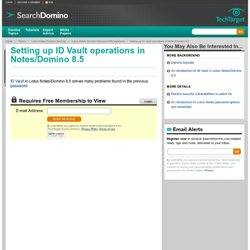
Given the interest in the ID Vault, this tip details how to set up the ID Vault from scratch and documents all the steps. You'll find detailed instructions for several ID Vault operations -- including how to store new and existing users in the vault and how to reset a password -- as well as the solutions to gotchas I encountered along the way. I set up the ID Vault on a Linux/Domino 8.5 server, using Domino Administrator 8.5.1 on Windows. From Domino Administrator, File -> Open Server to select the target server. Go to the Configuration tab and choose ID Vaults -> Create, on the far right side, which starts a very helpful wizard to guide you through the whole process. Set the description of the ID Vault. Lotus Notes 8.5.3 : Contacts access and delegation. Securing an IBM Lotus Domino Web server: Using the new Internet lockout feature. Internet password lockout lets administrators set a threshold value for Internet password authentication failures for users of Lotus Domino applications, including Lotus Domino Web Access.

This lockout helps to prevent brute force and dictionary attacks on user Internet accounts by locking out any user who fails to log in within a preset number of attempts. Information about authentication failures and lockouts is maintained in the Internet Lockout application, where the administrator can clear failures and unlock user accounts. Note, though, that this feature is subject to denial-of-service (DoS) attacks.
A DoS attack is one in which malicious users explicitly prevent legitimate users of a service from using that service. In the case of Internet password lockout, legitimate Internet users could be prevented from logging in to a Lotus Domino server by attackers who intentionally make failed login attempts. There are some usage restrictions for Internet password lockout: FR - Aide d'IBM Lotus Notes 8.5.3. Les fonctions d'accessibilité aident les personnes atteintes de déficiences physiques, telle qu'une motricité réduite ou une vision limitée, à utiliser des produits informatiques. Fonctions d'accessibilité IBM Lotus Notes possède des fonctions d'accessibilité qui aident les personnes atteintes de déficiences physiques, telle qu'une motricité réduite ou une vision limitée, à utiliser des produits informatiques.
Les caractéristiques majeures de l'accessibilité de Lotus Notes sont les suivantes : Lotus Domino 8.5 Administration: Tome 2, Gestion et optimisation - Frédérique Joucla, Jean-François Rouquié. Notes and Domino wiki.
Optimizing Lotus Domino Administration: 1.3 Security Checklist. Table of Contents According to some estimates, 80-90% of threats come from current or ex-employees.
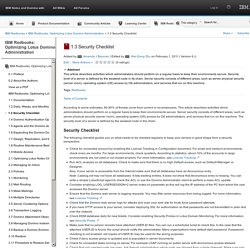
This article describes activities which administrators should perform on a regular basis to keep their environments secure. Server security consists of different areas, such as server physical security (server room), operating system (OS) access by OS administrators, and services that run on this machine. The security level of a server is defined by the weakest node in the chain. Security Checklist The following checklist guides you on what needs to be checked regularly to keep your servers in good shape from a security perspective: Check for unneeded account by enabling the License Tracking in Configuration document. Additional References For additional references and reading, see: Managing Lotus Domino servers. Excerpted from , by Karen Fishwick and Tony Aveyard, this collection of 15 tips will help you prepare for Exam 622, focusing specifically on Lotus Domino server management.

Administration skills you'll learn include analyzing activity data, applying policies to users, automating server tasks, enabling transaction logging, defining a backup process, setting up authentication – and much more. You'll wrap up your tour of Lotus Domino server management with some prep questions that will help you get ready for the exam. Home: Tip 1: Register today to access targeted resources from our editorial writers and independent industry experts focused on Lotus Domino, Notes, Workplace and other related technologies. This chapter excerpt from , by Karen Fishwick and Tony Aveyard, is printed with permission from Sams Publishing , Copyright 2005. Understanding the IBM Lotus Notes 8.5.x client directory structure. Lotus Notes and Domino wiki. By Tag: 8.5. Lotus - Information Center.
Domino resources for administrators. Performance.