

Java access to the Domino Objects, Part 1. Getting at the Domino Objects from Java can be a trying experience if you set off without some of the basic knowledge gathered in this article.
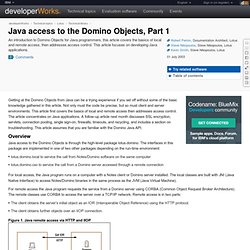
Not only must the code be precise, but so must client and server environments. This article first covers the basics of local and remote access then addresses access control. The article concentrates on Java applications. A follow-up article next month discusses SSL encryption, servlets, connection pooling, single sign-on, firewalls, timeouts, and recycling, and includes a section on troubleshooting. This article assumes that you are familiar with the Domino Java API. Overview Java access to the Domino Objects is through the high-level package lotus.domino. Lotus.domino.local to service the call from Notes/Domino software on the same computer lotus.domino.cso to service the call from a Domino server accessed through a remote connection For local access, the Java program runs on a computer with a Notes client or Domino server installed. Figure 1. ILU IOR Parser. This form will take a CORBA IOR, and summarize the contents.
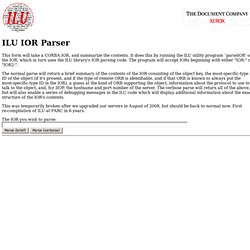
It does this by running the ILU utility program `parseIOR' on the IOR, which in turn uses the ILU library's IOR parsing code. The program will accept IORs beginning with either "IOR:" or "IOR2:". The normal parse will return a brief summary of the contents of the IOR consisting of the object key, the most-specific-type ID of the object (if it's present, and if the type of remote ORB is identifiable, and if that ORB is known to always put the most-specific-type ID in the IOR), a guess at the kind of ORB supporting the object, information about the protocol to use to talk to the object, and, for IIOP, the hostname and port number of the server.
The verbose parse will return all of the above, but will also enable a series of debugging messages in the ILU code which will display additional information about the exact structure of the IOR's contents. Lotus Domino and Notes Information Center. App dev : Writing standalone Java code that connects to IBM Lotus Domino. Writing standalone Java code that connects to IBM Lotus Domino Chhatrapal Dhapekar Project Manager, Notes Client & App.
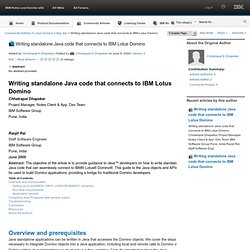
Dev Team IBM Software Group Ranjit Rai Staff Software Engineer June 2009 Abstract: The objective of the article is to provide guidance to Java™ developers on how to write standalone Java code that can seamlessly connect to IBM® Lotus® Domino®. Table of Contents Overview and prerequisites. 1 Setting up CLASSPATH, PATH, or ENVIRONMENT variables. 2 Run-time requirements. 2 Application security. 3 Compiling Java Programs with sample output 3 Troubleshooting. 7 Conclusion. 12 Resources. 12 About the authors. 12 Java standalone applications can be written in Java that accesses the Domino objects.
Before writing Java applications we must set up a few variables. Setting up CLASSPATH, PATH, or ENVIRONMENT variables For a Microsoft® Windows® environment, go to Environment Variables and add the variables below with the correct path. Set CLASSPATH=. set CLASSPATH=. and Run-time requirements return; try.