

EDUC 101: Introduction to Canvas. Welcome to Canvas!
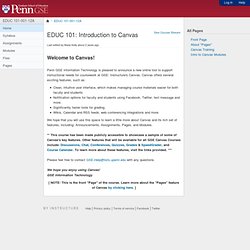
Penn GSE Information Technology is pleased to announce a new online tool to support instructional needs for coursework at GSE: Instructure's Canvas. Canvas offers several exciting features, such as: Clean, intuitive user interface, which makes managing course materials easier for both faculty and studentsNotification options for faculty and students using Facebook, Twitter, text message and more.Significantly faster tools for grading.Wikis, Calendar and RSS feeds, web conferencing integrations and more.
We hope that you will use this space to learn a little more about Canvas and its rich set of features, including: Announcements, Assignments, Pages, and Modules. ** This course has been made publicly accessible to showcase a sample of some of Canvas's key features. Please feel free to contact GSE-Help@lists.upenn.edu with any questions. We hope you enjoy using Canvas! [ NOTE: This is the front "Page" of the course. How to migrate to a new LMS: LMS Showdown: Schoology vs. Canvas. A learning management system, or LMS, is a relatively new idea in the K12 education world.
Simply put, an LMS is a software application that helps school districts and teachers administer, document, track, and report on all sorts of learning and classroom activities. One of the more famous LMSs is Blackboard. It’s what my university used while I was attending. At the time, Blackboard was the biggest player in the LMS space by far. In fact, it probably still is. These days though, there are several newer companies looking to compete with Blackboard. Schoology Schoology maybe isn’t the easiest name to say; I keep wanting to pronounce it “School-ology.” Signing up is simple, just provide your email and the name of the school you’re employed at.
As you can see, all the basic functions are there: Customizable profilesA “Recent Updates” sectionClass and group creationCalendar pageMessages sectionA list of other users Of course, creating and managing courses is easy as well. Canvas The Result. Learning Management Systems and Tools - Learn Spark. TOOLS FOR LEARNING: How to Manage All That Learning [Available Full Text, Free]
It’s the Holy Grail of education: an online system that manages it all—content, courses, instruction, assessment, evaluation, reporting, school websites, gradebooks, professional development for teachers, communication to parents, collaborative and social networking tools, blended and adaptive courses, and so on.
![TOOLS FOR LEARNING: How to Manage All That Learning [Available Full Text, Free]](http://cdn.pearltrees.com/s/pic/th/learning-internet-magazine-48740764)
A learning management system (LMS) for education—from an educator’s or administrator’s perspective—would be a convenient way to log in to a single place without having to visit half a dozen vital sites. From an industry viewpoint—well, it’s either a nightmare or a gold mine. There are some companies that have ventured into the area. They do not claim to offer the ideal system as alluded to here, but they are worth looking into. The marketplace is rapidly shifting, but not so fast that these companies would become obsolete. The main thing is that these platforms are for learning the same way Facebook is a platform for social networking. BrainHoney: Still reading?