

Ultimate list of WordPress resources. Starter kits, blank files and generators When developing a WordPress theme, widget or plugin, the best way to start is by using a “blank” template file so you’ll save time and you’ll start on solid foundations.

Here are my favorites: Underscores.me: in my humble opinion, the best way to start coding a new WordPress theme. Simply fill the options and you’ll get offered to download a rock solid blank WordPress theme template.WP Widget Starter file: a blank template for developing WordPress widgets.Plugin Starter: a base class that is easily extended to make plugin development better, faster and stronger.WP Starter Kit: a development template for rapidly building WordPress plugins.Threaded comments: Basic CSS styles for threaded comments.
Always a good start when it comes to styling comments! WordPress Hosting Basically, it is pretty easy to find a suitable webhost to host a WordPress site or blog. Vidahost: CatsWhoCode webhost. Free themes Want even more free themes? Premium themes. Perfect Full Page Background Image. Learn Development at Frontend Masters This post was originally published on August 21, 2009 and is now updated as it has been entirely revised.
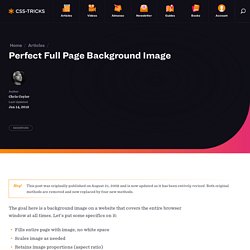
Both original methods are removed and now replaced by four new methods. The goal here is a background image on a website that covers the entire browser window at all times. Let’s put some specifics on it: Fills entire page with image, no white spaceScales image as neededRetains image proportions (aspect ratio)Image is centered on pageDoes not cause scrollbarsAs cross-browser compatible as possibleIsn’t some fancy shenanigans like Flash Image above credited to this site. Awesome, Easy, Progressive CSS3 Way We can do this purely through CSS thanks to the background-size property now in CSS3. Works in: Safari 3+Chrome Whatever+IE 9+Opera 10+ (Opera 9.5 supported background-size but not the keywords)Firefox 3.6+ (Firefox 4 supports non-vendor prefixed version) View Demo CSS-Only Technique #1 Big thanks, as usual, to Doug Neiner for this alternate version. Site Migration Cheat Sheet - How To Quickly & Easily Move Wordpress To A New Domain.
I’ve moved a lot of domains throughout my career as an online marketer. There are many reasons why one would want to move WordPress to a new domain such as rebranding, domain portfolio consolidation, merger or acquisition, etc. Because it’s not uncommon to move domains, I thought it would be good to put together a step-by-step cheat sheet for the average guy/gal who wants to quickly and easily move their WordPress site to a new domain while salvaging as much link equity as possible. The process isn’t as hard as you might think, so let’s roll up our sleeves and get our hands dirty. 1. Pick your new domain name. I talk to a lot of people about purchasing new domain names .
As for a company to register your domain with, I use NameCheap (not an affiliate link) and have never had a problem with them. 2. Before moving your website over to a new domain, you need to install WordPress on the new domain.
WORDPRESS FUNCTIONS.PHP. Super useful WordPress hacks and snippets. Add Google+ button to your posts automatically Google+ is a new “social” service offered by Internet giant Google.

If you want to let your visitor “plus” your post, why not adding a Google+ button to all of your entries automatically? Simply paste the code below into your functions.php file. WORDPRESS PLUGIN DEVELOPMENT. WORDPRESS THEME DEVELOPMENT.
WORDPRESS IMAGES. WORDPRESS TOOLBAR.