

SSRS 2008 R2 Atom Data Feeds for PowerPivot - TechNet Articles - United States (English) This article focuses on a new feature of SQL Server Reporting Services 2008 R2: enabling data feeds to be exported from a report and consumed in the new SQL 2008 R2 PowerPivot client.
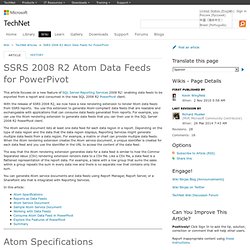
Feeding Reports by Code - Prologika (Teo Lachev's Weblog) - Prologika Forums. In a previous blog, I introduced one of the new SSRS 2008 R2 feature: reports as data feeds.
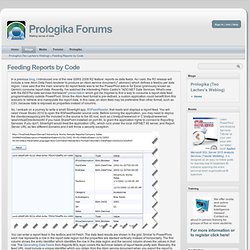
As I said, the R2 release will include a new Atom Data Feed renderer to produce an Atom service document (*.atomsvc) which defines a feed(s) per data region. I also said that the main scenario for report feeds was to let the PowerPivot add-in for Excel (previously known as Gemini) consume report data. Recently, I've watched the interesting Pablo Castro's "ADO.NET Data Services: What's new with the RESTful data services framework" presentation which got me inspired to find a way to consume a report data feed programmatically outside PowerPivot.
Since the Atom feed format is pre-defined, a custom application could benefit from this scenario to retrieve and manipulate the report data. In this case, an atom feed may be preferable than other format, such as CSV, because data is exposed as properties instead of columns. protected void LoadFeed(string uri) WebClient wc = new WebClient(); if (e.Error ! Consuming Sharepoint Lists via OData with SSIS. We recently needed to bring data from a Sharepoint list in to SSIS for use in an attribute lookup for a cube dimension.
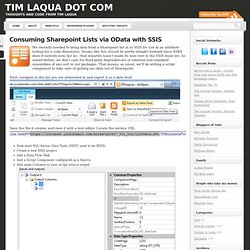
Seems like this should be pretty straight forward since SSRS does it natively now, but no - that wizardry hasn't made its way over to the SSIS team yet. As stated before, we don't care for third party dependencies or external non-standard assemblies of any sort in our packages. That means, as usual, we'll be writing a script component to take care of getting our data out of Sharepoint. First, navigate to the list you are interested in and export it as a data feed Save the file it creates and view it with a text editor. Pagination Now depending on how your service is configured, you may not receive all of your rows. SharePoint OData and the Excel Data Explorer - Ian's SharePoint Blog. Introduction to Open Data Protocol (OData) and SQL Azure - SQL Azure Team Blog.
“OPEN”Data (oData) - Part 1 - Kris NVS' Blog. The idea of this blog is to introduce the concept of oData and my interpretation of its need with its impact on future.

I will be using the term “Artifact” synonymous to a Software Application, Product or a Component. Context Over the years, we have witnessed Artifacts evolve from single tier to n-tier and the history around this evolution is known to all. All the while, as we split the Artifacts across Tiers we have been trying to achieve reusability and the core well known Design Principles with right degree of Object Orientation and that is why it is mostly not a good idea to couple the Business logic with UI and code for CRUD operations on a given Datasource. Hence we ended up with a UI tier, Middler Tier and Data Tier, and have had patterns around this like MVC (Model View Controller), Business Facade etc. Query the MetadataQuery the dataFilter/Select the data conditionally with easeCustomize the format in which we would want to see the dataProvide CRUD operations Extrapolation Access.
Tip 44 – How to navigate an OData compliant service - Meta-Me. I recently did a crash course in Data Services and OData.
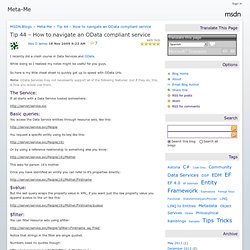
While doing so I realized my notes might be useful for you guys. So here is my little cheat sheet to quickly get up to speed with OData Urls. Note: OData Services may not necessarily support all of the following features: but if they do, this is how you would use them. The Service: Consuming OData with Office VBA - Part I - Marcelo's WebLog. This post is the first of a series describing how you can leverage OData information in your Microsoft Office documents and applications using Visual Basic for Applications (VBA).
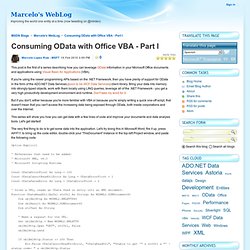
If you're using the newer programming APIs based on the .NET Framework, then you have plenty of support for OData in the form of the ADO.NET Data Services (soon to be WCF Data Services) client library. Bring your data into memory into strongly-typed objects, work with them locally using LINQ queries, leverage all of the .NET Framework - you get a very high productivity development environment and runtime. Don't take my word for it. But if you don't, either because you're more familiar with VBA or because you're simply writing a quick one-off script, that doesn't mean that you can't access the increasing data being exposed through OData, both inside corporations and over the Internet.
This series will show you how you can get data with a few lines of code and improve your documents and data analysis tools. Enjoy! OData in Action: Connecting Any Data Source to Any Device. OData: What is the Open Data Protocol?