

Say hello to the Network Graph Visualizer - GitHub. Google Docs Viewer. Image Overlay. Conway's Game of Life. ZohoViewer jQuery plugin Demo. gDocsViewer Demo. ZOHO Viewer. ReadMyTweet - jQuery twitter scroller. jMedia : Extras : Home : contentwithstructure.com. JQuery Media Plugin. The jQuery Media Plugin supports unobtrusive conversion of standard markup into rich media content.
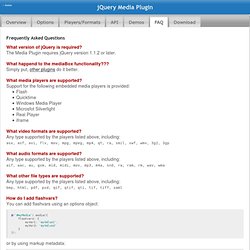
It can be used to embed virtually any media type, including Flash, Quicktime, Windows Media Player, Real Player, MP3, Silverlight, PDF and more, into a web page. The plugin converts an element (usually an <a>) into a <div> which holds the object, embed or iframe tags neccessary to render the media content. JQuery Media Plugin. The jQuery Media Plugin supports unobtrusive conversion of standard markup into rich media content.
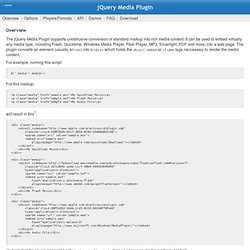
It can be used to embed virtually any media type, including Flash, Quicktime, Windows Media Player, Real Player, MP3, Silverlight, PDF and more, into a web page. The plugin converts an element (usually an <a>) into a <div> which holds the object, embed or iframe tags neccessary to render the media content.
JQuery Media Plugin. The jQuery Media Plugin supports unobtrusive conversion of standard markup into rich media content.
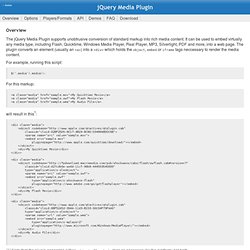
It can be used to embed virtually any media type, including Flash, Quicktime, Windows Media Player, Real Player, MP3, Silverlight, PDF and more, into a web page. The plugin converts an element (usually an <a>) into a <div> which holds the object, embed or iframe tags neccessary to render the media content. Malsup/media - GitHub. Your Dashboard - GitHub. [jQuery] jQuery PDF Viewer? jQuery Media Plugin - jQuery Plugin. Docs Viewer: embedded PDFs in Internet Explorer - Google Docs Help. Documents - Google Docs Help. Search results - Google Docs Help. Docs Help. Usage at google doc embedder. We loved our dear baby boy long before the very first time we heard his heartbeat (a good, strong 150 bpm).

He was a “planned pregnancy” – as far as we mortals get to plan such things – by no means an “oops” as my siblings and I used to joke about each other when we were kids. We wanted to have a baby, and we wanted to get pregnant at a certain time, and by God’s grace, we did. The pregnancy was in every way normal. His birth didn’t go quite the way we planned – do they ever? Nonetheless he arrived safe and sound, and mom had no major or lasting complications. Maybe it’s that precious little boy’s birth story that makes our second child’s story all the more surprising. Why do you want to adopt?
There is no single, simple answer to this question, but it has been a dream for both of us since we were kids ourselves to grow our future families through adoption. Don’t you want to have more children of your own? We’ll be honest – we don’t like this question. Google Doc Embedder. Google Doc Embedder lets you embed several types of files into your WordPress pages using the free Google Docs Viewer – allowing inline viewing (and optional downloading) of a wide range of popular file types, with no Flash or PDF browser plug-ins required.
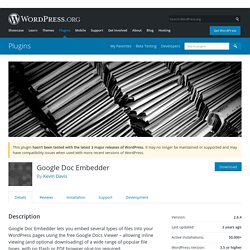
NOTE: Recent changes by Google to their viewer mean that some other plugins may be more suitable:If you are able to store your files in Google Drive, try the Google Drive Embedder plugin. This will be faster to display, and more reliable.To make it difficult for users to download the full PDF (the old ‘enhanced mode’), please find out more about our new plugin – PDF Embedder Secure.Mobile-friendly functionality for viewing PDFs is available in PDF Embedder Premium.If this plugin works as you require then feel free to continue to use it, but please do not expect support beyond urgent security fixes.
Documents - Google Docs Help. OpenBox Service: Google Docs Viewer - Access, store, and share files with Box.net. Revision fe9f3d11d43d: /demo/app/do-pdf-trial. Tutorial: Ten Quick Steps for Deploying a Super Simple JSP Web App (WAR) on JBoss AppServer. Downloading jQuery. Compressed and uncompressed copies of jQuery files are available.

The uncompressed file is best used during development or debugging; the compressed file saves bandwidth and improves performance in production. You can also download a sourcemap file for use when debugging with a compressed file. The map file is not required for users to run jQuery, it just improves the developer's debugger experience. As of jQuery 1.11.0/2.1.0 the //# sourceMappingURL comment is not included in the compressed file. To locally download these files, right-click the link and select "Save as... " from the menu. The jQuery 1.x line had major changes as of jQuery 1.9.0. Download the compressed, production jQuery 1.12.3 Download the uncompressed, development jQuery 1.12.3 Download the map file for jQuery 1.12.3 jQuery 1.12.3 release notes jQuery 2.x has the same API as jQuery 1.x, but does not support Internet Explorer 6, 7, or 8.
Download the compressed, production jQuery 2.2.3 Download the map file for jQuery 2.2.3. DeveloperGuide.wiki - do-pdf - An opensource java library which will help users to embed PDF viewer in a browser. DeveloperGuide - do-pdf - An opensource java library which will help users to embed PDF viewer in a browser. Getting to know the Google Docs Viewer : Getting to know Google Docs - Google Docs Help. View online files using the Google Docs Viewer - Docs Blog. Do-pdf - An opensource java library which will help users to embed PDF viewer in a browser. Showing a pdf on a web page is a pretty standard requirement for a lot of applications.

Usually people take following approaches for showing the pdf Render the PDF document directly on the page Let users download the PDF document User iframes to embed the PDF document in the part of your web page and rest of the space is used by other content. Following are the cons associated with these approaches User loses context of the site he was browsing User is navigated away from your web page Only after downloading the entire complete document, user can start viewing it It is not possible for the user to view only parts of the document quickly. If the document is very big, this would mean a significant waiting time Special browser plug-in is required to view the PDF directly in the browser. Do-pdf is the solution to all of the above problems! Do-pdf enables users to embed a PDF viewer directly in the browser.
Features Want to see it in action Love it! The download way. Embed PDF. Set a doc to public on the web : Sharing - Google Docs Help. You can choose how visible your files and folders are, as well as what others can do with these files and folders, when you share in Google Drive, Docs, Sheets, and Slides.
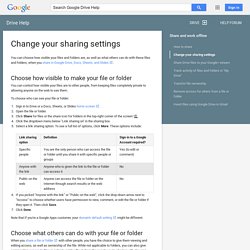
Choose how visible to make your file or folder You can control how visible your files are to other people, from keeping files completely private to allowing anyone on the web to see them. To choose who can see your file or folder: Sign in to Drive or a Docs, Sheets, or Slides home screen. Open the file or folder. Using chat in spreadsheets, documents, and drawings : Collaborating - Google Docs Help. When you’re working on a file in Google Drive, you can communicate with others working on the same file, and you can all collaborate on the file in real time.

If you and a partner are drafting a document with Google Docs, for example, the two of you can chat about your progress and make edits to the document simultaneously. Chat When you’re viewing or working on something in Google Drive and somebody else opens the same file, you’ll see his or her Google+ profile picture appear in the top-right corner of your browser window. (If the person doesn't have a Google+ profile picture, you'll see their first initial. If the person's viewing the item anonymously, they'll be assigned an animal name and image.)
To begin a group chat with everyone viewing the document, click the Chat button, which you’ll find in the top-right corner of your window. If you're using Sheets, you'll see the legacy chat experience. Users who haven’t signed in with their Google accounts will not be able to chat.