

Microsoft explains Office 365 (video) Literacy and iPad Learning Apps. Making sense of Microsoft's subscription Office plan. SAN FRANCISCO--The 365 in Microsoft's new Office 365 may not represent the number of different versions, but there sure are a lot of different options for the new subscription Office suite.

Small businesses, those with 25 or fewer employees, have it simplest, with a $6 per worker per month option that includes Office Web Apps, along with hosted versions of Exchange and SharePoint. Larger businesses can choose from products anywhere from $2 to $27 per person per month. At the low-end, businesses get hosted e-mail, while for $4 a month they can also get SharePoint. A version comparable to the $6 small-business plan will cost larger outfits $16 per month per employee. Apps for Literacy Support.
Ten more tidbits on Microsoft's new Office 365 cloud play. Microsoft launched its rebrand and refresh of its Business Productivity Online (BPOS), Live@Edu and Office Live Small Business services on October 19 and put them all under the "Office 365" umbrella.

Microsoft also launched an early beta of the BPOS v2 services today and promised final delivery and more details in 2011. A look at Office 365 (screenshots) Here are a few additional tidbits about the coming new services that I've found around the Web and obtained from various Microsoft representatives: 1. 24 Educational iPad Apps for Kids in Reading & Writing. Preposition Builder. Preposition Builder, by Mobile Education Store, is another feather in Kyle Tomson’s hat!
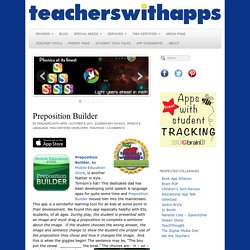
This dedicated dad has been developing solid speech & language apps for quite some time and Preposition Builder moved him into the mainstream. This app is a wonderful learning tool for all kids at some point in their development. Microsoft Office 365. Office 365 is a subscription-based online office and software plus services suite which offers access to various services and software built around the Microsoft Office platform.
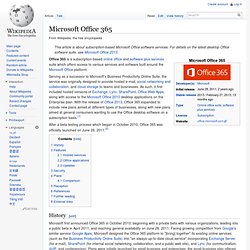
Serving as a successor to Microsoft's Business Productivity Online Suite, the service was originally designed to provide hosted e-mail, social networking and collaboration, and cloud storage to teams and businesses. As such, it first included hosted versions of Exchange, Lync, SharePoint, Office Web Apps, along with access to the Microsoft Office 2010 desktop applications on the Enterprise plan. With the release of Office 2013, Office 365 expanded to include new plans aimed at different types of businesses, along with new plans aimed at general consumers wanting to use the Office desktop software on a subscription basis.[1] After a beta testing process which began in October 2010, Office 365 was officially launched on June 28, 2011.[2]
Apps for Learning Grammar Skills. After having a discussion this week with a friend who is a teacher and mom, we realized that we didn’t know any great apps for practicing grammar skills.

The discussion came about because her oldest daughter was struggling to understand the parts of speech. Her daughter really enjoys using her iPad so her mother thought if she could find some engaging apps, possibly in a game style format, that she could encourage her daughter to practice learning the parts of speech to help improve both her knowledge and her Language Arts grade.
Microsoft to launch Office 365 on June 28. Math Apps. Microsoft to offer credit to those affected by Office 365 cloud outage this week. I'm out of the office today but in the meantime, here's a follow-up on the outage that affected some users of Microsoft cloud services Wednesday.
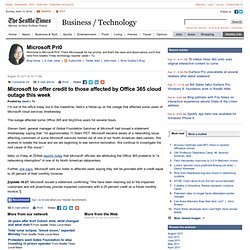
The outage affected some Office 365 and SkyDrive users for several hours. Steven Gerri, general manager of Global Foundation Services at Microsoft had issued a statement Wednesday saying that: "At approximately 11:30am PDT, Microsoft became aware of a networking issue affecting customers of some Microsoft services hosted out of one of our North American data centers. Mathematics with an iPad. Office 365 phone support for small businesses? No promises, Microsoft says. We recently asked businesses and schools using Google Apps to rate Google's customer support, and found that it often falls short of being business-worthy.

But Google is trying to change its reputation with 24/7 phone support to all Google Apps customers for any issue, which should theoretically alleviate some problems. So what about Google's cloud competition over at Microsoft? The folks at Redmond continually trumpet their enterprise experience and scoff at Google's supposedly immature products and support system. But at least on the one issue of phone support, Microsoft's policies prevent most customers from reaching technical support by phone. For professionals and small businesses, Microsoft states "There is no support by telephone on technical issues for Office 365, but there is telephone support for billing and subscription issues. " Great apps for all book lovers to explore! Zip!
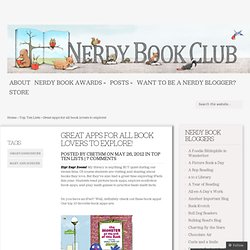
Zap! Zoom! My library is anything BUT quiet during our recess time. Of course students are visiting and sharing about books they love. But they’ve also had a great time exploring iPads this year. Marc Andreessen On Skype Deal: “Microsoft Is Buying Something With A Real Head Of Steam” Microsoft may have overpaid for Skype with its $8.5 billion all-cash offer, but it was bidding against a sure IPO.

While $8.5 billion may look expensive now, it is a pre-emptive strike to take Skyoe off the table before an IPO. Microsoft’s bid had to be high enough to convince the company and its investors they were better off taking the Microsoft offer now. From what I can gather, there were nibbles by other suitors such as Google, but no other serious offers. Microsoft was bidding against the IPO. The investors, which include Silver Lake Partners and Andreessen Horowitz, and Joltid, look like geniuses now. 5 Reasons Why Skype Will Be an Office Hit. Skype is just one of the many social tools Microsoft purchased to further their social reach.
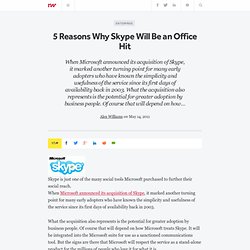
When Microsoft announced its acquisition of Skype, it marked another turning point for many early adopters who have known the simplicity and usefulness of the service since its first days of availability back in 2003. What the acquisition also represents is the potential for greater adoption by business people. Special needs. TEDxSanAntonio - Alicia Arenas - Recognizing Glass Children. TEDxSanAntonio - Alicia Arenas - Recognizing Glass Children. Free Apps. Autism, Aspergers, ADHD. Apps To Support Literacy. Posted by Allanah King on September 17, 2011 This week I was asked to give a presentation to the Nelson Library Network Meeting focussing on iPad Apps to Support Literacy so we combined our usual after school Thursday workshop with the Library meeting.
I managed to borrow/commandeer an iPad 2 because I wanted to display the iPad screen onto the data projector big screen as we were expecting quite a big turnout. I had to wipe the iPad’s apps that were already there to over-write it with my own own apps. This went very smoothly as when I went to synch the iPad it led me to the option to RESTORE TO ORIGINAL SETTINGS on the opening screen. Once I had done that I re-synched it and everything, plus Facetime and Photobooth, were there where they should be.
Reading & Writing Apps. Reading and Grammar Apps for Early Learners. There are some great apps available for little ones who are learning their alphabet or are actually learning to read and write. Here are a couple that might work in your classroom. Super Why $4.49 AU The SUPER WHY app is a partnership with PBS and the producers of the preschool series SUPER WHY. The series is designed to help kids ages 3 to 6 with the critical skills that they need to learn to read! SimpleSort for SmartPhones (TODAY ONLY!)
Today's Good Free App of the Day was developed by one of our page sponsors (HINT: please download this one!) , Kids and Beyond, who has made this app free today only for smartappsforkids.com fans! SimpleSort helps teach kids the basics of sorting and categorization in a cute and fun way. The iPhone version is free, meaning you'll have to x2 it to go full screen on the iPad, but my kids don't even notice that.