

UDL Editions by CAST. CAST: Center for Applied Special Technology. UDL Playground 2013. SPED web resources. Brain Pop Social Studies. EDpuzzle. Lessons Worth Sharing. 45 Interesting Ways To Use Wordle In The Classroom. TeacherTube - Teach the World.
Educational Technology and Mobile Learning: A Great New Google Drive Cheat Sheet for Teachers. July 28, 2014 Here is a new excellent Google Drive cheat sheet created and shared by Shake Up Learning (one of my favourite blogs for Ed Tech).
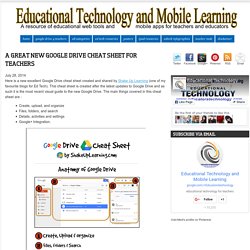
This cheat sheet is created after the latest updates to Google Drive and as such it is the most recent visual guide to the new Google Drive. The main things covered in this cheat sheet are : Create, upload, and organizeFiles, folders, and searchDetails, activities and settingsGoogle+ Integration. This cheat sheet is available for free download from this link. You can also make a copy of it to your Google Drive from this Link. Learn Zillion. Researched-Based Strategies. Related Classroom Examples Guiding Cooperation Teacher turns to technology to guide cooperative learning in a blended fourth-fifth science class.

Collaborative Writing Middle school students polish skills for writing, reflection, and collaboration. Cooperative Grouping Cooperative learning is actually a generic term that refers to numerous methods for grouping students. Students understand that their membership in a learning group means that they either succeed or fail—together. Key Research Findings. Cues, Questions, and Advance Organizers. Related Classroom Examples Charting The News High school students use Web-based news services to view, explore, and chart current events.

Advancing Learning Using graphic advance organizers scaffold students' sense of community. Questioning Experts Planning for videoconferencing with scientists, middle school students learn to ask good questions. Cues, Questions, and Advance Organizers Teachers set the stage for learning by finding out what students already know, then connect new ideas to students' existing knowledge base. Asking questions and prompting students' replies with cues are strategies that come naturally to most teachers. Like questions, advance organizers are also commonly used to help set the stage for instruction. Key Research Findings Learning increases when teachers focus their questions on content that is most important, not what they think will be most interesting to students (Alexander, Kulikowich, & Schulze, 1994; Risner, Nicholson, & Webb, 1994).
Implementation. Worksheet Sites. 26 Tips to Help Students Become Better Learners. Mr. Anker Tests. SMART Exchange. Cool Tool For Schools. National Library of Virtual Manipulatives. Video Makers. Free Lesson Plans, materials & resources. iPad Bingo Card with Great iPad Apps and Activities to Use in Class. A New Excellent Google Drive Guide for Teachers and Students.
Good Tools to Collect Anonymous Feedback from Your Students. E-Portfolio Tool for Students & Teachers. The Top 3 iPad Apps for Learning A New Language. June , 2014 Language learning is one of the key academic areas that can be readily boosted by the use of a variety of iPad apps.

These apps will allow you and your students to learn a new language and improve your communicational skills in the target language using different activities, games, and practices. The app store is teeming with language learning apps but the best three I would recommend are the following: 1- Duolingo Duolingo is a great web tool and mobile app for learning a new language. Duolingo provides a plethora of translation activities through which learners get to practice their new language. 2- Busuu Busuu is a powerful iPad app that combines vocabulary, grammar, and comprehension tests to boost language learning. 3- Lingua.ly.
DropTask - Visual Task Management - A simple and fluid way to get things done. Apps That Rise to the Top: Tested and Approved By Teachers. Michelle Luhtala/Edshelf With the thousands of educational apps vying for the attention of busy teachers, it can be hard to sift for the gold.

Michelle Luhtala, a savvy librarian from New Canaan High School in Connecticut has crowd-sourced the best, most extensive list of apps voted on by educators around the country. “I wanted to make sure we had some flexibility because there’s no one app that’s better than all the others,” Luhtala said. Some apps are best for younger students, others are more complicated, better suited for high school students. Many apps do one thing really well, but aren’t great at everything. 30Hands allows a user to make pictures, annotate them, record a voice explainer and then packages it all into a video.
Adobe Voice is a recently released education product from Adobe that allows students to narrate a story over an array of digital images. Tellagami is a tool to share quick animated messages. 15 Essential Netiquette Guidelines to Share with Your Students. A Handy Google Image Tip for Teachers and Students. June 17, 2014 One of the essential features of Google Image, but overlooked by most students, is to search for images using images instead of text.

This is especially important when searching for information around a certain image. For instance, in a field trip with class to the local zoo, students came a cross a little bug that they did not know. To learn more about this bug they can use their smart phones to take a picture of it and upload it to Google Image. If the first page of search results did not turn out accurate results they can add some text to the image ( like for example its colour, how many legs it has...etc).