

YouTube Resize Customizes Video Sizes to Your Liking. 5 Reasons To Use YouTube In The Classroom. If you like to bring multimedia into your lessons (and who doesn’t?)

Then you probably use YouTube in the classroom from time to time. But there’s a lot to the mega-video site and it’s getting a bazillion hours of video uploaded every minute nowadays. So there’s no shortage of content and the Google folks have done their best to tame the mountain of videos into an easy-to-use resource. See Also: The 100 Best Video Sites For Educators But you should know how to do more with YouTube than just watch a video, comment, or search. Who knows, you might just get inspired to use YouTube even more in the classroom! Start unique and unusual discussions Through video you can keep class exciting and new. Download all your YouTube videos Create playlists to inspire long-term learning Give students the option to dig deeper into a subject by creating a playlist of videos related to that concept.
Help struggling students get caught up. Finding the right moment (and many more YouTube tricks) 100 Incredibly Useful YouTube Channels for Teachers. YouTube has earned a reputation for featuring brain cell-slaughtering fare such as the truly abysmal Fred and playing host to the some of the most depressingly stupid comments this side of Yahoo!
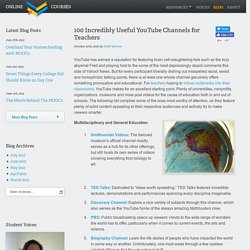
News. But for every participant liberally dishing out misspelled racist, sexist and homophobic talking points, there is at least one whose channel genuinely offers something provocative and educational. For teachers hoping to infuse multimedia into their classrooms, YouTube makes for an excellent starting point. Plenty of universities, nonprofits, organizations, museums and more post videos for the cause of education both in and out of schools. The following list compiles some of the ones most worthy of attention, as they feature plenty of solid content appealing to their respective audiences and actively try to make viewers smarter.
Multidisciplinary and General Education Physical Sciences, Mathematics and Technology. Download Youtube Videos in HD! Download Youtube, Megavideo, Dailymotion, Facebook, Myspace, Vimeo, Metacafe, Spike, Break, Current Videos & more! How to Make an Interactive Lesson Using Youtube. We’ve been getting a lot of questions ever since our GMAT Choose Your Own Adventure video went up.

Well, one question, really: How can I make one for my students? Answer: It’s easy! Youtube has a great tool called Spotlight that lets you make any video interactive. It’s really handy for lessons and quizzes. Essentially, you can ask students a question — or a series of questions — and when they answer show them a personalized video response according to how they did. Quizzes aren’t always the most exciting things in the world, so this adds a bit of adventure to the experience. Here’s how to do it. 1. In your Youtube account (they’re easy to set up if you don’t have one), take some time to check out the Spotlight tool. 2. Spotlights let you create a clickable area in any part of your video that links to another video on Youtube. For our first video, the Edit Annotation screen looked like this: 3. You can keep this pretty simple. 4.
So, back to that first video we annotated. Interactive Video- Turn Your YouTube Video Into an Interactive Video or Ad For Free. Brand your video Make it your own!

Add your logo and contact info. Personalize your video player and deliver the experience you want your viewers to have. Build brand equity. Add email forms to your video Allow viewers to sign up for mailing lists and newsletters directly in your video player. Add clickable links and apps Combine video with clickable call-to-actions and forms. Anytime, anywhere, web mobile and social Your interactive videos will work in your Facebook page and feeds. Measure Results Viewbix provides analytics and reports that can reveal trends in views, engagement rates, actions, and conversions - so you can get the results you want! Chop YouTube Videos. YouTube Accessories. If you can access it in your school, YouTube has a ton of useful educational content.

Here are ten tools that can make using YouTube in your classroom a better experience for everyone. Removing Related Content and Banner Advertisements. A Cleaner YouTube is a browser extension for Chrome, Firefox, and Safari. Once installed A Cleaner YouTube allows you to display YouTube videos without any of the "related videos," comments, or display advertising. There are other tools that do the same thing, but what makes A Cleaner YouTube different is that not only can you display videos without the related materials, but you can also search YouTube without viewing any of the "related videos," comments, suggested videos, or advertisements. View Pure is a simple little tool that strips way all of the distractions of related videos, comments, and promoted videos.
SafeShare.tv makes it possible to view YouTube videos without displaying the related videos and associated comments.