

Loop Findr. TubeOffline. Vidd.me - share videos instantly. Wistia Webinars. TalkMiner. 8 Simple Ways To Start Using Video In Your Classroom. There are hundreds of video sites perfect for your classroom . They wouldn’t exist without useful videos. Therefore, it’s safe to say that video is playing a big role in the lives of today’s students. But how much of a role does it play in the future of education? Luckily, Cisco conducted a study (PDF) and crafted a whitepaper that details exactly what we should expect in the coming years regarding video. They also whipped up a handy infographic if you don’t have time to comb through the whitepaper.
Key Takeaway The paper encourages educators, superintendents, administrators, deans, and information and communications technology specialists to see video technologies as tools that enable and support the learning process and that need to be complemented with forward-looking pedagogies, solid professional development programs for teachers, and a true integration with curricula. Recommended Applications. Wibbitz - Text to Video. Web of Stories. How to Make an Effective How-to Video. So, you want to make a how-to video that people actually watch.

It can be a bit of a challenge, but the good news is you don’t have to be a professional to make a great how-to video. Here are a few steps to get you started: Pick a Topic Picking a good topic is probably the most important part of the process. Because if it’s something that you’re not interested in, it's going to take forever and you're going to hate it. Research Research. Script Now, it's time to write a script. Filming Ok, you're ready to film. Make sure you have good lighting. As far as sound goes, take note of any ambient noise like a loud air conditioner. Make sure to show any products you might be talking about close enough to the camera for viewers to see. Editing Alright, you've filmed your video. So, remember how I said you could edit your video so you wouldn't have to memorize long blocks of text? Publishing Your video is finally finished!
Once it's uploaded, you can embed it into a blog post. Vialogues : Meaningful discussions around video. Welcome to the School of You. Next Generation Video Platform » Yokto. TalkMiner - search videos. Intelligent YouTube Channels. Below, we have gathered together some of the most intelligent video collections on YouTube.
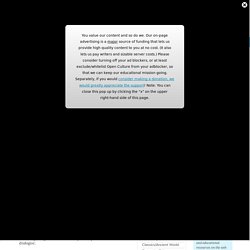
A great place to find culturally enriching video... General Universities Spotlighted Collections YouTube EDUYouTube got a lot more intelligent when it launched YouTube EDU, a section of the site that centralizes all of its educational/academic content. Other University Collections. VidCaster - Online Video Platform & Video Site Builder.
Chill. YouTube subscriptions to rock the classroom. List - Ways To Create Online Video Playlists. It sometimes can be useful to have videos you want to use in class organized in an online “playlist” that is easy to create: Here are my choices for The Best Ways To Create Online Video Playlists: Embedr is the one many teachers use, and it makes it pretty darn easy to create a video playlist.
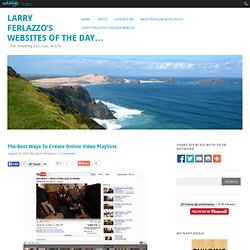
I’ve even heard some people say that YouTube videos on their Embedr playlists have been able to get pass content filters, though that has not been my experience. World TV is a new site that also makes it quite easy to create such a list. Movieclips has thousands of short video clips from movies and they’re not blocked by our content filter!
Radbox looks like an impressive tool for creating video playlists. ShortForm lets you easily create your own “channel” of YouTube videos. B00mBox lets you create a YouTube playlist collaboratively with others of your choice. Vidque is a new site that lets you collect videos from several online video sites. (There is a new site called List and Play. Veedlist. Making Stopmotion Movies. Moviemakerined - home. Choose your own adventure YouTube Tutorial.
Video sources. Video creation. YouTube. Synchtube - Enjoy synchronized Videos With Friends.