

iOS5 Foundations. Why You Cant Downgrade iOS 6.1.3 To 6.1.2, 6.x Using Cydia's SHSH / APTicket. Advertisements Cydia creator Jay Freeman, better known as Saurik, is well known for his long, insightful speeches on numerous topics relating to the jailbreak scene, and today, has taken to his official blog to give users a better insight into the limitations of SHSH blobs and APTickets.

Backing up these little clusters of information offers significant downgrade potential to iPhone, iPad and iPod touch users, but what has recently become apparent to Saurik, is that they’re essentially useless to some of the more recent devices. As well as explaining and clarifying a few matters relating to APTickets and SHSH blobs, he also tries to convey, in layman’s terms, why we cannot downgrade to 6.1.2-6.0 from 6.1.3 or later using Cydia’s SHSH blobs and APTickets on older A4 devices. He describes, in great length, the purpose of Apple’s TSS servers, which are designed not just to ensure we can only upgrade, but that only the very latest, signed software can be installed.
Podcast iphone and android mobile app. Japanese for Your Mac: Typing in Japanese. This is a short guide to entering Japanese characters on a Mac.
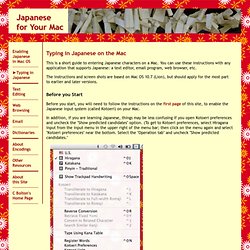
You can use these instructions with any application that supports Japanese: a text editor, email program, web browser, etc. The instructions and screen shots are based on Mac OS 10.7 (Lion), but should apply for the most part to earlier and later versions. Before you Start Before you start, you will need to follow the instructions on the first page of this site, to enable the Japanese input system (called Kotoeri) on your Mac. In addition, if you are learning Japanese, things may be less confusing if you open Kotoeri preferences and uncheck the "Show predicted candidates" option.
Entering Japanese Text. How To Create Your Own Expandable Memory For Your iPhone, iPad, Or iPod Touch. Unfortunately, there seems to be no way to expand the memory on these devices or add an external hard drive as you can with your computer.

However, as an owner of all three iOS devices, I’ve always purchased the bottom line of each model. I currently use an 8GB iPhone 3G and a 16GB Wi-Fi iPad, and I never long for a larger memory drive. The reason why? Simply put, cloud computing. The Always Up-to-Date Guide to Building a Hackintosh (OS X 10.9.2) The Always Up-to-Date Guide to Building a Hackintosh (OS X 10.9.2)
AppTrackr - Find new iPhone Apps info at Apptrackr! Programr: iOS. Top 10 Free iBooks Alternatives (Reading Apps) For Your iOS Devices. Ever wanted to use your iPhone, iPad or iPad Mini as an eReader?

Maybe you’ve tried doing that by using Apple’s iBooks but Apple’s ‘bookstore’ does not have a wide range of books unlike the more well known eBook retailers. Therefore, we’re here to give you a few iBooks alternatives that has added features for an overall better eReading experience. We will showcase a list of reading apps that have features like Open Publication Distribution System (OPDS) where you can browse free resources or catalogues of eBooks within the app and a few other apps that support different eBook file formats; because let’s face it, if you want an iBooks alternative, you would want to compare a complete list of apps – here are the top reading apps for iOS. Recommended Reading: 20 Websites To Download Free EBooks 1. Stanza is a versatile app that boasts over 4 million book downloads as it supports many file types including ePub, PDF and CBR/CBZ in languages other than English. 2. 3. 4. 5. 6.
iOS 7 cellular data settings won't save on iPho...
C# - Open iOS application from Unity. Developing Efficient Adboe AIR (Flash) Games for iOS or “The Secrets behind Hungry Choo-Choo” Actually – I’ve already told you the first secret behind Hungry Choo-Choo: it was built using Adobe Flash.
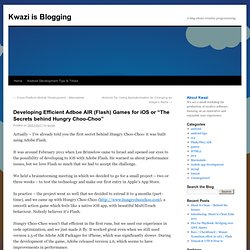
It was around February 2011 when Lee Brimelow came to Israel and opened our eyes to the possibility of developing to iOS with Adobe Flash. He warned us about performance issues, but we love Flash so much that we had to accept the challenge. Top Charts - iPad - United States - Overall. iPhone App Ranking Graphs and Daily Changes. iPhone Development On Windows – 7 Options. Some time ago I decided to list a couple of options available for iPhone development on Windows and iPad development on Windows. Now, months later this is still something that has been brought up recently. So I have decided to expand the list, and include some of the other solutions that have cropped up since the original posting, and some upcoming that look interesting.
Please note, that there is no official solution for developing for the iPhone SDK on Windows (and it’s doubtful there ever will be). IRC for Mac OS X, Simplify with Irssi Too much time has passed since I made a post, so here is a short one on the best way to use IRC on a Mac: Irssi.

This client allows you to use IRC via Terminal and it’s super easy to do. Why install something called IRC Duck or ChatWaffle and bloat your system with more apps? Best IRC Client for Mac OS X. Japanese for Your Mac: Typing in Japanese. How To Create Your Own Expandable Memory For Your iPhone, iPad, Or iPod Touch. IOS and jailbreak.