

How-to. How to sync contacts with iCloud on iOS 5. This How-To article will help you sync your contacts with Apple iOS 5′s new iCloud service.
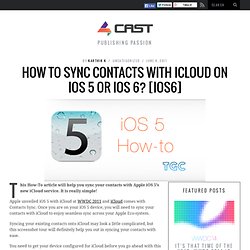
It is really simple! Apple unveiled iOS 5 with iCloud at WWDC 2011 and iCloud comes with Contacts Sync. Once you are on your iOS 5 device, you will need to sync your contacts with iCloud to enjoy seamless sync across your Apple Eco-system. Cloud Sharing. Sync iPhone Contacts, Calendars & Notes with Gmail – Syncing iPhone with Google Contacts.
Your best bet to keep iPhone Contacts, Calendars and Notes synchronized with Gmail is to use Google Sync Let's start with Contacts Before attempting the follwing procedure, for more safety, please consider our tutorialBackup iPhone Contacts Sync iPhone with Google Contacts On your iPhone, go to Settings->Mail, Contacts, Calendars->Add Account->Microsoft ExchangeFill the 4 required fields as follows:Email: your Gmail address, for example your.name@gmail.comDomain: [ Leave this blank ]Username: your Gmail address againPassword: your password for this Gmail accountTap "Next"A new field called "Server" appears.

Fill it as follows:Server: m.google.comTap "Next" againSelect the Google services ( Mail, Contacts, Calendars ) you wish to syncTap "Done"Tap "Keep on my iPhone", so that your existing iPhone Contacts and Calendars are preserved Sync iPhone with Google Calendar This tutorial provides a simple solution that works without installing any third party application Notes & possible issues. Sync iPhone Notes – Backup iPhone Notes. Instant Expert: Secrets & Features of iCloud (2011) Apple’s new iCloud service represents a dramatic step forward for the company in the area of online services, mixing features evolved from the company’s former paid MobileMe service with new breakthrough offerings that will change the way people use both iOS devices and computers.

While it’s true that other online services have provided similar features for a long time, the differences are in Apple’s tight integration with its operating systems, and ease of use. Despite Apple’s usual “just works” spin on iCloud, there are a few issues buried beneath the service that may not be immediately obvious. In this article, we look at the top 30 things iCloud users should be aware of before starting to use the service. Setting up iCloud 1. The same also applies to Apple IDs for FaceTime, iMessage and Game Center—these can be the same as your iCloud or iTunes Store IDs, or completely different from those or each other. 2. 3. 4. iCloud is not MobileMe. 5.
iTunes in the Cloud 6. RSG 4x4 Klub - Francois Rossouw. iCloud - Learn how to set up iCloud on all your devices. ICLOUD. iCloud Launch year : 2011 ; Available free of charge: 5 GB ; Opportunity to “earn” a place : no ; Rates: 10 GB – $ 20 / year 20 GB – $ 40 / year 50 GB – $ 100 / year; Platform : iOS, OS X; Advantages: free web office (Pages, Numbers, Keynote), easy setup ; Advertisements iCloud for Android.

Icloud has the new features in iOS 7. Funny iCloud Fails iCLOUD Posted date: by: John Gollax November 29, 2013 | No comment During the research stage of writing this post, we came across some funny fails relating to the use and misuse of Apple iCloud. iCloud iOS 8 Home Screen Concept Since iOS 7 iCloud is a fixed term in the world of Apple. With the arrival of iOS 8 in 2014 will in all probability the iCloud website also features new icons and layout. ICLOUD ON WINDOWS 7, VISTA, XP. DOWNLOAD and INSTALL ICLOUD on PC. Get iCloud up and running on your iPhone, iPad, iPod touch, Mac, or PC.
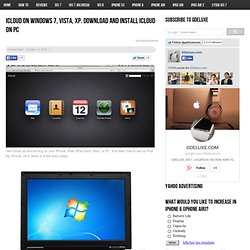
And learn how to set up Find My iPhone. All it takes is a few easy steps. Download iCloud Control Panel. To enable iCloud on your Windows PC, install the iCloud Control Panel for Windows (Windows Vista Service Pack 2 or Windows 7 required). Turn on iCloud. Enter the Apple ID you used to create your iCloud account and select the iCloud services you’d like to enable. Outlook 2007 or 2010 is required for accessing iCloud email, contacts, and calendars. Enable automatic downloads. Cloud Sharing.