

JRebel for Remote debugging from Eclipse. As I have posted before there are ways to do agile Java Web development through hot code replacement so you do not have to say "Java sucks because you need to recompile to see your changes, that is why I code in you-name-it language".

However if you are serious about agility in Java as I said you must consider JRebel. The JVM Hot Swap misses a lot of features provided by JRebel. Sure JRebel is not free but for a buck a day you can get a floating license for 10 team members, or for a buck per three days get your personal license, or if you do not have a company and are trying to get in business with zero capital there is also an option for you: Just open source your project and get JRebel for free, then provide consulting services, make money and pay for JRebel: It is worth it. I personally do not like servers running in IDEs.
Here are the steps I followed to get JRebel replace the included HotSwap JVM capability to allow remote hot code replacement. Buying JRebel. Javax.validation » validation-api » 1.0.0.GA. Easy form creation with Fluent Builder pattern in Vaadin - Aceevo. One of the benefits of Vaadin is how easily you can develop a reusable framework to abstract tedious CRUD web application development.
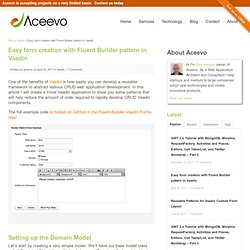
In this article I will create a trivial Vaadin application to show you some patterns that will help reduce the amount of code required to rapidly develop CRUD Vaadin components. The full example code is hosted on GitHub in the Fluent-Builder-Vaadin-Forms repo Setting up the Domain Model Let’s start by creating a very simple model.
We’ll have our base model class called PersistentObject that will simply have an ID and our first model object called Customer that will extend PersistentObject. PersistentObject.java Customer.java BeanItemAdapter and BuildableObjectProperty The basic form examples on the Vaadin website show you how to adapt your POJO for editing in a form by using the BeanItem class. BeanItem is a wrapper class for adding the Item interface to any Java Bean. W3Schools Online Web Tutorials.
Vaadin. Getting Started - Google Fonts. This guide explains how to use the Google Fonts API to add fonts to your web pages.
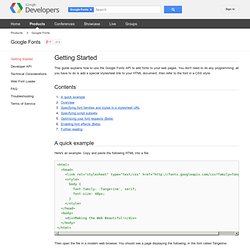
You don't need to do any programming; all you have to do is add a special stylesheet link to your HTML document, then refer to the font in a CSS style. Contents A quick example Here's an example. Copy and paste the following HTML into a file: Then open the file in a modern web browser. Making the Web Beautiful! That sentence is ordinary text, so you can change how it looks by using CSS. You should now see a drop shadow under the text: And that's only the beginning of what you can do with the Fonts API and CSS. Overview You can start using the Google Fonts API in just two steps: Note: When specifying a web font in a CSS style, always list at least one fallback web-safe font in order to avoid unexpected behaviors.
For a list of fonts you can use, see Google Fonts. Specifying font families and styles in a stylesheet URL To determine what URL to use in your stylesheet link, start with the Google Fonts API base URL: Basic > Fixed width fonts.