

vSphere 5.5 Documentation Center. vSphere 5.5 Documentation Center. VMware vSphere basics: understanding Resource Pools. Recently we discussed the VMware High Availability Admission Control - a very important vSphere feature.

As I mentioned in the previous post, Admission Control uses some ways to calculate available CPU, memory in the cluster. One of thing that can affect the calculation is Resource Pool. Understanding Resource Pools in VMware vSphere - Wahl Network. It is my experience that resource pools are nearly a four letter word in the virtualization world.

Typically I see a look of fear or confusion when I bring up the topic. Even with some other great resources out there that discuss this topic, a lack of education remains on how resource pools work, and what they do. In this post, I’ll give you my spin on some of the ideals behind a resource pool, show off a fancy infographic, and then discuss ways to properly balance resource pools by hand and with the help of PowerShell. VMware vSphere 4 - ESX and vCenter Server. Defining the Software Defined Data Center. How to Speed Up Your NAS With iSCSI. Many technologies originally intended for the enterprise end up trickling down into the consumer market at some point.
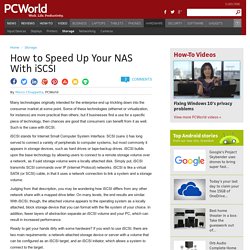
Some of these technologies (ethernet or virtualization, for instance) are more practical than others; but if businesses find a use for a specific piece of technology, then chances are good that consumers can benefit from it as well. Such is the case with iSCSI. iSCSI stands for Internet Small Computer System Interface. SCSI (sans i) has long served to connect a variety of peripherals to computer systems, but most commonly it appears in storage devices, such as hard drives or tape-backup drives. iSCSI builds upon the base technology by allowing users to connect to a remote storage volume over a network, as if said storage volume were a locally attached disk. Virtual Networking 101: Understanding VMware Networking. May 30, 2012By Petra Jorgenson On a basic, structural level, virtual networks in VMware aren’t that different from physical networks; vSphere is designed to mimic the functions of a physical network, so a lot of the network hardware you’ll find in the real world, you’ll find virtualized in VMware.

If you understand how physical networks operate, then understanding virtual networking shouldn’t be too difficult. Before jumping into an explanation of how VMware handles virtual networking, I’ll first provide a quick refresher of the basic equipment that makes up a physical network. If you already have a firm understanding of how networking works, then you can skip the following paragraph. To connect to a network, a computer must be network-capable, meaning that it must have a working network interface controller (NIC), also known as a network card or network adapter, installed. Virtual Networking 101: Understanding VMware Networking. Using VMware: Understanding the Virtual Switch. Introduction.

Understanding VMware common networking terminology. First, let's go over some of the basic terminology that you will need to become familiar with in order to be successful with this blog.
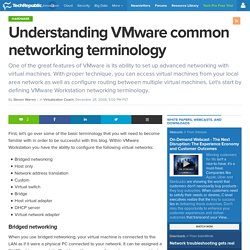
Within VMware Workstation you have the ability to configure the following virtual networks: Bridged networkingHost onlyNetwork address translationCustomVirtual switchBridgeHost virtual adapterDHCP serverVirtual network adapter Bridged networking When you use bridged networking, your virtual machine is connected to the LAN as if it were a physical PC connected to your network. It can be assigned a DHCP address or a static IP address. Host only When you use a host-only network, your virtual machines can communicate with the host PC only. vSphere: Storage Virtualization & Storage Management. Storage Protocol Comparison. VMware Platform Services Controller 6.0 FAQs. How to setup a test network in VMware & Virtual Box.
VMware ESX network redundancy via Fibre Channel multipathing. VMware ESX has built-in support for Fibre Channel multipathing, which enables network redundancy.
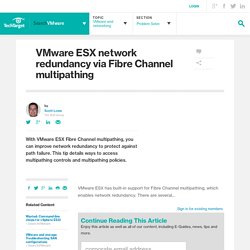
There are several... By submitting your email address, you agree to receive emails regarding relevant topic offers from TechTarget and its partners. You can withdraw your consent at any time. Contact TechTarget at 275 Grove Street, Newton, MA. How to Create a Windows XP Virtual Machine - Technibble. In this article we will show you how to create a Windows XP Virtual Machine.

What is a virtual machine you may ask? One of our guest writers explains it in great detail in one of our previous articles titled Virtualization and its Uses in the Tech World: A Virtual Machine is a piece of software which emulates (pretends), to be machine (computer) to do an abnormal task such as running Windows on a Macintosh computer for example, to occur via the trapping of computer instructions. White Papers. VMware for Beginners: 16 Virtualization Basics - VM Install. VMware Virtualization Fundamentals – VMware Server and VMware ESXi. By Ramesh Natarajan on June 2, 2010 We are starting a new series of articles on VMware that will help you install, configure and maintain VMware environments.

In this first part of the VMware series, let us discuss the fundamental concepts of virtualization and review the VMware virtualization implementation options. Following are few reasons why you might want to think about virtualization for your environment. Run multiple operation systems on one server. Virtualization in the trenches with VMware, Part 1: Basics and benefits. IT in the enterprise is as much about technology as it is about people, processes, and business needs.

In a five-part series, we will cover some of the challenges faced when trying to design and deploy a virtualization platform for a sizable enterprise and migrate its infrastructure into the cloud. This usually ends up being a far larger undertaking than imagined, partly due to technical challenges, but mostly due to having to make careful selections at every step of the way. First look: VMware vSphere 6 keeps its edge. In the not so distant past, VMware held a long and commanding lead in the server virtualization space, offering core features that were simply unmatched by the competition. In the past few years, however, competition in virtualization has been fierce, the competitors have drawn near, and VMware has been left with fewer ways to distinguish itself.
The competition may have grown over the years, and VMware may not enjoy quite as large a lead as it once did -- but it still enjoys a lead. With useful improvements to a number of key features, as well as the bundling of functions such as backup and recovery that were previously available separately, vSphere 6 is a worthy addition to the vSphere line. That said, some of the major advances in this version, such as long-distance vMotion, will matter most to larger vSphere shops. VMware vsphere 60 vcenter server appliance cmdline install. Virtural Machines (VMWare) Why users say 'nay' to the big ESX-ESXi switch.
Virtualization Viewpoints is a semi-monthly column that discusses current VMware- and virtualization-related trends, news and topics. Here we offer opinions and viewpoints on the competitive, quickly growing and ever-changing virtualization industry with a focus on VMware, the current virtualization market leader, which is in an ongoing battle to remain on top and distance itself from its competitors. VMware ESXi has not seen large-scale adoption. Most shops still use ESX because it has been around for a long time and it's what administrators know. If you ask most veteran administrators, they will tell you they love their ESX Service Console. Why? VMware, however, seems intent on getting rid of ESX in favor of ESXi. At their cores, ESX and ESXi are identical. Virtural Machines (VMWare) vCenter Server: physical or virtual? - vInfrastructure Blog.
This post is also available in: Italian. What is VMware VCenter Server? - Definition from Techopedia. How does VMware vCenter Server work and what are the benefits over vsphere client. VMware sued for failure to comply with Linux license. In 2007, top Linux contributor Christoph Hellwig accused VMware of using Linux as the basis for the VMware ESX bare-metal hypervisor, an essential part of VMware's cloud offerings. Years went by and the Software Freedom Conservancy, a non-profit organization that promotes open-source software, claims to have negotiated with VMware for the company to release ESX's code, and its successor ESXi.
That way, argued the Software Freedom Conservancy, these programs would legally comply with Linux's Gnu General Public License version 2 (GPLv2). VMware refused in 2014. Now, Hellweg and the Software Freedom Conservancy are suing VMware in the district court of Hamburg in Hamburg, Germany. The group explains that they see this as a "regretful but necessary next step in both Hellwig and Conservancy's ongoing effort to convince VMware to comply properly with the terms of the GPLv2, the license of Linux and many other Open Source and Free Software included in VMware's ESXi products. " VMware issues updates to address host privilege escalation vulnerability. VMware patches vulnerabilities in Workstation, Player, Fusion and Horizon View Client. VMware released patches for serious vulnerabilities in several of its products that could lead to arbitrary code execution, privilege escalation on the host OS and denial of service. VMware Workstation and Horizon View Client for the Windows platform had multiple memory manipulation issues that could allow a guest to execute code on the host OS or to trigger a denial-of-service condition.
Workstation, Player, and Fusion also had a flaw that could enable a denial-of-service attack against the guest or host operating systems. To address the code execution issue, VMware released Workstation 11.1.1 and 10.0.6; VMware Player 7.1.1 and 6.0.6; and Horizon Client for Windows 3.4.0, 3.2.1 and 5.4.2 (with local mode). The company also fixed the separate denial-of-service issue in VMware Workstation 10.0.5 and VMware Player 6.0.6 for all platforms and Fusion 7.0.1 and 6.0.6 for OS X. vSphere Documentation Center. What is virtualization? Virtualization 101. What is one issue for adopters of vCenter Server Appliance 6? When it comes to running vSphere 6, administrators will have to choose between the Linux-based appliance dubbed... By submitting your email address, you agree to receive emails regarding relevant topic offers from TechTarget and its partners.
You can withdraw your consent at any time. Contact TechTarget at 275 Grove Street, Newton, MA. You also agree that your personal information may be transferred and processed in the United States, and that you have read and agree to the Terms of Use and the Privacy Policy. vCenter Server Appliance (vCSA) or the Windows-based version to manage the virtual infrastructure. VMware products and features: An overview. What is VMware VCenter Server? - Definition from Techopedia. VMware patches vulnerabilities in Workstation, Player, Fusion and Horizon View Client. vCenter Server: physical or virtual? - vInfrastructure Blog. What is VMware View? Virtualizing servers in the data center has been a trend for years, but virtual desktops have been slow to catch...
By submitting your personal information, you agree to receive emails regarding relevant products and special offers from TechTarget and its partners. You also agree that your personal information may be transferred and processed in the United States, and that you have read and agree to the Terms of Use and the Privacy Policy. vSphere 6.0 - What's New in vCenter Server 6.0. In vSphere 6.0, you will notice considerably new terms, when installing vCenter Server 6.0.
As similar to the previous versions of vCenter Deployment, You can install vCenter Server on a host machine running Microsoft Windows Server 2008 SP2 or later or you can deploy vCenter Appliance (VCSA). With vSphere 6.0, There are 2 different Deployment Models: VMware vCenter Server Datasheet. Difference between vSphere, ESXi and vCenter.
Vsp 41 vm admin guide.