

UML Architecture Diagrams. Convenient Features and an Unmatched Visual Interface to Make UML Modeling Easy and Fun As with all Altova products, the UModel® 2014 interface helps you keep your favorite views and tools at your fingertips to improve efficiency and productivity.
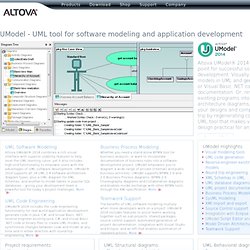
Everything is customizable in the UML diagrams you create with UModel – size, position, color, typeface characteristics, and line styles. The styles window gives you easy access to all the display options and lets you modify an individual element, a selected group, or an entire category. You can also choose colors from a palette in a pull-down menu, or easily assign custom colors to elements either individually, across groups and families, or for the entire project.
Flexible layout options let you give your models the clearest, most logical organization. Each diagram type has its own toolbar, so the screen won’t be crowded with irrelevant icons. UModel Helper Windows Hyperlink any Element Diagram Layers UModel supports diagram layers. Web Diagram Examples - Include conceptual website, web site map, web architecture. Web Diagram Examples Recommend a new web diagram software similar to Visio, Support flowcharts, organizational charts, business charts, UML diagrams, database & ERD, directional map, Web Diagram and network diagrams.
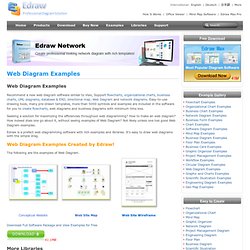
Easy-to-use drawing tools, many pre-drawn templates, more than 5000 symbols and examples are included in the software for you to create flowcharts, web diagrams and business diagrams with minimum time loss. Seeking a solution for maximizing the efficiencies throughout web diagramming? How to make an web diagram? How indeed does one go about it, without seeing examples of Web Diagram? Edraw is a prefect web diagramming software with rich examples and libraries. Web Diagram Examples Created by Edraw! The following are the examples of Web Diagram. Download Full Software Package and View Examples for Free More Libraries Edraw includes plenty of libraries. IT Architecture Diagrams II – Recommended Format and Notation « artITecture.
Posted by Chris Eaton in communications, IT Architecture, methodology, methods, SAP.
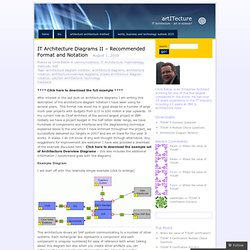
Tags: architecture diagram notation, architecture diagrams, architecture notation, architecture overview diagrams, cheats architecture diagram notation, solution architecture, technology trackback **** Click here to download the full example **** Web Information Architecture Deliverables and Diagrams : FatPurple. Originally published December 2002 Examples of Wireframes, Site Maps, Story boards, Use Cases, Paper Prototypes In my work as a web designer and IA I have come across many inconsistencies in the way Information Architects and other Web professionals refer to Web information architecture deliverables and diagrams.
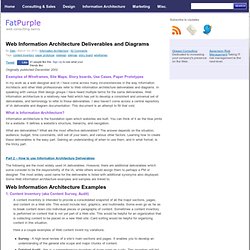
In speaking with various Web design groups I have heard multiple terms for the same deliverables. Web information architecture is a relatively new field which has yet to develop a consistent and universal set of deliverables, and terminology to refer to those deliverables. I also haven’t come across a central repository of IA deliverable and diagram documentation. What is Information Architecture? Information architecture is the foundation open which websites are built. What are deliverables? Part 2 – How to use Information Architecture Deliverables The following are the most widely used IA deliverables. 1. 2. 3. 4. 6. 7. 8. 9. Architecture Diagram.
Documentation Standards Details - Application Standards - Developer's Resource Kit. Fault Tolerance Guideline Data validation can be described as ensuring that data input into a system is correct and meaningful.
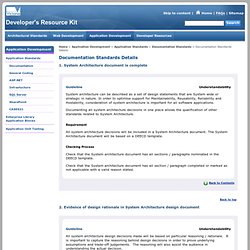
An effective approach to data validation should first constrain invalid data where possible, then detect invalid data that is entered, and finally reject or sanitise any data that is known to be malicious or dangerous. Constraining data means preventing the invalid data in the first place, this could involve using drop down lists for selection or masking out key presses for certain fields. Detecting invalid data involves applying validation rules. Rejecting invalid data involves displaying meaningful messages to the user to correct the data.
A system should not rely on client side validation, any validation rules should also be performed on the server side. Requirement A data validation approach will be specified. The data validation approach will identify how invalid data will be constrained. Checking Process.