

Java Programming Basics. Intro to Progressive Web Apps. Google Maps APIs. Front End Frameworks. Android Tutorials: How to create <anything> in Android. Lesson 1 - User Interface Components (about 16 hours) In this lesson, we will highlight various important components of the Android User Interface (UI) — like Radio Buttons, Grid Views and several more — that will allow you to make highly functional mobile apps.
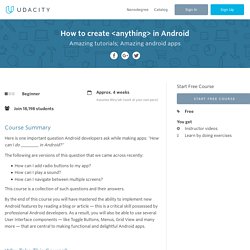
We will focus on each UI component by trying to answer the question, "How do I use ________ in Android? " For each question below, we will guide you to the best Internet tutorial that will offer step-by-step instructions on how to use the UI component in a new android app. Here is the full list of questions we will answer in this course: Interactive Controls (about 3 hours) How do I use a Toggle Button in Android? Menus (about 2 hours) How do I automatically add missing import statements in my code? User Input Events (about 1 hour) How do I use onLongClick? Navigation (about 2 hours) How do I use the swipe gesture in Android? Layouts (about 4 hours) How do I use a basic ArrayAdapter? Intro to Physics Fundamentals Course (Physics 101) Website Performance Optimization Testing Course. Overview Throughout the course, you’ll build a performance toolbox to help you build faster website experiences by taking advantage of PageSpeed Insights recommendations and measuring page performance on mobile and desktop with Chrome Developer Tools.
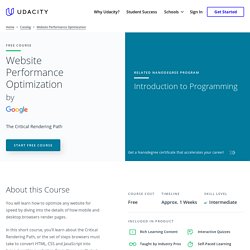
This class contains an introductory lesson, two primary lessons and a final project. Before diving into optimizations, you’ll build an understanding of how browsers convert HTML, CSS and JavaScript into websites. Along the way, you’ll practice measuring performance using the same tools Google engineers use. Then comes the really fun part: optimization! You’ll put your newfound performance skillset to the test with the final project, where you’ll be optimizing your own online portfolio website! Udacity. Intro to AJAX. Intro to jQuery. HTML5 Canvas 2D. Object-Oriented JavaScript Programming Course. Javascript Testing: Developing Apps with Confidence. JavaScript Design Patterns. Browser Rendering Optimization. Learn Responsive Images. Lesson 1 - Getting up and Running Before you start working with responsive images, you need to start debugging on your mobile devices.
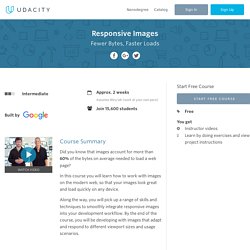
This lesson will help you get started with Developer Tools and mobile debugging. Lesson 2 - Units, Formats, Environments You can't optimize what you can't measure. In this lesson, you will start with comparing different kinds of images on the web and getting familiar with different units you can use to scale them. You will also get a chance to set up your development environment so that responsive images become a painless part of your workflow. At the end of the lesson, you will start working on the responsive blog project, where you have a chance to apply responsive image principles in a real-world scenario! Topics covered: Sizing ImagesFile TypesAutomation Tools Lesson 3 - Images with Markup Not all graphics need to be .JPGs or .PNGs. CSS TechniquesInlining ImagesUnicodeIcon fonts Lesson 4 - Full Responsiveness Here comes the full monty! Udacity. Authentication & Authorization: OAuth. As a Python programmer, leveraging Flask allows you to quickly and easily build your own web applications.

But before you share your apps on the Internet you should protect your users' data, ensuring information stored on your site is safe from unwanted manipulation. You could implement web security and permissions on your own, but relying on trusted providers is a faster, safer, and easier way to allow users to login to your application - without having to create and maintain another account, profile, and password. In this course, you will learn to implement the OAuth 2.0 framework to allow users to securely login to your web applications. You'll be provided a restaurant menu application created in Flask. By the end of this course, you will write the necessary code to implement Google+ Sign-In and Facebook Login in options so users can create restaurant menus that are viewable by everyone but only modifiable by the original creator.
How to Use Version Control in Git & GitHub. Designing RESTful APIs. JavaScript Promises. Offline Web Applications. Deploying Applications with Heroku. All Courses and Nanodegree Programs.