

Welcome email best practices. Editor’s note: This guide builds on the tips from our transactional email guide that covers both content and technical best practices that apply to all of your transactional emails.
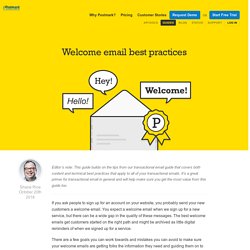
It’s a great primer for transactional email in general and will help make sure you get the most value from this guide too. If you ask people to sign up for an account on your website, you probably send your new customers a welcome email. You expect a welcome email when we sign up for a new service, but there can be a wide gap in the quality of these messages. The best welcome emails get customers started on the right path and might be archived as little digital reminders of when we signed up for a service. There are a few goals you can work towards and mistakes you can avoid to make sure your welcome emails are getting folks the information they need and guiding them on to successful next steps.
Onboarding vs. welcome emails # Onboarding emails are very popular, but they aren’t really welcome emails. GitHub - wildbit/postmark-templates: Rock-solid email templates for applications. In Laravel 5.4 You Can Use Markdown in Your Emails. Laravel 5.3 introduced two new features around email, the Mailables and Notifications which allow you to send the same message through email, SMS, and other channels.

Building on top of these improvements, Laravel 5.4 is going to include a brand new Markdown system for creating email templates. Under the hood, this feature implements the Parsedown parser with its companion, Markdown Extra so you can use tables. Email Components This feature builds on top of the new Components and Slots that Blade will support. It comes included with the following mail components: buttonfooterheaderlayoutmessagepanelpromotionsubcopytable These can be used inside your email template like this: @component('mail::button', ['url' => $actionUrl, 'color' => $color]) {{ $actionText }} @endcomponent Using Markdown for Mailables Once you’re running 5.4, to begin using Markdown in your Mailables all you need to do is use the ->markdown in your build method:
GitHub - tijsverkoyen/CssToInlineStyles: CssToInlineStyles is a class that enables you to convert HTML-pages/files into HTML-pages/files with inline styles. This is very usefull when you're sending emails. GitHub - leemunroe/responsive-html-email-template: When all you need is a really simple HTML email template. Responsive-html-email-template/readme.md at master · leemunroe/responsive-html-email-template. 600+ Free Email Templates from Email on Acid. A good email template can make or break your marketing, but designing and building a template from scratch can be a very time-intensive process.

Instead of creating a template from the ground up, let us save you hours of precious time with these 10 places to grab your very own email template. Simply download a template and customize it to fit your specific needs. Oh and did we mention... They’re free! The following sites offer free email templates or template builders to get your next email campaign up and running in no time. Mailers. E-mail Templates. Email Templates. GitHub - Snowfire/Beautymail: Send beautiful HTML emails with Laravel. Mail - Laravel - The PHP Framework For Web Artisans. Introduction Laravel provides a clean, simple API over the popular SwiftMailer library with drivers for SMTP, Mailgun, SparkPost, Amazon SES, PHP's mail function, and sendmail, allowing you to quickly get started sending mail through a local or cloud based service of your choice.
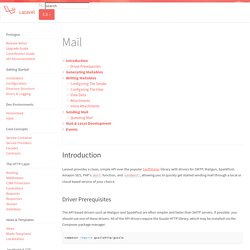
Driver Prerequisites The API based drivers such as Mailgun and SparkPost are often simpler and faster than SMTP servers. If possible, you should use one of these drivers. All of the API drivers require the Guzzle HTTP library, which may be installed via the Composer package manager: composer require guzzlehttp/guzzle Mailgun Driver To use the Mailgun driver, first install Guzzle, then set the driver option in your config/mail.php configuration file to mailgun. Php - Laravel 5 adding HTML to email. Easily integrate MailChimp in Laravel 5 - murze.be. Every two weeks I send out a newsletter containing lots of interesting stuff for the modern PHP developer.

You can expect quick tips, links to interesting tutorials, opinions and packages. Want to learn the cool stuff? Then sign up now! Today we released a new major version of our laravel-newsletter package. This package makes it easy to integrate MailChimp in your Laravel app. Here are a few examples what you can do with it: Newsletter::subscribe('rincewind@discworld.com'); Newsletter::unsubscribe('the.luggage@discworld.com'); Newsletter::subscribe('sam.vines@discworld.com', ['firstName'=>'Sam', 'lastName'=>'Vines']); Newsletter::subscribe('nanny.ogg@discworld.com', ['firstName'=>'Nanny', 'lastName'=>'Ogg'], 'Name of your list'); Newsletter::getMember('lord.vetinari@discworld.com'); Newsletter::hasMember('greebo@discworld.com'); Newsletter::getApi();
Mail Logging in Laravel 5.3: Extending the Mail Driver. This article was peer reviewed by Viraj Khatavkar.

Thanks to all of SitePoint’s peer reviewers for making SitePoint content the best it can be! One of the many goodies Laravel offers is mailing. You can easily configure and send emails through multiple popular services, and it even includes a logging helper for development. Mail Logging in Laravel 5.3: Extending the Mail Driver.