

Mostrar datos SQLite. Tutorial 46 en Español. Desarrollo de Aplicaciones Android. Creating multiple sqlite database tables in Android. Most of the Android database examples you will find on the web will usually contain only one table to demonstrate the basic database concepts.
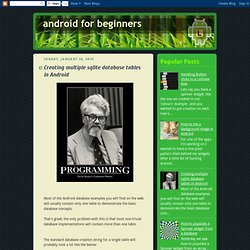
That's great, the only problem with this is that most non-trivial database implementations will contain more than one table. The standard database creation string for a single table will probably look a lot like the below:private static final String CREATE_TABLE_1 =" create table " + table1 +" (_id integer primary key autoincrement," +" title text not null, body text not null);"; Which is called in your DB Adapter class like this: @Overridepublic void onCreate(SQLiteDatabase db) { db.execSQL(CREATE_TABLE_1);} So what to do if you want to create more than one table? Private static final String DATABASE_CREATE_MULTIPLE_TABLES =" create table " + ITEMS_TABLE +" (_id integer primary key autoincrement," +" title text not null)" + Bases de Datos en Android (III): Consultar/Recuperar registros. En el anterior artículo del curso vimos todas las opciones disponibles a la hora de insertar, actualizar y eliminar datos de una base de datos SQLite en Android.
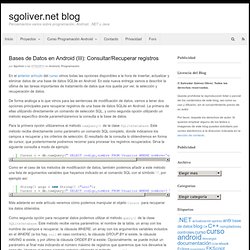
En esta nueva entrega vamos a describir la última de las tareas importantes de tratamiento de datos que nos queda por ver, la selección y recuperación de datos. De forma análoga a lo que vimos para las sentencias de modificación de datos, vamos a tener dos opciones principales para recuperar registros de una base de datos SQLite en Android. La primera de ellas utilizando directamente un comando de selección SQL, y como segunda opción utilizando un método específico donde parametrizaremos la consulta a la base de datos. Para la primera opción utilizaremos el método rawQuery() de la clase SQLiteDatabase. Este método recibe directamente como parámetro un comando SQL completo, donde indicamos los campos a recuperar y los criterios de selección. Ver si una tabla esta vacia. How to create SQLite foreign keys.
By Alvin Alexander.

Last updated: Oct 8, 2013 SQLite foreign keys FAQ: Can you show me how to define foreign keys in a SQLite database table design? The SQLite database does support foreign keys, and its foreign key syntax is similar to other databases. Here's a quick SQLite foreign key example. A SQLite foreign key example First, we define two database tables that don't have any foreign keys: -- -- salespeople -- CREATE TABLE salespeople ( id INTEGER PRIMARY KEY, first_name TEXT NOT NULL, last_name TEXT NOT NULL, commission_rate REAL NOT NULL ); -- -- customers -- CREATE TABLE customers ( id INTEGER PRIMARY KEY, company_name TEXT NOT NULL, street_address TEXT NOT NULL, city TEXT NOT NULL, state TEXT NOT NULL, zip TEXT NOT NULL ); Next, we define a SQLite table that has two foreign keys, one that relates our new orders table back to the customers table, and a second foreign key that relates the orders table back to the salespeople table:
Foreign Key Support. SQLite Foreign Key Support Overview This document describes the support for SQL foreign key constraints introduced in SQLite version 3.6.19 (2009-10-14).
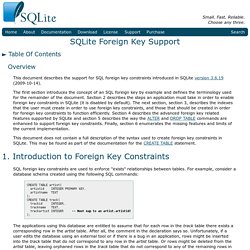
The first section introduces the concept of an SQL foreign key by example and defines the terminology used for the remainder of the document. Section 2 describes the steps an application must take in order to enable foreign key constraints in SQLite (it is disabled by default). The next section, section 3, describes the indexes that the user must create in order to use foreign key constraints, and those that should be created in order for foreign key constraints to function efficiently. This document does not contain a full description of the syntax used to create foreign key constraints in SQLite. SQL foreign key constraints are used to enforce "exists" relationships between tables. The applications using this database are entitled to assume that for each row in the track table there exists a corresponding row in the artist table. 4.1. SQlite - Android - Foreign key syntax.
Android Tutorial 10 - Display Data from Database in List.