

At 57.5%, Gingerbread Still The Top Android OS; Jelly Bean Climbs To 1.2% New data on the state of the Android ecosystem has been posted to Google’s Android Developers site.

The big reveal? Gingerbread, the version of the Android mobile operating system released back in December 2010, is still leading with 57.5% of Android OS share. Android 4.0 (Ice Cream Sandwich) is at 20.9%, and Android 2.2 (Froyo) has 14%. Yes, Froyo – released in May 2010. And as for the newest version of Android, aka Jelly Bean (Android 4.1)? Android Tablet Virtual Device Configurations. Back in mid-2010 you learned about common Android Virtual Device (AVD) configurations.

We're now in tablet-crazed early-2011. In this quick tutorial, you'll extend your knowledge of AVDs by learning how to create configurations for two of the most popular Android tablets. This tutorial directly continues from where the last tutorial, Common Android Virtual Device Configurations, left off. In fact, consider these steps to be after Step 6, but before Step 7 of that tutorial. You'll learn how to create appropriate AVDs for the popular Samsung Galaxy Tab and the widely anticipated Motorola Xoom tablet. Step 0: Preparing Eclipse If you haven't already, update your installation to include both the SDK Platform Android Honeycomb Preview and the GALAXY Tab add-on.
Step 1: Creating an AVD to Emulate the Samsung Galaxy Tab The Samsung Galaxy Tab was the first official Android tablet with the Android Market. Tutoriel : Changer la skin de l’émulateur Android. Publié par Olivier Le 30 janvier 2008 à 21h34 Dans Tutoriels Android Suite à une demande sur le forum, voici un petit tutoriel qui va vous apprendre à changer la skin de l’émulateur Android, ce qui est utile pour tester vos applications Android dans différentes résolutions ou alors tout simplement pour faire joli comme avec le skin iPhone.

Tout d’abord, si vous voulez utiliser une skin personnalisée, il faudra la mettre dans le répertoire /tools/lib/images/skins/ de votre installation du SDK Android. Pour changer la skin de l’émulateur Android il existe deux méthodes. 1ère méthode : Eclipse Ouvrir votre projet Android dans Eclipse.Aller dans le menu Run > Open Run Dialog…Choisissez la skin de votre choix dans le menu Screen Size. Pour finir, il suffit de lancer l’application grâce à Eclipse. 2ème méthode : ligne de commande Un petit tutoriel à rajouter dans la base de tutoriaux qui s’étoffera beaucoup dans les prochains temps mais je ne vous en dis pas plus pour l’instant !
Android Tutorials, News, Views and Forums. Java Code Geeks. Skyvi (Siri for Android) Get Skyvi NOW!

Skyvi knows everything from Local Businesses to Celebrities! She can text/call friends, find places, make witty remarks and even tells jokes. Update Facebook and Twitter Too! GET IT NOW! Tell FRIENDS! TELL FRIENDS to DOWNLOAD! HELP! We know it's not perfect, but we're working hard to make it better than Siri! Got Siri jealousy? Key Features:-Voice Texting-Fast find and call places-Get directions-Call Contacts-Play music-Local weather and time-Fun chats, witty remarks, tells jokes-Text by Voice-Tweet or Update Facebook with Voice-Ask questions with voice If you've tried other voice ,hands free, handsfree and digital assistant apps like Iris, vLingo, Speaktoit Assistant, Andy, Sonalight Text by Voice, Jeannie, AIVC, TiKL, EVA Intern, Voice Search, Gosms, Dropbox, or Voice Actions be sure to try Skyvi and be amazed!
Disclaimer: Skyvi is not affiliated with Apple or Siri in anyway. RECENT CHANGES:4/22:Fixed random crash due to ads 3/07:Fixed crash bug on navigate and call. ADK. The Accessory Development Kit (ADK) is a reference implementation for hardware manufacturers and hobbyists to use as a starting point for building accessories for Android.
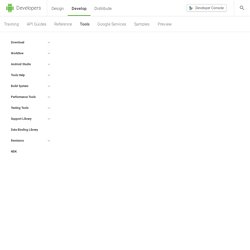
Each ADK release is provided with source code and hardware specifications to make the process of developing your own accessories easier. Creating new and alternative hardware based on the ADK is encouraged! Android accessories can be audio docking stations, exercise machines, personal medical testing devices, weather stations, or any other external hardware device that adds to the functionality of Android. Accessories use the Android Open Accessory (AOA) protocol to communicate with Android devices, over a USB cable or through a Bluetooth connection. If you are building an accessory that uses USB, make sure you understand how to implement the AOA protocol to establish communication between your accessory hardware and Android.
ADK 2012 Guide Guide to getting started with the ADK released at Google I/O 2012. SDK. Before installing Android Studio or the standalone SDK tools, you must agree to the following terms and conditions.
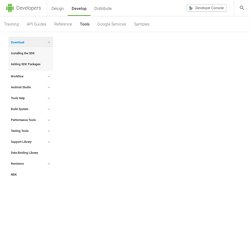
This is the Android Software Development Kit License Agreement 1. Introduction 1.1 The Android Software Development Kit (referred to in this License Agreement as the "SDK" and specifically including the Android system files, packaged APIs, and Google APIs add-ons) is licensed to you subject to the terms of this License Agreement. 2.