

Generador CSS de formularios y otros elementos. Its handy and easy-to-use UI allows you to adjust rich graphical styles quickly and without coding.
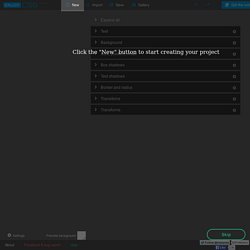
The main features: 2D and 3D transformsmultiple complex transitionsmultiple linear and radial gradientsmultiple box and text shadowscustom fonts (including google fonts)and much moreYou’ll be able to play with all EnjoyCSS parameters just like in photoshop or illustarator (with sliders, colorpickers and etc) combining all possible CSS3 style capabilities for the same element.
Moreover you can include pseudo states (:hover, :active, :focus, :after, :before) and style them as well. All required CSS code will be automatically generated by EnjoyCSS. You can easily copy-pase all the code into your environment or get the code for each style aspect separately, e.g., code for each gradient, shadow or transform. EnjoyCSS has its own gallery of ready CSS solutions that can be used for your experiments with styles. Appreciate your time and money! Check our feed! Alexandr Lukashevich (designer) Position y Float. El valor predeterminado para todos los elementos es position:static, que posiciona al elemento según el lugar donde fue definido en el HTML.

Por lo general no hay necesidad de definir position:static, a menos que querramos caerle encima a alguna regla anterior que haya modificado el posicionamiento. Si le definimos position:relative a un elemento, entonces podemos utilizar top, bottom, left y right para mover el elemento con relación a la posición en la que aparecería normalmente en el documento. Movamos el div-1 20 pixeles hacia abajo y 40 pixeles hacia la izquierda: Fíjate que en el lugar donde hubiese aparecido el div-1 ahora hay un espacio en blanco. El elemento siguiente (div-2) no cambió de posición porque ese espacio en blanco le sigue perteneciendo al div-1, aunque lo hayamos movido. Parecería que position:relative no es muy útil, pero tendrá una tarea muy importante más adelante. Movamos el div-1a a la esquina superior derecha de la página: An Advanced Guide to HTML & CSS.
CSS Colours - A list of colour names in CSS. CSS - Diseño Tipografico. CSS: texto con sombra. CSS Border Radius Generator. Generator de sombras CSS. CSS Snippets (Tips 1) With so many new trends advancing every year it can be difficult keeping up with the industry.
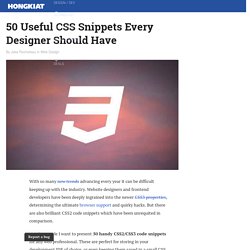
Website designers and frontend developers have been deeply ingrained into the newer CSS3 properties, determining the ultimate browser support and quirky hacks. But there are also brilliant CSS2 code snippets which have been unrequited in comparison. For this article I want to present 50 handy CSS2/CSS3 code snippets for any web professional. These are perfect for storing in your development IDE of choice, or even keeping them saved in a small CSS file. Either way I am sure designers & developers can find some use for some of the snippets in this collection.
Recommended Reading: 20 Useful CSS Tips For Beginners 1. Basic CSS browser resets are some of the most common snippets you’ll find online. 2. This clearfix code has been around the Web for years circulating amongst savvy web developers. 3. 2011 Updated Clearfix 4. Code Source 5. Code Source 6. 7. Code Source 8. CSS Snippets (Tips 2) CSS is the underlying language that gives websites its look.

Although CSS is a straightforward language and easy to learn, it can be difficult to harness in some cases. Nothing to fear, there are workarounds that you can find online, and here are but just 10 handy ones that you can use. If you want to wrap long text, autoadjust the width of your table columns, or create a simple loading state without the use of Gifs, we have the snippets that will deliver, and more. Recommended Reading: 50 Useful CSS Snippets Every Designer Should Have 1. If you work with CSS, then this will bug you: how do I align text or an element vertically of the container?
Using this technique, everything — from a single line of text, a series of paragraphs, or a box — will align vertically. 2. In certain scenarios, you might want to stretch an element to the full window height. Then apply 100% height to any element, like so: Efectos CSS. If you are looking for in-depth articles on the inner workings of flexbox, or a comprehensive explanation for using CSS regions, then this is definitely not the post for you.

Instead, we have squarely put our focus on those CSS tutorials that not only make the smaller details of the web visually appealing, but are also really useful. You know what we mean… fantastic text effects, innovative button styles, space-saving navigation systems, subtly animated form elements… that kind of thing. We have organised the tutorials and techniques into the following categories: Typography Techniques; Button Tutorials, Menu &, Navigation Techniques, Form Element Tutorials, SVG &, CSS Styling Techniques, Styling Anchor Links, Web Page Components Tutorials, CSS Layout Techniques, and finally a mixed bag of cool miscellaneous tutorials. Here you go… Typography Techniques & Styles Noah Blon has created and shared a beautiful example of 3D CSS typography on CodePen.