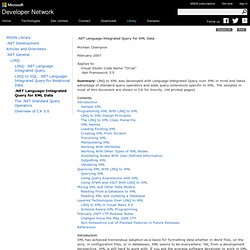Serialize and Deserialize Objects as XML using Generic Types in C# 2.0. Introduction This example uses a simple scenario to demonstrate how an instance of an object is created and serialized into a file stream and stored into database using the Serialize method.The XML stream is saved to a file, and the same file is then read back and reconstructed into a copy of the original object using the Deserialize method.

Serialization is the process of converting the state of an object into a form that can be persisted or transported. The complement of serialization is deserialization, which converts a stream into an object. Together, these processes allow data to be easily stored and transferred. There are two serializing technologies provided by the Microsoft .NET Framework. XML & SOAP serialization serializes only public properties and fields and does not preserve type fidelity. Controlling XML Serialization with Attributes Attributes can be used to control serialization of an object performed by the XmlSerializer. History 24th June, 2009: Initial post. C# XML XPath Modifier des données XML déja existantes.
Le fichier XML utilisé est celui-ci: <?

Xml version="1.0" encoding="utf-8"? Les meilleurs cours, tutoriels et docs sur le XML. Les meilleurs cours, tutoriels et docs sur le XML. XMLSERIALIZER ET FICHIERS DE CONFIG xmlserializer, config, Source N°21940 C. Debugging into the .NET XmlSerializer - TimRayburn.net. I’ve had several occasions now where someone with Sogeti or someone at a client has had a “truly mysterious” problem where the XmlSerializer was throwing an error which the programmer simply couldn’t understand.
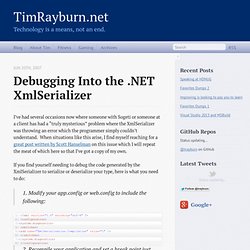
When situations like this arise, I find myself reaching for a great post written by Scott Hanselman on this issue which I will repeat the meat of which here so that I’ve got a copy of my own. If you find yourself needing to debug the code generated by the XmlSerializer to serialize or deserialize your type, here is what you need to do: 1. Modify your app.config or web.config to include the following: Comment faire pour lire du code XML à partir d'un fichier à l'aide de Visual C#
Cet article décrit comment utiliser la classe XmlTextReader pour lire le langage de balisage Extensible (XML) à partir d'un fichier.

XmlTextReader fournit un analyse et une création de jetons directes de XML et implémente la spécification XML 1.0, ainsi que les espaces de noms, dans la spécification XML du World Wide Web Consortium (W3C). Cet article fournit un accès en flux rapide et « tokenisé » à XML, plutôt que d'utiliser un modèle d'objet tel que l'objet modèle DOM (Document XML). Configuration requise La liste suivante met en évidence le matériel recommandé, les logiciels, l'infrastructure réseau et service packs dont vous avez besoin :Microsoft Visual Studio 2005 ou Microsoft Visual Studio .NETCet article suppose que vous maîtrisez les sujets suivants : Terminologie XMLCréation et lecture d'un fichier XML.
XML lire. Généralités Le XML est, en résumé, une façon de représenter des données sous forme d'arbre.

Beaucoup de sites lui sont dédiés, ainsi j'ai décidé de passer directement à la pratique. Nous allons créer une application qui ouvre un fichier XML, et affiche ses données dans un tableau. Vous allez vous rendre compte ainsi directement du rôle de l'XML, ce programme étant beaucoup plus long en utilisant un script pour lire et traiter le fichier. Lire un fichier XML Tout d'abord, on crée le fichier qui sera ensuite ouvert par les objets XML. On commence par créer une nouvelle application C# comme dabitude. On place un composant DataGrid au milieu de notre fenêtre. On clique 2 fois sur le haut de la fenêtre afin d'entrer dans le code. On déclare un XmlDocuement commun à toute la classe afin de pouvoir l'utiliser à travers les différentes méthodes. On se place sous la méthode Form1_Load .
On va maintenant créer un DataSet qui servira à produire le document tableau à partir des données. [C# – XML] Parsing d’un fichier XML « Yann GARIT. Que ce soit pour un fichier de config, une base de données, ou la mise en forme d’un document, le XML est maintenant partout.
![[C# – XML] Parsing d’un fichier XML « Yann GARIT](http://cdn.pearltrees.com/s/pic/th/xml-parsing-fichier-yann-garit-36555979)
Il n’est d’ailleurs pas rare de récupérer un fichier XML en appelant un web service par exemple. Les fichiers XML vont vraiment permettre de structurer, poser le vocabulaire et la syntaxe des données qu’ils vont contenir. Nous allons voir ici comment réussir un bon parseur de ce genre de fichier, car les possibilités sont nombreuses et nous pouvons nous y perdent. Il faut surtout bien l’étudier, repérer les différentes balistes et les niveaux puis nous pouvons déjà le charger. Nous allons voir ici comment parser un fichier XML du type : Il s’agit d’un catalogue de livres avec plusieurs paramètres, le but est à partir de ce fichier, de créer une Datagrid qui contient les différentes données.
Il faut réussir à récupérer les balises <book> une à une. Lire un fichier XML en c# Vous pouvez suivre mon tuto qui est inspiré de la FAQ développez.com.
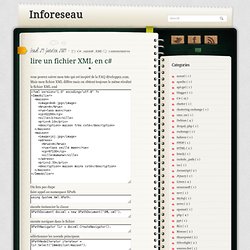
Mais mon fichier XML diffère mais on obtient toujours le même résultat le fichier XML.xml <? Xml version="1.0" encoding="utf-8" ? ><Immobilier><maison><image>bob.jpg</image><Nrue>4</Nrue><rue>lass mon</rue><cp>02200</cp><ville>Jitsu</ville><prix>4.10</prix><description> maison très coté</description></maison><maison><image>joj.jpg</image><adress><Nrue>4</Nrue><rue>lass veillé mwen</rue><cp>97100</cp><ville>mamanw</ville></adress><prix>2.33</prix><description> maison moins coté</description></maison></Immobilier> On fera pas étape faire appel au namespace XPath using System.Xml.XPath; ensuite instancier la classe.
XElement Constructor (XElement) (System.Xml.Linq) Public XElement( XElement other ) This constructor makes a deep copy of an element.
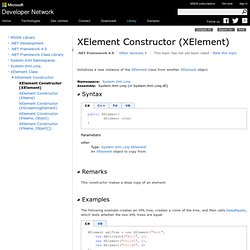
This example produces the following output: xmlTree = treeClone: True xmlTree = treeClone: False .NET Framework. C# - how to add XElement in specific location in XML Document. XML file creation Using XDocument in C# Linq to XML - Adding,Updating and Deleting data - Maor. 13 באוקטובר 2007 The previous post about Linq to XML introduced how to query XML data using LINQ.
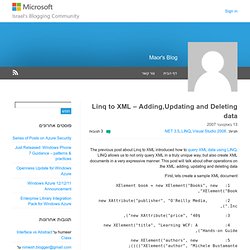
LINQ allows us to not only query XML in a truly unique way, but also create XML documents in a very expressive manner. This post will talk about other operations on the XML: adding, updating and deleting data. First, lets create a sample XML document: 1: XElement book = new XElement("Books", new XElement("Book", 2: new XAttribute("publisher", "O'Reilly Media, Inc 3: new XAttribute("price", "40$"), 4: new XElement("title", "Learning WCF: A Hands-on Guide"), 5: new XElement("authors", new XElement("author", "Michele Bustamante"))));
.NET Language-Integrated Query for XML Data. MSDN Library Articles and Overviews .NET General LINQ: .NET Language Integrated Query LINQ to SQL: .NET Language-Integrated Query for Relational Data.