

How to add other controls to DataGrid - (Part I ) I always wanted to know how to use controls such as TextBox, ComboBox, RadioButton, Button etc. in a DataGrid cell.

You can also fire their events easily. Nowadays it's very simple to do this! You must create a DataGridTableStyle and add a DataGridTextboxColumns to it. After that, you can add each control you want to the DataGridTextboxColumns. TextBox txtBox = new TextBox(); datagridTextBoxColumn.TextBox.Controls.Add( txtBox ); Now, let me describe my sample. Private DataSet ds = new DataSet("myDs"); private DataTable dt = new DataTable("myDT"); After you load data in your DataGrid and design its DataGridTableStyle, you must write this code in the MouseUp event of DataGrid: You can initialize your controls, which will be added to the DataGrid, and fire their events:
A Practical Guide to .NET DataTables, DataSets and DataGrids - Part 1. Copyright Table of Contents 1 Introduction The purpose of this document is to provide a practical guide to using Microsoft’s .NET DataTables, DataSets and DataGrid.

Most articles illustrate how to use the DataGrid when directly bound to tables within a database and even though this is an excellent way to use the DataGrid, it is also able to display and manage programmatically created and linked tables and datasets composed of these tables without being bound to a database. Microsoft’s implementation has provided a rich syntax for populating and accessing rows and their cells within tables, for managing collections of tables, columns, rows and table styles and for managing inserts, updates, deletes and events. This article will present different ways to create and manage bound and unbound tables and datasets and to bind them to DataGrids for use by WebForms and WinForms. 2 Overview Figure 1 DataGrid, DataSet and DataTable relationship diagram Next...
A Practical Guide to .NET DataTables, DataSets and DataGrids - Part 2. 3 Tables The architecture and capability of Tables should be understood since it carries over to understanding how a DataSet and DataGrid function.
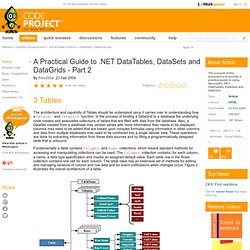
In the process of binding a DataGrid to a database the underlying code creates and associates collections of tables that are filled with data from the database. Also, a DataSet created from a database may contain tables with more information than needs to be displayed, columns may need to be added that are based upon complex formulas using information in other columns and data from multiple databases may need to be combined into a single tabular view. These operations are done by extracting information from these data sources and by filling a programmatically designed table that is unbound.
Fundamentally a table contains Columns and Rows collections, which means standard methods for accessing and manipulating collections can be used. Figure 2 DataTable Decomposed. A Practical Guide to .NET DataTables, DataSets and DataGrids - Part 3. 4 Data Sets 4.1 DataSet Methods 4.2 DataSet Properties 4.3 Loading A DataSet 4.3.1 From a Table Tables created and filled with data as discussed in the Tables section can be added to the Tables collection by using the Add() method or they can be added at once using the AddRange() method.
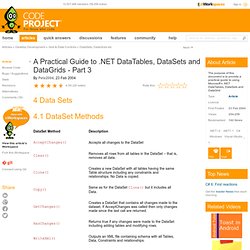
Example of Two equivalent methods used to add tables dtElements and dtIsotopes to the DataSet ElementDS using Add() and AddRange() A Practical Guide to .NET DataTables, DataSets and DataGrids - Part 4. 5 Data Grid A DataGrid is used to display an independent Table or a collection of Tables contained in a DataSet.

It also provides a UI for editing, deleting and inserting records along with a set of event notifications for programmatic response and for data change tracking. In addition it supports a collection of DataGrid Table Styles that provides custom presentation for each table in its DataSource. WebForms and WinForms can both display a DataGrid bound and unbound to a database; however, there are significant differences in usage.
This section will present how to work with a DataGrid and its many features and different use models. 5.1 Methods and Properties 5.2 Assigning Data Sources The DataSource for a DataGrid is either a Table or a DataSet. Dg.DataSource = dt; A DataSet that contains multiple tables in its table’s collection can be assigned using the DataGrid’s DataSource member as follows:: dg.DataMember = dt2.TableName; or equivalently: