

YOUR ONE STOP TECHNOLOGY INFORMATION BLOG… Get File - 7428 Disk. PerfectHue - Design & Photography Portfolio of Jason Benjamin. Download Android Apps Free. Explore and Share Inspirational Home Screens - MyColorscreen, Where Technology Meets Art. View forum - Wallpapers/Themes. Your visual inspiration. Droidpirate.com. #LauncherPro-Themes on deviantART. Android App Reviews, Roundups & How-Tos. Your Number one source for Free iPhone Wallpapers / iPod Touch Wallpapers. Updated Daily! ApkBin - Free Apk Download. Folder - Android top free pro Version apps... APKTOP. Must Know Tips & Tricks For The Galaxy S2 #SGS2.
Home » Android, Featured, Handsets, Headline, Samsung [Update - For a Galaxy S3?

Here are must know tips & tricks for the S3!] The Galaxy S II is Samsung’s latest and greatest superphone and judging by the rate at which these things are selling, very soon millions around you will have a one. The device packs a dual core 1.2 Ghz processor, a 4.3″ Super AMOLED Plus display, runs Android 2.3.3 out of the box with Sammy’s TouchWiz 4 on top. TouchWiz is Samsung’s custom UI layer that differentiates the SGS 2 from the myriad of other Android slabs and Samsung has managed to add enough value to it to make it a very welcome addition.
Hit play and tell us in the comments section if you think I’ve skipped any must know shortcut/tip! If you can’t see the video embedded above, hit this link to go to YouTube. Homescreens: TouchWiz supports upto 7 homescreens and jumping between them can quickly become a problem, but you can easily pinch to get an overview and then quickly jump to the screen you want. 3 Ways to Install Applications On Android Without The Market. One of the more sensible security features on Android devices is that you’re not allowed to install apps from outside the Play Store.

Not by default, anyway. But seeing as there are plenty of great apps you can find outside the Play Store, you may want to venture beyond those walls every now and then. Luckily, it’s fairly easy to install apps from unknown sources in Android, although the method varies depending on which Android version you’re on. One rule applies for people using Android 7 and below, and another for Android 8.0 Oreo and Android 9.0 Pie (and onwards). Here we’ll show you both ways.
Install Apps without Play Store in Android 8.0 Oreo and 9.0 Pie As of Android 8.0, the method to install apps from unknown sources changed. To set these permissions, go to “Settings -> Apps & notifications -> Advanced -> Special app access -> Install unknown apps.” Android Hack – How to Install/Download Paid Android Apps for FREE!
Warning: Downloading Paid Apps is probably illegal and we don’t advise you to do this, this is for informational purposes ONLY!
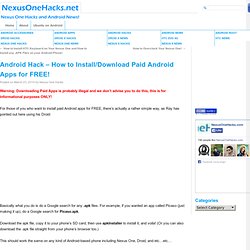
For those of you who want to install paid Android apps for FREE, there’s actually a rather simple way, as Ray has pointed out here using his Droid: Basically what you do is do a Google search for any .apk files. For example, if you wanted an app called Picaso (just making it up), do a Google search for Picaso.apk. Download the apk file, copy it to your phone’s SD card, then use apkInstaller to install it, and voila! (Or you can also download the .apk file straight from your phone’s browser too.) This should work the same on any kind of Android-based phone including Nexus One, Droid, and etc…etc… You can also read How to Install .Apk Files on your Android Phone for more clear directions.