

Auto-populating Select Boxes using jQuery & AJAX. Update: due to popular demand, I’ve caved in, and written a plugin and demos with multiple-select boxes populating each other and driven from MySQL.
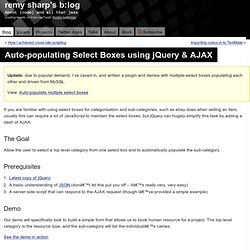
View: Auto-populate multiple select boxes If you are familiar with using select boxes for categorisation and sub-categories, such as ebay does when selling an item, usually this can require a lot of JavaScript to maintain the select boxes, but jQuery can hugely simplify this task by adding a dash of AJAX. The Goal Allow the user to select a top level category from one select box and to automatically populate the sub-category. Prerequisites Latest copy of jQueryA basic understanding of JSON (don’t let this put you off – it’s really very, very easy)A server-side script that can respond to the AJAX request (though I’ve provided a simple example) Demo Our demo will specifically look to build a simple form that allows us to book human resource for a project. See the demo in action How it works Unobtrusive JavaScript The Code Server-side JSON Response.
Tipped - The Javascript Tooltip Framework. Tipped allows you to easily create beautiful tooltips using the jQuery Javascript library.

Evolved from the popular Prototip library, Tipped takes tooltips to the next level by using HTML5 to give you full control over the look and feel of your tooltips. Canvas graphics The entire skin of the tooltip, from shadow to loading icon, is drawn using Canvas. This means that tooltip styles can easily be changed without having to create any images. Canvas based tooltips also have the advantage that they look great in every browser, even in IE6! Javascript API With the powerful API provided by Tipped it's possible to quickly create and control tooltips customized to your site, all it takes is a few lines of Javascript.
And more... Check out the demonstrations below or head over to the documentation to discover more awesome features. zLayer jQuery Plugin - Orientate Elements. zLayers is a jQuery parallax plugin that allows you to orientate an element based on the position of your mouse to the page’s window, or element’s parent. zLayer is perfect for interactive illustrations and rich user experience through creative methods through a parallax effect.

Best part about zLayer is how easy, lightweight, and quick the plugin is! zLayer Example – Art By: Brandon Zomora Click here for a larger version of this example zLayer Example Tutorial on how to setup your zLayers (Newer API than in this video, but video is still helpful) Download a copy of zLayer v0.4 (Mar 25th, 2013) Version 0.4 is now out!. Script has been updated to use CSS3 trnaslate3d for GPU performance and translate / top x left for fallback.Script has been updated to use touch and MS Point.API Update. jquery.zlayer.min.js (1.718kb) jquery.zlayer.full.js (4.069kb) Download the Example API & Options Installing a zLayer as of (v0.4) How to install a zlayer on an element:
40 Magical Javascript & jQuery Tutorials. 60 Useful JQuery Tutorials From 2010. 60 Useful JQuery Tutorials From 2010 Posted by Prakash on December 7th in Tutorials.

Web developer created some great jQuery tutorials and today we just want list some of the 2010 tutorials which really stand out from the tradition javascript effect tutorials. In today’s post we have compiled 60 the best and useful jQuery tutorials from 2010. Enjoy! Animate Panning Slideshow with jQuery Beautiful Background Image Navigation with jQuery Coding a Rotating Image Slideshow w/ CSS3 and jQuery. Create a jQuery Confirm Dialog Replacement » SCRiPTMAFiA.ORG. FlowerOscope. 60 Excellent jQuery Image Sliders and Tutorials. jQuery image slider and jQuery Carousel plugins have become increasingly popular ingredients in web pages over the last year or so.

Main reason for this is that image sliders are very powerful for featuring top content in a visual and appealing way. This, without taking too much of the limited space e.g. on front pages of websites. Not only are images supported, a recent trend in this area shows that also videos and even layered HTML with animations, known as jQuery content sliders are supported. In my opinion popular JavaScript frameworks like jQuery have made, what was once only for hardcore developers, easily available to any web designer. The massive popularity of jQuery has attracted many talented developers that are constantly releasing all kinds of amazing and powerful jQuery plugins. Disclosure: Please note that some of the links below are affiliate links and I will earn a commission if you purchase through those links (at no extra cost to you).
Advertisement Article Index Saloon. jQuery Quicksand plugin. Quicksand Reorder and filter items with a nice shuffling animation.

Activity Monitor 348 KB Address Book1904 KB Finder 1337 KB Front Row 401 KB Google Pokémon 12875 KB iCal 5273 KB iChat 5437 KB Interface Builder 2764 KB iTuna 17612 KB Keychain Access 972 KB Network Utility 245 KB Sync 3788 KB TextEdit 1669 KB Demo seems sluggish? Disable CSS3 scaling and try again. Isn’t it cool?
Download Version 1.4 Demos & Docs Fork on GitHub Powered by jQuery – Made by @razorjack from agilope, icons design by Artua Design by @riddle. Facebook Style Event Creator With jQuery and Ajax.