

Designpoint
We provide Solidworks 3D Design Software, Electrical Design Tools, free CAD tools, & Product Management software used in product design, engineering & manufacturing industries.
DP Leverage SOLIDWORKS in 3D Printing. DriveWorks vs. Design Tables. Future of Cloud Computing in Business. DP DriveWorks vs. Design Tables. Basics of Design Automation and CAD Customization. Customizing SOLIDWORKS. DP Basics of Design Automation and CAD Customization. 4 Key Things We’ve Learned About 3D Printing During COVID-19. Moving Onward with Online Training. What’s New in DriveWorks 18. Generative Design and 3D Printing. What’s New in DriveWorks 18. Generative Design and 3D Printing. Entire Productions, Inc. 650 California Street, San Francisco, CA, 94108. 3D Printing Provides Supply Chain Control When You Need It Most. 8 Benefits of 3D CAD Modeling for Todays’ Mechanical Engineer. Drafting just isn’t what it used to be…and that’s a GREAT thing!
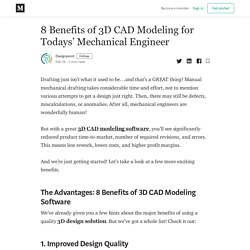
Manual mechanical drafting takes considerable time and effort, not to mention various attempts to get a design just right. Then, there may still be defects, miscalculations, or anomalies. After all, mechanical engineers are wonderfully human! But with a great 3D CAD modeling software, you’ll see significantly reduced product time-to-market, number of required revisions, and errors.
This means less rework, lower costs, and higher profit margins. And we’re just getting started! We’ve already given you a few hints about the major benefits of using a quality 3D design solution. As we touched on briefly above, using a great 3D design product will significantly reduce the number of errors to zero, or almost zero! While enhancements can still be made as tech advances (etc.), the design will be solid from the get-go. SimulationXpress Analysis The DesignPoint 3D Printing Blog. Last Updated on January 6, 2020 by DesignPoint Team Included with every license of SolidWorks is access to two express versions of the Finite Element Analysis products that SolidWorks offers, SimulationXpress and FloXpress.

These tools offer us the ability to perform a first-pass analysis of our parts to aid in our design. Here is an example of how the SimulationXpress tool can be used to analyze a handle on a container assembly. This assembly has several components, but rather than mesh and include all of them in our analysis, we will represent all other bodies with boundary conditions. To prepare an assembly to be analyzed, we will want to identify how to define our boundary conditions. In this analysis, our load must be applied at a 15′ angle from the Front plane of our part. Now we can launch SimulationXpress and set up or study. Here we can see the Von Mises Stess results. And here we have the displacement results. More in this Category↓ How to Activate DriveWorksXpress. Configuring and automating your designs with DriveWorksXpress is easy: Set up your project to capture your design knowledge.Fill out your input form.Create new SOLIDWORKS 3D CAD parts, assemblies and drawings automatically.Fill out your form to configure, again and again, re-using your valuable design knowledge.
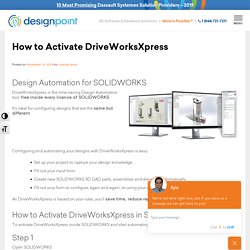
As DriveWorksXpress is based on your rules, you’ll save time, reduce repetitive tasks and minimize costly errors. To activate DriveWorksXpress inside SOLIDWORKS and start automating your designs, follow these quick and easy steps: Step 1 Open SOLIDWORKS Step 2. Be a CAD Pro: Here’s How The DesignPoint 3D Printing Blog. The days when CAD-driven product development was an isolated engineering endeavor are only distant memories.

Now, in order to be a true computer-aided design professional, you need to master much more than just the software. You must also embody the collaborative communication and leadership skills that are vital to the success of today’s most innovative design and development projects. But—even after years of engineering education and practice using the latest AutoCAD and SolidWorks CAD software—the question remains: how does one become a top CAD professional? Draftsight professional - Designpoint. What are the Benefits of Implementing a PDM Solution? The DesignPoint 3D Printing Blog. Product data management solutions are vital, especially in the instance of a computer or program crash.

When the worst happens, you want to know that you haven’t lost your hard work or the progress already made on your projects. Using such solutions properly ensures that your files are securely stored in a “vault” computer, so you can rest assured that your data is safe. With SOLIDWORKS Product Data Management (PDM), you know your files are neatly organized, easily accessible, and secure. As you already know, one of the most common reasons as to why you might investigate SOLIDWORKS PDM is to ensure that your files will be securely stored away in the event of a gnarly computer or program crash. But there are so many other reasons! Here’s a list of a few other reasons why a data management solution would be a welcome ally for your projects:
Manage Your 3D CAD Files Effortlessly with SolidWorks PDM. Product data management (PDM) is vital, especially in the instance of a computer or program crash.

When the worst happens, you want to be sure you won’t lose your hard work or progress made on your projects. Using PDM properly ensures that your files are safely stored in a “vault” computer, so that doesn’t happen to you. With SolidWorks PDM, you know your 3D CAD files are neatly organized, easily accessible, and safe. Read on as we dive into these benefits and more. 3D Engineering Software - Designpoint. 3D CAD design - Designpoint. CAD Software for 3D Printing: 3D Printing: Top 10 Industries That Benefit the Most.
3D printing is a little mind boggling for most people…the ability to print nearly anything—including human body parts—is nearly beyond the average person’s comprehension.

It sounds cool, and it’s certainly intriguing, but 3D printing isstill an abstract concept that sounds a bit surreal. Not only is that the case for the majority of individuals, but it’s also hard for many industries to fathom just how much of an impact 3D printing is going to have on their work—and, really, their whole world. Using 3D engineering software like SolidWorks CAD to print 3D models and beyond, product design, development, and productionare going to change massively in coming years.
In fact, this intense industrial tech revolution has already begun. Read on to learn more about 10 industries that will never be the same! Solidworks Premium Price. Motion Analysis Easily evaluate how your product will perform and move throughout its operational cycle with motion analysis.

Structural & Assembly Analysis. 3D Printing Solutions. 3D Printing & Hardware.