

Notifications. Notifications can be used to keep users apprised of new cases in their Inbox and notify them at specified times while running cases.
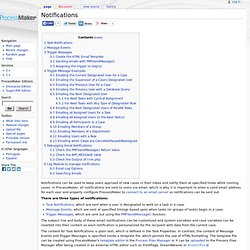
In ProcessMaker, all notifications are sent to users via email, which is why it is important to enter a valid email address for each user and properly configure ProcessMaker to connect to an email server so notifications can be sent out. There are three types of notifications: Task Notifications, which are sent when a user is designated to work on a task in a case. Message Events, which are sent at specified timings based upon when tasks (or groups of tasks) begin in a case. Trigger Messages, which are sent out using the PMFSendMessage() function. The subject line and body of these email notifications can be customized and system variables and case variables can be inserted into their content so each notification is personalized for the recipient with data from the current case. Task Notifications When done defining the task notification, click on Save. if (! Dtc/10-06-02 (BPMN 2.0 examples non-normative document) BPMN Information Home.
Worx International Inc. Mail. For qmail users, I have written a function that talks directly to qmail-queue, rather than going through the sendmail wrapper used by mail().
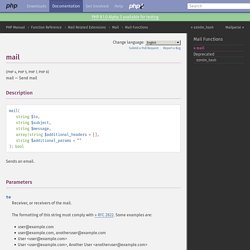
Thus it allows more direct control over the message (for example, you can adapt the function to display "undisclosed recipients" in to the To: header). It also performs careful validation of the e-mail addresses passed to it, making it more difficult for spammers to exploit your scripts. Please note that this function differs from the mail() function in that the from address must be passed as a _separate_ argument. It is automatically put into the message headers and _does not_ need to be included in $additional_headers. $to can either be an array or a single address contained in a string. No validation is performed on $additional_headers. The function returns false if the message fails validation or is rejected by qmail-queue, and returns true on success.
ProcessMaker Architecture Diagrams. Architecture The architecture diagram below shows the relationship between the major components of the ProcessMaker Server and its interfaces with the outside world.
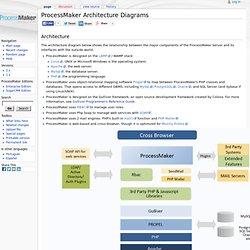
ProcessMaker contains two main components - a design environment and a run-time engine. The design environment includes tools to map processes, define business rules, create dynamic forms, and add input and output documents. The run-time engine allows for cases to be started and run through the process. This engine turns the process map design into a fully-functioning application. Email - Settings. ProcessMaker can be configured to send out email to keep its users apprised of new cases in their Inbox and notify them at specified times while running cases.
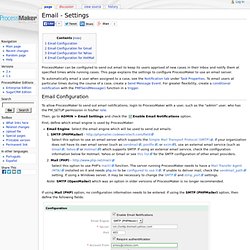
This page explains the settings to configure ProcessMaker to use an email server. To automatically email a user when assigned to a case, see the Notification tab under Task Properties. To email users at particular times during the course of a case, create a Send Message Event. For greater flexibility, create a conditional notification with the PMFSendMessage() function in a trigger. Email Configuration To allow ProcessMaker to send out email notifications, login to ProcessMaker with a user, such as the "admin" user, who has the PM_SETUP permission in his/her role. Then, go to ADMIN > Email Settings and check the Enable Email Notifications option. First, define which email engine is used by ProcessMaker: Email Engine: Select the email engine which will be used to send out emails: 1. 2.
Select this option to use PHP's mail() function. Date_default_timezone_set. America. Default Time Zone.