

QuickStart. Setting up a Git project If you want to work with an existing project, clone it: $ git clone <url> If you do not have an existing git project, create one: $ cd project/ $ git init # initializes the repository $ git add . # add those 'unknown' files $ git commit # commit all changes, edit changelog entry $ git rm --cached <file>... # ridiculously complicated command to undo, in case you forgot .gitignore Git will look for a file named .gitignore in the root of your repository which contains a set of shell patterns to ignore in file paths.
Branching and merging. Which version control system is best for you? Version control systems are indispensable if you're working on a multi-person project, and they're pretty damn useful even if you're just working solo. Keeping a full history of the changes you've made gives you a basic backup and enables you to revert back to an earlier version if you screw something up. But with so many options available, from the rather dated CVS onwards, which one is best? What about distributed versus centralised? Read on as we look at three of the big names - Bazaar, Subversion and Git - to give you an idea of which one might best suit you and your project, whether that's large-scale software, small-scale coding, keeping track of config files or anything else that might spring to mind.
Comparison of revision control software. SVN vs Git, Mecurial, and CVS - Compare version control software. Version control helps large projects from spinning out of control Is your next big business idea is based on software development?

Does it involve an elaborate technical concept, or simply requires a large distributed team working on one task? Then you need to learn two words by heart: Version Control. Version control, also called subversion control, or revision control, helps large projects from spinning out of control by letting individual programmers, writers, or project managers tackle a project from different angles without getting in each other’s way and without doing damage that can’t be undone.
There’s a great visual introduction to version control here if you are completely unfamiliar with the concept. So, which version control is right for your project? There are a number of solutions out there, and so we’ve put together a definitive feature comparison so you can decide the best solution for you. Concurrent Versions System (CVS) Git vs Mercurial: Por favor, Relax «choque importante.
August 7, 2008 at 7:12 pm Everyone’s up in arms to embrace distributed version control as the new must-have tool for the developer in the know.
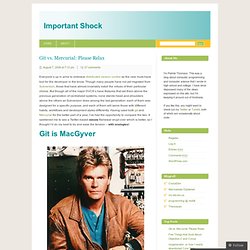
Though many people have not yet migrated from Subversion, those that have almost invariably extoll the virtues of their particular choice. But though all of the major DVCS’s have features that set them above the previous generation of centralized systems, none stands head-and-shoulders above the others as Subversion does among the last generation: each of them was designed for a specific purpose, and each of them will serve those with different habits, workflows and development styles differently.
Having used both git and Mercurial for the better part of a year, I’ve had the opportunity to compare the two. It saddened me to see a Twitter-based debate flamewar erupt over which is better, so I thought I’d do my best to try and ease the tension – with analogies! #! There is no better emblem of git’s flexibility than GitHub. Get it? Www.gabrielsaldana.org/platica_git.pdf. GIT: Control de versiones. Control de versiones con Git (I) En el ciclo de vida de un producto software siempre se debe contar con herramientas que nos faciliten la ayuda a los desarrolladores, y en ese sentido los sistemas de control de versiones, como Subversion, CVS o Mercurial, son de utilización obligatoria aunque desarrolle sólo una persona.
En este post relataré mi experiencia con un sistema de control de versiones que lleva ya algun tiempo haciendo ruido en internet y que ciertamente, adelanto ahora mismo, supone un paso adelante en los sistemas de control de versiones y en particular en su gestión de branches. Si bien no existe un servidor central, si tenemos la posibilidad de definir varios repositorios remotos desde los cuales sincronizar todos los commits entre distintas personas, para tal ejemplo tenemos github.com que ofrece servicio gratuito para proyectos de fuente abierta o servicios de pago para repositorios privados. Gittutorial(7) Suppose that Alice has started a new project with a Git repository in /home/alice/project, and that Bob, who has a home directory on the same machine, wants to contribute. bob$ git clone /home/alice/project myrepo This creates a new directory "myrepo" containing a clone of Alice’s repository.

The clone is on an equal footing with the original project, possessing its own copy of the original project’s history. Bob then makes some changes and commits them: Git: Sistema de control de versiones distribuido. Control de versiones con Git y Github. GitHub. For Windows - Help. Fossil: Fossil. What Is Fossil?
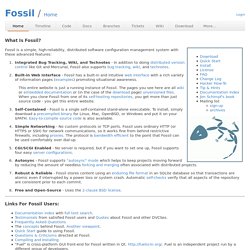
Fossil is a simple, high-reliability, distributed software configuration management system with these advanced features: Integrated Bug Tracking, Wiki, and Technotes - In addition to doing distributed version control like Git and Mercurial, Fossil also supports bug tracking, wiki, and technotes.Built-in Web Interface - Fossil has a built-in and intuitive web interface with a rich variety of information pages (examples) promoting situational awareness. This entire website is just a running instance of Fossil. The pages you see here are all wiki or embedded documentation or (in the case of the download page) unversioned files.
Wiki - RosettaStone. Initialising and cloning [1] No in-repo branching yet, see issue555 Adding, moving, removing files Inspecting the working directory [1] we tend to use the high-level local diff (darcs whatsnew) instead. This displays the patches themselves (eg ‘mv foo bar’) and not just their effects (eg ‘rm foo’ followed by “add bar”) Committing See below for comments on record vs commit. Inspecting the repository history [1] if “pushing” to an HTTP repository, this will emit a warning that pushing over HTTP does not work, but the dry-run will still work Undoing [1] requires extension (mq for strip)[2] this offers you a chance to restore the commit; see issue75 Collaborating with others [1] requires extension (patchbomb for email) Advanced usage * [2] usually not needed because of patch reordering, but see issue938 and if you really need darcs rebase now.
Apache Subversion.