

Revit Add-Ons: Revit 2019 Product Enhancements from Autodesk (Update #16) Gathered here for your convenience are the Autodesk-authored add-ins for Revit 2019.

Known Released Advance Steel Extension for Revit Advance Steel Extension for Revit allows you to exchange BIM data from your models between Autodesk Revit and Autodesk Advance Steel. You can export, import and synchronize BIM data from your Autodesk Revit models for structural analysis and detailing in Autodesk Advance Steel | Subscription Product Enhancement | Autodesk Account / Autodesk Desktop App | Help Autodesk Classification Manager for Revit This free tool will allow you to quickly apply data from multiple classification systems to all your elements | Free | BIM Interoperability Tools website | Help Autodesk COBie Extension for Revit This free tool will allow you to set up your Revit models to capture COBie data and then export that data to a COBie compliant spreadsheet Free | BIM Interoperability Tools website | Help Revit LIVE Create immersive architectural visualizations.
Release TBD Related. Speckle Rhino Plugin Release. We are happy to share that the Speckle Rhino Plugin has now passed some quality checks and is ready for testing!
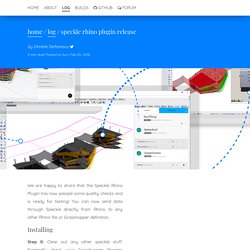
You can now send data through Speckle directly from Rhino, to any other Rhino file or Grasshopper definition. Installing Step 0: Clear out any other speckle stuff. Especially check your Grasshopper libraries folder, and delete anything speckle related! Step 1: Download the latest rhino installer. Step 2: Double click the .rhi and you should be good to go after a restart of Rhino. Step 3: Pop open the speckle panel. The following steps will install both the Grasshopper plugin as well as the latest Rhino plugin. Usage. CGS Revit Tools for Autodesk revit. #RTCEUR Wish 2 – Highlight and Isolate Warning Elements. Дополнение для работы с внутренней отделкой. Приветствую.

Прошу протестировать дополнение для работы с внутренней отделкой. Принцип работы - моделирование отделки с помощью многослойных стен и деление их на детали. Системные требования: Windows 7 x64 Revit 2014 Ссылка на установщик Ссылка на тестовый проект проект.rvt Как с этим работать: 1) Создаем несколько основных типов многослойных стен, у которых имеются слои с отделкой. 2) Создаем модель здания. 3) Создаем потолки обычным способом. 4) Выбираем стены/перегородки и нажимаем кнопку "Создать детали" на вкладке Изменить. 5) Нажимаем кнопочку "Определить детали отделки" на вкладке Отделка. 6) Далее переходим на 3D вид, вводим номер помещения в текстовое поле на вкладке Надстройки. 7) Дополнительно есть кнопка "Разделить детали рабочей плоскостью", которая делит выбранные детали по линии пересечения с рабочей плоскостью. 8) Можно циклически переходить от помещения к помещению с помощью кнопок "Предыдущее помещение" и "Следующее помещение".
Autodesk Exchange Apps — расширьте возможности программного обеспечения Autodesk Revit с помощью безопасных, удобных и эффективных приложений. Autodesk Exchange Apps.
Smart family brouser. Dynamo BIM. Chameleon. Tools4revit - Productivity Extensions for Revit Architecture, Revit MEP and Revit Structure - AGA-CAD. T4R© (Tools 4 Revit®) is the trademark of Autodesk® Revit® add-ons developed by AGA CAD for architects, constructors, engineers and building contractors.

Autodesk and Revit are registered trademarks or trademarks of Autodesk, Inc., in the USA and other countries. T4R (Tools 4 Revit) extensions for Autodesk Revit Architecture, Revit Structure, Revit MEP automate the modeling, BIM data analysis and specification process by extracting the required elements, various parameters and material requirements directly from the project’s BIM models.
These Revit add-ons significantly increase productivity and reduce design costs for Architects, MEP Engineers, Structural Engineers and Contractors. T4R tools for Revit are fully integrated with all Autodesk Revit-based BIM products and based on ISO, DIN and STR standards. All extensions are easily integrated with any customer's needs and requirements. Trusted software Our Customers >> Testimonials >> ARUP implements tools4revit globally >> Partners >> Главная — KartsUP. Autodesk Exchange Apps - Extend the power of Autodesk Revit software using safe, easy, powerful apps. Free elevator plugin for Revit - Elevatorarchitect. Revit Add-Ons. CAD Masters, Inc. After you install the add-on, in the Ribbon, on the Add-Ins tab, you should find Revit CAD Masters Inc.
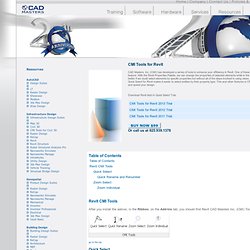
(CMI) Tools. go to the top The purpose of the Quick Select tool is to make it easy to select entities by property type. When you run this command it will give you a list of the different element types in the drawing. Expand the element type you're interested in and select the property that you wish to filter by. Note that if you have any elements selected when you initially run the command, there will be a prompt to only use the selected objects. The purpose of the Quick Rename tool is to provide a quick and flexible method to rename entities in your model. The purpose of Zoom Select tool is to quickly find entities in the model that are selected. The purpose of the Zoom Individual tool is to find individual selected objects. Octane Render. Communities.autodesk.com/cis/sites/default/files/cis/resources/oktanrevit.pdf.