

UML Activity Diagrams: Detailing User Interface Navigation. This is the third and final article in my series for The Rational Edge on using Unified Modeling Language (UML) Activity Diagrams.
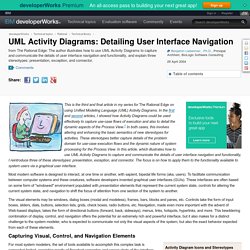
In the first and second articles, I showed how Activity Diagrams could be used effectively to capture use-case flows of execution and also to detail the dynamic aspects of the Process View.1 In both cases, this involves altering and enhancing the basic semantics of new stereotypes for activities. These stereotypes better capture details of the problem domain for use-case execution flows and the dynamic nature of system processing for the Process View. In this article, which illustrates how to use UML Activity Diagrams to capture and communicate the details of user interface navigation and functionality, I reintroduce three of these stereotypes: presentation, exception, and connector. The focus is on how to apply them to the functionality available to system users via a graphical user interface.
UML basics: The sequence diagram. UML basics Donald BellPublished on February 16, 2004 It's February, and by now you've probably read about, or heard people talk about, making the change to UML 2.0--the new specification for UML that contains a number of improvements.

Interaction Diagrams.