

Tutorials > graphics > lotusware's pixel art tutorial. Start by placing a rectangle in the dimensions that you want your tree to fill (this is mainly to ensure that you don't go beyond the tile co-ordinates by a few pixels).

Now, you take the large brush if you're using MS Paint, if not...then make sure your brush is about 7 pixels wide or so. You then draw out the shape of the tree in a dark color but not the darkest swatch in your palette, because you'll need that later. Then, with the same brush, add lighter areas here and there. At this point, you have to take into account the shape of your tree, because you'll need to leave little bits of the darker color underneath to give the tree some layers. A good number of layers to have is about 3, regardless of the size or shape of the tree (unless you're going with a huge tree). Based on your determined direction of lighting, you then add more of the highlights on the side that the light is hitting, leaving both the dark green and mid green from the previous steps.
Pixel Joint Forum: The Pixel Art Tutorial. V.
Creating a palette: When should I worry about colors? Well essentially what it comes down to is, what colors does the piece need to have? Then, as I go, how far can I get with those (until of course I need to add more shades). That's when the mixing occurs. This is a common method of creating a palette for a piece. As the piece gets more complex, it becomes necessary to create additional colors to achieve more advanced shading, or to color new image elements or details. Another method is to create the piece in shades of grey, then add color later. Personally I find it easier to keep up with colors as the piece progresses, so I prefer the first method. Color count You may find that pixel artists often advocate a low color count. If modern computers can easily display hundreds of colors, why shouldn't you use them all?
Cohesion- When you're using less colors, the same colors will reappear throughout the piece more frequently. In the above picture, hue is represented along the x-axis. Gamefroot.
Jeu. MMF 2. The guide to implementing 2D platformers. Having previously been disappointed by the information available on the topic, this is my attempt at categorizing different ways to implement 2D platform games, list their strengths and weaknesses, and discuss some implementation details.
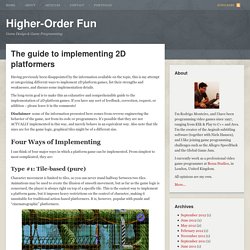
The long-term goal is to make this an exhaustive and comprehensible guide to the implementation of 2D platform games. If you have any sort of feedback, correction, request, or addition – please leave it in the comments! Disclaimer: some of the information presented here comes from reverse engineering the behavior of the game, not from its code or programmers. It’s possible that they are not ACTUALLY implemented in this way, and merely behave in an equivalent way. Also note that tile sizes are for the game logic, graphical tiles might be of a different size. I can think of four major ways in which a platform game can be implemented. Type #1: Tile-based (pure) Character movement is limited to tiles, so you can never stand halfway between two tiles.
Slopes.