

A Parent’s Guide to Snapchat : App Store Story. Known Bugs and Issues – Email. South Carolina Employees' Rights Under the FMLA. Dell v520 printer wireless setup. New Charter Customer here. Why are your DVRs in the stone age? The SARA guide is garbage. : chartercable. Solved: Att uverse and macbook problems - AT&T Community. @Jodeh43 Tech was wrong, disable IPv6, causes nothing but problems on Uverse RGs.
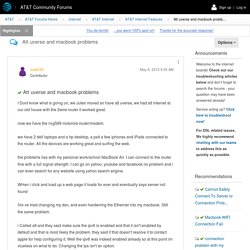
Also see the SJ post: Please Read for a Potential Solution For many people, the DHCP problems with the 2Wire/Pace/Motorola routers can be solved by configuring the RG as follows: 1. Go to and find the RG's wireless configuration page. 2. 3. 4. 5. Disabling WPS should help with the DHCP timeout issue and general wireless connection problems. Setting authentication specifically to WPA2-PSK/AES improves connection reliability on Macs and other Apple products. Good luck Chris__________________________________________________________ Please NO SD stretch-o-vision or 480 SD HD ChannelsNeed Help? Why can't we change gmail password in the iPhone. Presentation Opportunities. Safe Browsing Site Status – Transparency Report – Google. Google’s Safe Browsing technology examines billions of URLs per day looking for unsafe websites.
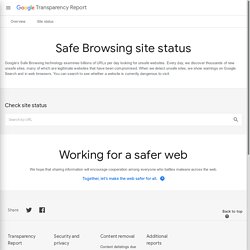
Every day, we discover thousands of new unsafe sites, many of which are legitimate websites that have been compromised. When we detect unsafe sites, we show warnings on Google Search and in web browsers. You can search to see whether a website is currently dangerous to visit. Site Safety Details Some pages on this website send visitors to dangerous websites. Some pages on this website install malware on visitors' computers. Attackers on this site might try to trick you into installing programs that harm your browsing experience (for example, by changing your homepage or showing extra ads on sites you visit). Freedom Support Center. Freedom: Internet, App and Website Blocker. Freedom: Internet, App and Website Blocker. Anti-Distraction Tools: Six Chrome Extensions, Mac, iPhone And PC Apps To Stay Focused And Get Work Done.
When the work's piling up, during an essay writing session or just before that crucial job application deadline, distractions are the worst.

From aimlessly surfing Facebook, to quickly checking Twitter just one last time, 21st century tech sometimes feels like an endless sea of time sinks. Fortunately, help is at hand. There is a range of Chrome extensions, Mac apps and Windows add-ons that block out the noise and help keep you on track. Here are six of the best ways to stay focused. StayFocusd (Google Chrome) StayFocusd is a free Chrome add-on that stops a user-defined list of websites from loading. StayFocusd even offers the option to demand the user complete a challenge before changing any settings. Freedom (iPhone, iPad, Android, Mac and Windows) Freedom is a website blocker that runs on a wide range of platforms. Byword (Mac, iPhone, iPad) Byword is a very simple word processor.
Cut down the fluff with Byword, a no-nonsense word processor that offers a very simple full screen mode. Use This PC Cleaner Software To Keep Windows Running Smoothly. Overzealous PC cleaning can break things, but some cleaning will help you free up space and keep your system running quickly.

Trimming down those unnecessary temporary files you don’t need is particularly crucial if you have a small solid-state drive and you want to make the most of its storage. 5 Ways Overzealous Cleaning Can Break Windows 5 Ways Overzealous Cleaning Can Break Windows It's easy to go overboard with cleaning your PC. When you're cleaning your PC, be sure you know what you're getting into -- it's easy to break something. Read More Windows Disk Cleanup Windows has a built-in Disk Cleanup tool, which you can access in several ways. By default, the tool will clean up files for your user account alone. The More Options tab includes links to easily access the System Restore dialog, where you can delete restore points to free up space, and the Programs and Features dialog, where you can uninstall software and remove Windows components. CCleaner Duplicate File Cleaners The Takeaway. How to Organize Apps on Your iPad.
Apple owns the trademark to "there's an app for that" for good reason: there seems to be an app for almost everything.

Unfortunately, there isn't an app for organizing all of the apps you download from the App Store, and if you love to take advantage of every download-for-free promotion that comes your way, you will quickly find the need to organize your app in a way better than just letting each individual app go to the back of the line. Luckily, there are a number of great ways to keep your favorite apps at your fingertips, including folders, using the dock and simply sorting apps alphabetically. Organize Your iPad With Folders When the iPad was originally introduced to the world, it didn't include a way to create folders. But this quickly changed as the number of apps in the App Store grew. In fact, it is moving an app. You can also name the folder at this time. Simply tap on the name at the top and type whatever you want for the folder name. This gets them out of the way.