

Classroom in the Cloud. Teaching Vlogging, Podcasting, and More! Integrating Educational Technology in the Classroom - 1. Meaningful Learning. (1) Identify the characteristics of meaningful learning(2) Contrast learning FROM technology and learning WITH technology(3) Give examples of classroom methods that support the National Education Technology Standards (NETS)(4) Describe how technology can foster "21st Century Skills"(5) Describe the components of "technological pedagogical knowledge"Part One:What exactly IS Meaningful Learning?

Key Understandings - These are some general concepts that you should know before we breakdown Meaningful Learning.1. Learning is driven by understanding and persisting on a task/activity (one of the reasons the USA's 'No Child Left Behind' program doesn't work, and why we hope it doesn't come to Quebec).2. Group Work and student interaction adds to meaningful learning3. Part Two:How Does Technology Facilitate Meaningful LearningThis section relates to Objective 2 of the chapter.Learning FROM Technology vs Learning WITH Technology -New technology is not being implemented in new ways. Teaching Ideas - Free lesson ideas, plans, activities and resources for use in the primary classroom. Report: More kids 'cyberbaiting' teachers.
Cyberbaiting Athima Chansanchai msnbc.com Nov. 18, 2011 at 10:40 AM ET Symantec / Findings from the Norton Online Family Report A new report on kids' online habits reveals a "growing phenomenon" of "cyberbaiting," in which kids taunt teachers to yelling or breakdowns and then record their reactions using cellphone camcorders.

Interviews with 2,379 teachers of students aged 8-17 for the Norton Online Family Report showed that one in five of them (21 percent) surveyed had experienced "cyberbaiting," and dealt with the fallout of "further shame or trouble" afterward. Perhaps some of this interaction comes from 34 percent of teachers who are "friends" with their students on social networks.
Norton Online Family Report / "Social Networking Shortcomings" But the teachers aren't the only ones who are experiencing repercussions of online activity. 一萬個小時的創意練習. 最近看到一個理論(但其實他在09年就提出了),是【異數】的作者:葛拉威爾(Malcolm Gladwell)所提出,她認為,成就一種專業,需要一萬個小時的練習,以每天練習3小時的來算,一共需要十年才會成功!

十年磨一劍 葛拉威爾(Malcolm Gladwell)在書中舉了莫札特的例子,據說莫札特在6歲的時候就會作曲,是典型的天才兒童,但有研究指出,莫札特早期的作品可能是父親幫忙修改,或是改編他人的作品而來,其實沒有特別厲害。 而最具原創的作品-第九號鋼琴協奏曲,則是莫札特在21歲時寫出來的,以6歲就開始創作來算,莫札特持續創作了超過10年才寫出代表性的作品。 Nancy Duarte TED 演講:視覺溝通的九大法則. Nancy Duarte 近日接受《今周刊》邀請來台灣演講,順便為她的兩本中文新書在台灣出版宣傳 slide:ology 中文版 ─ 視覺溝通:讓簡報與聽眾形成一種對話 歐萊禮 2011年10月26日 出版 這本可說是"簡報學"的教科書,內容著重在簡報投影片的「設計層面」,教你如何讓簡報看起來既專業又有美感 RESONTATE:Present Visual Stories that Transform Audiences 視覺溝通的法則:科技CEO與知識大師如何用簡報故事改變世界?

大寫出版 2011年10月13日 本書主要著重在「演講技巧及架構」,並挑選幾個經典演說,如 King Jr. 《 I have a dream》, Steven Jobs 《2007 MacWorld iPhone Launch》 進行深入的個案研究,並根據她獨創的 Sparkline 波形圖,試圖破解這些大師的演說秘訣 【視覺溝通的九大法則】 第一章 共鳴:簡報革命的前奏 Rule #1: Resonance causes change 共鳴,會帶來改變 第二章 靈感課:向神祕故事和電影借鏡 Rule #2: Incorporating story into presentations has an exponential effect on outcomes 將故事整合在簡報中,會讓結果大為改變 第三章 設定簡報裡的英雄 Rule #3: If a presenter knows the audience's resonant frequency and tunes to that, the audience will move 如果簡報者知道觀眾的共鳴頻率,觀眾將會受到感動 第四章 設定旅程 Rule #4: Every audience will persist in a state of rest unless compelled to change 除非被迫改變,否則觀眾都會停在原處 第五章 創造有意義的內容 Rule #5: Use the big idea to filter out all frequencies other than the resonant frequency 利用大觀念來過濾掉共鳴頻率以外的雜訊 第六章 結構會透露出見解 結構大於部分的總和 第七章 發表人們會永遠記得的事 創造 S.T.A.R.時刻!
Scrible 網路研究員專用的網頁註解、筆記剪貼雲端個人資料庫. 網頁註解?
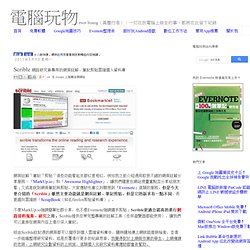
筆記? 剪貼? 這些功能看起來都似曾相似,例如我之前介紹過兩款很不錯的網頁註解分享服務:「MarkUp.io」和「Awesome Highlighter」,讓我們隨意在網站裡畫重點並分享給朋友看;又或者說到網頁筆記與剪貼,大家應該也會立刻聯想到「Evernote」這類的服務。 但是今天要介紹的「Scrible」雖然主要功能就是網頁註解、筆記剪貼,但是它的訴求有一點不同,而更趨向雲端版「ScrapBook(知名firefox剪貼資料庫)」。 不像MarkUp.io強調簡單社群分享,也不像Evernote強調隨手剪貼;Scrible更適合認真的進行網路資料蒐集、研究之用。 教與學電子報 - 從促進教師發展「學科教學科技知識」能力之觀點... 然而,教師修煉自己成為一個本科專業的飽學之士,是否就算得上是位稱職的教師呢? 可能不止於此,不斷精進專業領域知識是身為教師的本分而已,更重要的是──如何將學科專業內容透過「適合」的方式「教會」學生才是卓越教師的價值所在。
古今中外,一般人對師資的價值觀多專注在教學者的「專業領域知識」(domain knowledge)上──亦即著眼於教學者擁有的學歷文憑、經歷職銜,以及證照著作等,因為這些客觀的、可具體「量化」的實證資料,更勝過「質性」的、內隱的,以及個人主觀認定的教學策略與技巧能力。 Engaging Students, Transforming Schools. Seven Tools for Creating Data Visualizations. This morning I received an email asking me for some tools for creating data visualizations.

Here are seven tools that students can use to build data visualizations. Better World Flux is a free data visualization development tool that was created for the World Bank's Apps for Development Challenge. The purpose of the challenge was to encourage app developers to create products that could be used to highlight the development data hosted by the World Bank.
Better World Flux allows users to create animated visualizations of development data. To use Better World Flux (no registration required) all you have to do is select a data set from the menu provided and select a country or countries from the menu provided. Target Map is a service that allows anyone to create mapped displays of data sets. Many Eyes is an online data visualization tool developed by IBM. Gapminder is a great tool for creating data visualizations. Getting Organized. Organization Tips from Mrs.
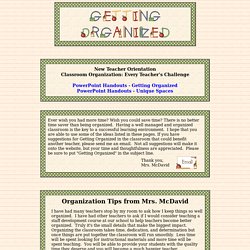
McDavid I have had many teachers stop by my room to ask how I keep things so well organized. I have had other teachers to ask if I would consider teaching a staff development course at our school to help teachers become better organized. Truly it's the small details that make the biggest impact. Organizing the classroom takes time, dedication, and determination but once things are put together the classroom will run smoothly. Materials You Will Need.