

What it Takes to Integrate Robotics and Coding into the Classroom. Top EdTech Update EdTech Learning Content for Week of Mar 03 - Mar 09, 2018. Instead of doing the traditional lecture, engage students actively with Pear Deck.

Ask questions. Students answer. Everyone wins. The standard lecture has plenty of detractors, and rightfully so. Done poorly, it can be an uninspired stream of facts, delivered in sit-and-get style that get forgotten quickly. However, we can turn the standard lecture — and its tool of choice, the presentation slide! On Flipboard. The Kids' Guide to Google Search. Control Alt Achieve: 5 Fantastic Word Cloud Tools for Chromebooks. Word Clouds are a favorite tech tool for classrooms.

You input are large passage of text, and then a shape is created from the words, with the more frequent words displayed in a bigger font size, and the less frequent words shown smaller. This can be a great tool for many classroom activities: On Flipboard. EdTech Websites by Category. This resource contains a collection of educational technology websites divided into categoriesI have successfully utilized all of these amazing websites with my classes to enhance learningLinks to lessons for how to use each of the websites are located at the bottom of each of the slidesHere is a list EdTech websites divided into categories...1.

Presentations (Prezi, Google Slides, PowerPoint)2. Apps to Support Diverse Learners in the Classroom. Do you like apps?
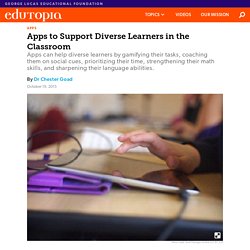
Do you use them in the classroom? Not every district, school, or parent has the ability to support apps in the day-to-day learning environment, but for those that can, there are some fun, effective, tried-and-true apps that can make a tremendous difference in the lives of diverse learners. Many states now require incorporating technology into standardized testing, so the number of systems with the ability and willingness to support apps and software is also increasing. Many teachers and parents enjoy apps just as much as students. Need Help Beginning a Blog? Blogging has become an important part of my teaching practice.

Prior to blogging, I frequently neglected the reflection phase of learning. Now, blogging creates a space for me to reflect on what I am doing, what is working, and how I can continue to improve. Writing my blog has also become a vehicle to share my work with other educators and build an invaluable personal learning network. I know many teachers are curious about blogging. Some teachers are interested in blogging for themselves while others may want to get their students blogging and writing for an authentic audience.
The Cult of Pedagogy Classroom. Learning - Chat. EdTech Websites by Category. On Flipboard. 7 Tips for Teaching Students How to Recognize Bias in an Era of Fake News. “Legends Of Learning” Is New Game-Based Site That Lets Teachers Create Free Virtual Classrooms. Legends of Learning is a new site that provides custom-built games organized by learning objectives.
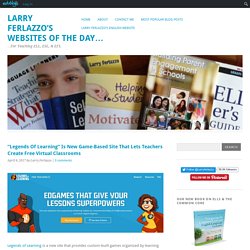
Teachers can create “playlists” they want their students to access and then monitor their progress. DriveSlides by Matt Miller and Alice Keeler. On Flipboard. 16 Good Apps to Use with Google Classroom. March 24, 2017 Google announced yesterday that Google Classroom is now open for users without G Suite for Education accounts.
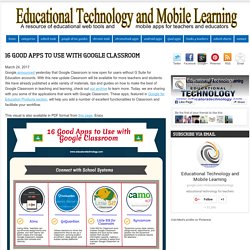
With this new update Classroom will be available for more teachers and students. We have already published a wide variety of materials, tips and guides on how to make the best of Google Classroom in teaching and learning, check out our archive to learn more. The Education Technology Dictionary. 20 Awesome BYOD and Mobile Learning Apps. We have now been Bring Your Own Device (BYOD) for three years, and boy, do the students bring it.

They bring it all! We have iPads, Surface, iPhones, Droids, Chromebooks, Macs, and PC laptops. Here's my current thinking. Please share yours in the comments section below. Note Taking If students can't find, review, and access their notes or pictures of the board, their mobile note-taking system is useless. Microsoft OneNote In my opinion, the most robust single note-taking app is Microsoft OneNote because it looks just like a traditional notebook. Evernote Evernote is a multiplatform app, but you cannot edit simultaneously. The premium version searches handwritten text so that photos of the board or your notes can actually be found later.
7 Characteristics Of Teachers Who Effectively Use Technology. 7 Characteristics Of Teachers Who Effectively Use Technology by TeachThought Staff.
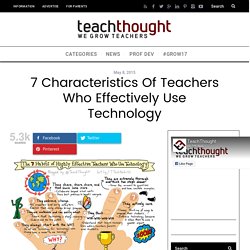
New literacies 21st century position statement. 10 Questions to Ask Before Installing a New Educational App. School leaders don’t have to look hard to find popular educational software applications: Best-of lists written by teachers, technology vendors and industry thought leaders clutter Twitter and the internet at large.

Some schools and districts find these resources helpful, but the wealth of recommendations can lead to choice overload. And because many district leaders lack the technology expertise that would guide them through the selection process, schools often end up with apps that don’t meet the needs of teachers and students.
The U.S. Department of Education hopes to solve this problem by creating an online tool that will help decision-makers design a scoring rubric specific to their school or district’s needs. This type of resource would make it possible to base decisions on evidence, rather than “marketing hype or the buzz among a small group of peers,” states a 2015 post on the Education Department’s Homeroom blog. 1. 2. 3. 4. Putting a Focus on Media Literacy in the Digital Age. For K–12 students, there has never been a time in their lives when information wasn’t just a Google search away.
But does that mean that these digital natives are savvy when it comes to knowing what information to trust? The answer is overwhelmingly no, reports Stanford’s History Education Group (SHEG) in a 2016 study. Photos For Class - The quick and safe way to find and cite images for class! GreatGoogleDriveAdd-onsforTeachers.pdf. “Spiral” Looks Like A Great Site Where Teachers Can Set-Up Free Virtual Classrooms.
Spiral lets teachers create free virtual classrooms where students can create collaborative presentations, view and respond to presentations, and/or watch YouTube videos with easily-created teacher questions. 10 add-ons to Google Classroom you MUST try. Google Classroom’s basic features are powerful.