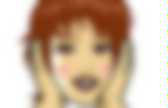
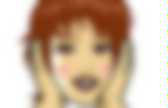
Tracking. Creating interactive online video using YouTube. YouTube doesn’t have to be a place where viewers passively watch video. Free annotation tools allow content creators to provide interactive opportunities to engage content. The resulting video can be used as part of a flipped classroom model or to time-shift any kind of instruction. This video tutorial shows you exactly how to create buttons that can be placed on your video to jump forwards and backwards within the timeline.
Demonstration #1: Interactive Flipped Instruction Here is an example of an interactive lesson on fractions that use YouTube annotations to create a quick self-quiz. Demonstration #2: Chapter Markers in YouTube Here is an example of a video that covers several different topics and includes an introductory table of contents that can be accessed at any time. Demonstration #3: Allow viewers to create their own content Final example is fun but also a powerful example of the freedom that interactivity allows.
Lessons Worth Sharing. The Flipped Classroom Infographic. What is the meaning of “Flipped Classroom”? Well below you will see exactly what a flipped classroom is and what benifits it has for our kids in school. Basically the idea is to turn traditional education on its head and start fresh with new modern teaching practices. Many educators are experimenting with the idea of a ‘Flipped Classroom’ model already.. So what is it and why are there so many people talking about it at the moment?
The Flipped Class Blog.