

Company Blog. When I have started developing on Ubuntu using IntelliJ Idea IDE, I have encountered a real trouble with IDE's performance, it was just killing.

After few hours of googling I have accumulated an instruction how to improve java related IDE performance on Ubuntu (and Ubuntu's performance too). This simple guide will help you to develop with pleasure: -- If you have only open jdk it will slow down the performance, you have to switch to the sun jdk to have a really robust performance1) Install sun-java (before Ubuntu 11):sudo add-apt-repository "deb lucid partner"sudo apt-get updatesudo apt-get install sun-java6-jdk-- If you are newbie, you should know - you are able to use TAB button to select 1) Install sun java for Ubuntu 11+Source: sudo apt-get install python-software-propertiessudo add-apt-repository ppa:ferramroberto/javasudo apt-get updatesudo apt-get install sun-java6-jdk sun-java6-plugin 2) Select sun-java:sudo update-alternatives --config java2.1) Select necessary jdk and hit enter.
File Signatures. The following individuals have given me updates or suggestions for this list over the years: Devon Ackerman, Nazim Aliyev, Vladimir Benko, Arvin Bhatnagar, Sam Brothers, David Burton, Alex Caithness, Björn Carlin, Per Christensson, Oscar Choi, JMJ.Conseil, Cornelis de Groot, Jeffrey Duggan, Jean-Pierre Fiset, Peter Almer Frederiksen, Tim Gardner, Chris Griffith, Linda Grody, Andis Grosšteins, Paulo Guzmán, Rich Hanes, George Harpur, Brian High, Eric Huber, Broadus Jones, Axel Kesseler, Nick Khor, Art Kocsis, Bill Kuhns, Andreas Kyrmegalos, Jeremy Lloyd, Anand Mani, Kevin Mansell, Davyd McColl, Michal, David Millard, Bruce Modick, Lee Nelson, Dan P., Jorge Paulhiac, Carlo Politi, Stanley Rainey, Cory Redfern, Bruce Robertson, Thomas Rösner, Anli Shundi, Erik Siers, Mike Sutton, Matthias Sweertvaegher, Erik van de Burgwal, Øyvind Walding, Jason Wallace, Daniel Walton, Franklin Webber, Mike Wilkinson, Gavin Williams, and David Wright.
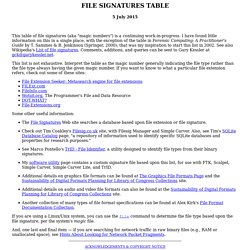
I thank them and apologize if I have missed anyone. Signed short (16-bit) Converter. Matthieu Brucher's blog » Profiling with Valgrind. (10 votes, average: 4.20 out of 5) Loading ...

Profiling comes in three different flaviors. The first is emulation, where a processor behavior is emulated, the second is sampling, where at regular intervals, the profiler samples the status of a program, and fianlly instrulentation, where the profiler gets information when a subroutine is called and when it returns. As with the Heisenberg uncertainty, profiling changes the exact behavior of your program.
This is something you have to remember when analyzing a profile. Valgrind is an Open Source emulation profiler. Calling Valgrind Calling the profiler is really easy: Here, I ask valgrind to use the callgrind profiler plugin, and it is supposed to dump the executed instructions (which will help knowing which part of a function really costs, not only which function), simulate the cache (to help enhancing the processor usage) and collect jumps (to have a dynamic view of the program behavior). Analyzing profiles Conclusion.
Analyzing Code Coverage with gcov. Before releasing any amount of code, developers usually test their work to tune performance and prove that the software works as intended.

But often, validation is quite difficult, even if the application is simple. For example, the venerable Unix/Linux ls utility is conceptually quite simple, yet its many options and the myriad vagaries of the underlying file system make validating ls quite a challenge. To help validate the operation of their code, developers often rely on test suites to either simulate or recreate operational scenarios. If the test suite is thorough, all of the features of the code can be exercised and be shown to work. But how thorough is thorough? Like an X-ray machine, gcov peers into your code and reports on its inner workings. This month, let’s look at code coverage analysis and how to use gcov to help improve the quality of your code and the quality and thoroughness of your test suites. What is Code Coverage Analysis?
Count Lines of Code. [Translations: Serbo-Croatian] cloc counts blank lines, comment lines, and physical lines of source code in many programming languages.

Given two versions of a code base, cloc can compute differences in blank, comment, and source lines.
HEXDump. Doxygen. VIM. GIT. HIstring. TMUX. Compilers. Patching Files in Linux / Unix « Obsessed with the Press.