

C.3. Recommended Partitioning Scheme. For new users, personal Debian boxes, home systems, and other single-user setups, a single / partition (plus swap) is probably the easiest, simplest way to go.
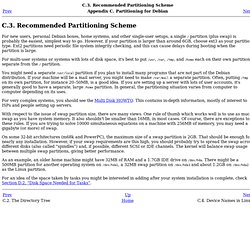
However, if your partition is larger than around 6GB, choose ext3 as your partition type. Ext2 partitions need periodic file system integrity checking, and this can cause delays during booting when the partition is large. For multi-user systems or systems with lots of disk space, it's best to put /usr, /var, /tmp, and /home each on their own partitions separate from the / partition. You might need a separate /usr/local partition if you plan to install many programs that are not part of the Debian distribution. If your machine will be a mail server, you might need to make /var/mail a separate partition. For very complex systems, you should see the Multi Disk HOWTO. With respect to the issue of swap partition size, there are many views.
On some 32-bit architectures (m68k and PowerPC), the maximum size of a swap partition is 2GB. Securing Debian Manual - Introduction. [ previous ] [ Contents ] [ 1 ] [ 2 ] [ 3 ] [ 4 ] [ 5 ] [ 6 ] [ 7 ] [ 8 ] [ 9 ] [ 10 ] [ 11 ] [ 12 ] [ A ] [ B ] [ C ] [ D ] [ E ] [ F ] [ G ] [ H ] [ next ] One of the hardest things about writing security documents is that every case is unique.
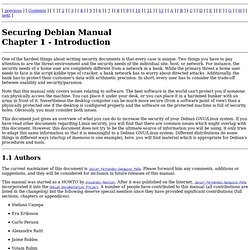
Two things you have to pay attention to are the threat environment and the security needs of the individual site, host, or network. For instance, the security needs of a home user are completely different from a network in a bank. While the primary threat a home user needs to face is the script kiddie type of cracker, a bank network has to worry about directed attacks. Additionally, the bank has to protect their customer's data with arithmetic precision. Note that this manual only covers issues relating to software. Secure Ubuntu Desktop Using Firestarter Firewall.
Firestarter is an Open Source visual firewall program.

The software aims to combine ease of use with powerful features, therefore serving both Linux desktop users and system administrators. Install Firestarter in Ubuntu If you want to install firestarter firewall run the following commannd sudo apt-get instal firestarter This will complete the installation. Ubuntu (Gutsy): DynDNS Client Setup « Ivan Torres (mexpolk) Hello again, this time we’re going to setup a DynDNS client so your computer/server can be reached from anywhere.
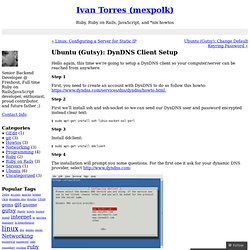
Step 1. See Where a Package is Installed on Ubuntu. Once you use the apt-get utility to install a package, sometimes it seems to disappear into nowhere.

You know it’s installed, you just have no idea where. If you know the name of the executable, you can use the which command to find the location of the binary, but that doesn’t give you information on where the supporting files might be located. There’s an easy way to see the locations of all the files installed as part of the package, using the dpkg utility. dpkg -L <packagename> Example: I had installed davfs2, but I wasn’t sure where the configuration file was, so I ran this command: Well, now I don’t have to wonder anymore. How to setup a Ubuntu development server - Part 1. Since I'm starting some real work on my final school project, I want to install a Ubuntu development server here at home.

I have a Pentium 4 box here that will perform that task. In this first part I will show you how to install Subversion over WebDAV. All of this will be done in such a way that it's easy to serve multiple projects at once. In future parts I will tell you more about installing Trac, FastCGI (with Apache) to host Rails applications and how to use Capistrano to deploy your app properly. For now, let's get cracking at Subversion. ~ First off, I installed Ubuntu 6.10 on my server.
Tutorial: Secure Ubuntu With AppArmor - Overclock.net - Overclocking.net. As a follow up to my previous post which gave an overview of various security technologies that can help greatly fortify Linux against attacks, I decided to provide a little tutorial aimed at putting one of these technologies to practice. Specifically, I will give an overview of how to use the Mandatory Access Control system known as AppArmor.
I chose AppArmor here for two reasons: A) It is easier to configure for a novice than SELinux is. B) It already comes preinstalled on the most popular Linux distro, Ubuntu (and Kubuntu). As I outlined in my previous post, there are several MAC/RBAC systems available for Linux. Dynamic twin view with nvidia-settings from the command line? Setting Up Gitosis On Ubuntu. Overview This article is part one of a two part series that covers setting up a hosting server using gitosis for your central repository, and in the next article, taking an existing SVN repository and running the appropriate scripts and commands necessary to migrate it into something git can work with.

Your Distro is Insecure: Ubuntu. Ubuntu Server has one of the cleanest and easiest Linux distribution installers.
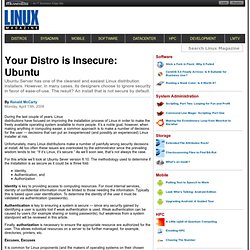
However, in many cases, its designers choose to ignore security in favor of ease-of-use. The result? An install that is not secure by default. During the last couple of years, Linux distributions have focused on improving the installation process of Linux in order to make the freely available operating system available to more people. It’s a noble goal, however, when making anything in computing easier, a common approach is to make a number of decisions for the user — decisions that can put an inexperienced (and possibly an experienced) Linux installer at risk. Unfortunately, many Linux distributions make a number of painfully wrong security decisions at install. For this article we’ll look at Ubuntu Sever version 8.10. Identity,Authentication, andAuthorization.