

Build a Killer Customized Arch Linux Installation (and Learn All About Linux in the Process)
UBUNTU/DEBIAN. Set Up an MPICH2 Cluster With Ubuntu Server 11.04. This is a short note of setting up MPI cluster with Ubuntu system.
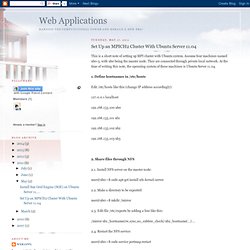
Assume four machines named ub0-3, with ub0 being the master node. They are connected through private local network. At the time of writing this note, the operating system of these machines is Ubuntu Server 11.04. Remove Remote Connectivity Static with Dynamic DNS. Ever-changing IP addresses are an annoyance but you can clear up your remote connectivity static with Dynamic DNS services.
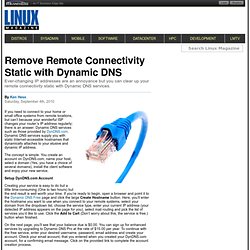
If you need to connect to your home or small office systems from remote locations, but can’t because your wonderful ISP changes your router’s IP address regularly; there is an answer: Dynamic DNS services such as those provided by DynDNS.com. Dynamic DNS services supply you with static Internet-accessible hostnames that dynamically attaches to your elusive and dynamic IP address. The concept is simple. You create an account on DynDNS.com, name your host, select a domain (Yes, you have a choice of several domains), install the client software and enjoy your new service. O2-Surfstick (ZTE MF100) mit Ubuntu (10.04 und 9.10) nutzen « Produnis. Lange habe ich gezögert, aber gestern dann doch nicht widerstehen können.
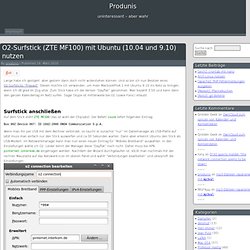
Und so bin ich nun Besitzer eines O2-Surfsticks “Prepaid”. Diesen möchte ich verwenden, um mein MacbookPro4,1 mit Ubuntu 9.10 ins Netz zu bringen, wenn ich zB grad im Zug sitze. Easy Automated Snapshot-Style Backups with Rsync. Page last modified 2004.01.04 Updates: As of rsync-2.5.6, the --link-dest option is now standard!
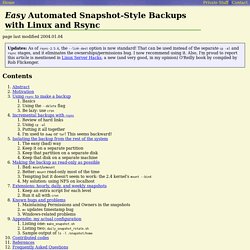
That can be used instead of the separate cp -al and rsync stages, and it eliminates the ownerships/permissions bug. I now recommend using it. Also, I'm proud to report this article is mentioned in Linux Server Hacks, a new (and very good, in my opinion) O'Reilly book by compiled by Rob Flickenger. Contents AbstractMotivationUsing rsync to make a backup Basics Using the --delete flag Be lazy: use cronIncremental backups with rsync Review of hard links Using cp -al Putting it all together I'm used to dump or tar!
Abstract This document describes a method for generating automatic rotating "snapshot"-style backups on a Unix-based system, with specific examples drawn from the author's GNU/Linux experience. Motivation Note: what follows is the original sgvlug DEVSIG announcement. Ever accidentally delete or overwrite a file you were working on? [Tutorial] Conexiune RDS pe Ubuntu 9.04 deschis in Tips & Tricks. Speed up Firefox by mounting the profile in tmpfs (RAM) [Linux only. Tmpfs is a virtual, RAM-backed filesystem.

It’s lightning-fast, but since it’s RAM-backed, any file written to tmpfs uses precious memory while it’s there, and the entire contents of the virtual partition are lost on shutdown or crash. The good news is that these detriments can be minimized, making tmpfs a viable choice for your profile directory. This document gives some tips on how to mount your Firefox profile in a tmpfs partition while minimizing the downsides of tmpfs. Let's see how to mount your Firefox profile to RAM to speed things up! 1. To reduce the size of your Firefox profile (so less RAM is used), enter "about:config" in the Firefox addrss bar and make the following changes: Check Partition for Bad Blocks. Scenario / Question: How do I check my hard drive for bad blocks and if any bad blocks are found add them to the bad block inode to prevent them from being allocated in the future.
Solution / Answer: Run fsck and have it run bad blocks program. BackSpace and Delete Configuration for Linux (VT, xterm, bash, tcsh, netscape and more) These pages were originally written to address a nagging problem which bothered many people using Linux. It has to do with the default behaviour of the BackSpace and Delete keys, which did not behave as expected. The goal of this document was and still is to make [<---] (i.e. the backspace-key on your keyboard) to erase to the left, and make [Delete](i.e. the delete-key) erase under the cursor. It seems all Linux distributions I am aware of have effectively dealt with the issue by now. However still lots of people visit these pages, presumably because the information presented here is applicable to other UNIX flavors and cross-platform environments and applications.
The keymapping problem can be traced back to the time when computers used punched tapes. The question to use BS or DEL was (and is...) just a matter of choice, just as different operating systems chose different ways to represent newlines, which was done by first issuing a carriage return (CR) and then a line-feed (LF). How can I find out which user or process has a file open ... ? Linux Journal. Create custom keyboard shortcuts in Linux. December 26th, 2006 — Kyle Most (if not all) users are aware of the ability to create keyboard shortcuts using the “Keyboard Shortcuts” menu in “Preferences.”
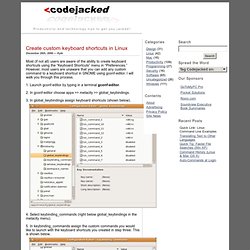
Forensics, Undelete, and Data Recovery. From Noah.org undelete a file in Linux There is no undelete in Linux -- you're screwed! OK, maybe not... If possible, cut power to the machine or drive. Don't let anything else get written to the drive. On most filesystem deleted files are not actually erased. Most data recovery tools fall into the category of "data carving". Some data recover tools make more use of knowledge of the underlying filesystem. Install packages on Ubuntu or Debian See Install Forensics for a complete list of packages to install.
Protecting Files at Home Using Encrypted Containers. Chances are you have some type of information on your desktop or laptop computer that someone else wants--for the wrong reasons. For the most part, your information is relatively safe in your home. However, if someone was to break into your house and steal a computer, what would he or she walk away with? Medical information? Bank account information?
Tax records? Concerned about this type of situation, I decided to engineer a way of protecting my family's critical information.