

C Tutorial – printf, Format Specifiers, Format Conversions and Formatted Output. In this C programming language tutorial we take another look at the printf function.

We will look at how to use format specifiers to print formatted output onto the screen. The topics covered are; a little printf background, format specifiers and conversions, formatting of different types and format conversions of strings. printf Background The printf function is not part of the C language, because there is no input or output defined in C language itself. The printf function is just a useful function from the standard library of functions that are accessible by C programs. Format Specifiers There are many format specifiers defined in C. Note: %f stands for float, but C language has also a thing called “default argument promotions”.
Float arguments are converted to double as in floating-point promotion bool, char, short, and unscoped enumerations are converted to int or wider integer types as in integer promotion. Seekg() [Archive] - CodeGuru Forums. Printing enum name as string. Printing enum name as string Jul 15, 2008 at 6:51pm Jul 15, 2008 at 4:51pm UTC Hi dears, Since sometime now I am thinking how can it be made possible to convert an enum name as a string, given the enum value.
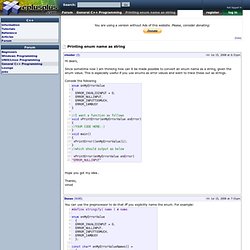
This is especially useful if you use enums as error values and want to trace these out as strings. Conside the following Hope you got my idea.. Thanks, vinod. Leading zeros. Input/Output with files. C++ provides the following classes to perform output and input of characters to/from files: ofstream: Stream class to write on filesifstream: Stream class to read from filesfstream: Stream class to both read and write from/to files.
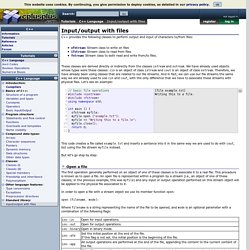
These classes are derived directly or indirectly from the classes istream and ostream. We have already used objects whose types were these classes: cin is an object of class istream and cout is an object of class ostream. Therefore, we have already been using classes that are related to our file streams. And in fact, we can use our file streams the same way we are already used to use cin and cout, with the only difference that we have to associate these streams with physical files. Let's see an example: This code creates a file called example.txt and inserts a sentence into it in the same way we are used to do with cout, but using the file stream myfile instead.
Istream. Array of ofstream objects. Hmm, I see... It would probably cost you less to simply flat-map a single file. Formatted Output in C++ Using iomanip. Creating cleanly formatted output is a common programming requirement--it improves your user interface and makes it easier to read any debugging messages that you might print to the screen.

In C, formatted output works via the printf statement, but in C++, you can create nicely formatted output to streams such as cout. This tutorial covers a set of basic I/O manipulations possible in C++ from the iomanip header file. Note that all of the functions in the iomanip header are inside the std namespace, so you will need to either prefix your calls with "std::" or put "using namespace std;" before using the functions.
Dealing with Spacing Issues using iomanip A principle aspect of nicely formatted output is that the spacing looks right. Setting the field width with setw using namespace std; cout<<setw(10)<<"ten"<<"four"<<"four"; The output from the above would look like this: ten fourfour You might wonder whether it is possible to change the padding character. Questions about reading binary file into. 1. are you opening the file in binary mode?
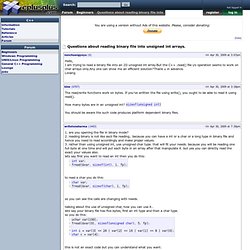
2. reading binary is not like ascii file reading.. because you can have a int or a char or a long type in binary file and hence you need to read accordingly and make proper values. 3. rather than using unsigned int, use unsigned char type. that will fit your needs. because you will be reading one full byte at one time and will put each byte in an array after that manipulate it. but yes you can directly read the exact your values also. lets say first you want to read an int then you do this: to read a char you do this: so you can see the calls are changing with needs. talking about the use of unsigned char, how you can use it.. lets say your binary file has five bytes, first an int type and then a char type. so you do this:
Issue in reading a binary file. Nov 6, 2009 at 7:22am Nov 6, 2009 at 6:22am UTC Hi guys i have a problem while reading a binary file... I have written some data in binary format and want to read the data now... but when i print the data its coming a null ... ppls help me out My code is as follows BinaryIO,h BinaryIO.cpp test.cpp Pls help me out here -Herat. C++'s cout and hexadecimal output. C++'s cout and hexadecimal output René Pfeiffer [lynx at luchs.at] Thu, 26 Jun 2008 01:16:04 +0200 Hello, Gang!

I am trying to compute a SHA1 hash inside a C++ program without linking to additional libraries. There are some SHA1 code snippets around and they seem to work. Tips and Tricks for Using C++ I/O (input/output) C++/CLI - Lesson 8: Controlling and Formatting Data Output. The cout class is equipped with width() to set the amount of space needed to display an item on the console.

You can display the intended value with empty parentheses for width(). Here is an example: This would produce: Property Value: 782500 Press any key to continue . . .