

SELinux FAQ. The following content is under review and may be removed soon or otherwise inaccurate or out-dated.
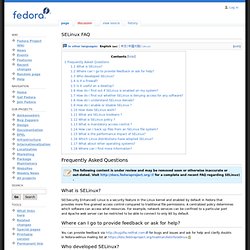
DisplayLink on Fedora Linux « nameq0. I had the opportunity to recently try one of the DisplayLink’s USB 2.0 graphics adapter.
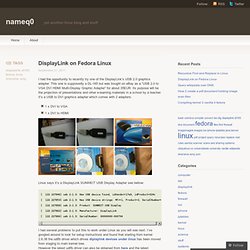
C library manual pages ? Enable SSH on Fedora 15. Good ol’ Secure Shell or SSH — who would want to live without them!?

To give you a text-book definition; SSH is a network protocol that allows data to be exchanged using a secure channel between two networked devices. Now that we’ve gotten that out of the way, let get down to business. You’ve got a fresh install of Fedora 15, with that wonky GNOME 3 desktop, and need to figure out how to enable SSH. This article is simply a barebones way of getting started. There’s a better method to make the SSH session more secure, but I haven’t researched that yet.In order to run some of the commands you’ll need to have the root account’s password. Enable SSH Daemon. 2011:07:01:install-microsoft-core-fonts-on-fedora - blog.andreas-haerter.com - IT, web and nerdy stuff. How to: Consolas font in Linux. Install Sun/Oracle Java JDK/JRE 7 (b144) on Fedora 15/14, CentOS/RHEL 5.6/6.
SELinux. 1. Introduction Security-Enhanced Linux (SELinux) is a mandatory access control (MAC) security mechanism implemented in the kernel. SELinux was first introduced in CentOS 4 and significantly enhanced in later CentOS releases. A step-by-step guide to building a new SELinux policy module. Who’s afraid of SELinux?

Well, if you are, you shouldn’t be! Thanks to the introduction of new GUI tools, customizing your system’s protection by creating new policy modules is easier than ever. In this article, Dan Walsh gently walks you through the policy module creation process. Getting Started with SELinux - Overview. Following is a short discussion on why you should consider using SE Linux and how it fundamentally works.
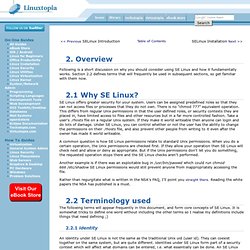
Section 2.2 defines terms that will frequently be used in subsequent sections, so get familiar with them now. SE Linux offers greater security for your system. Users can be assigned predefined roles so that they can not access files or processes that they do not own. There is no "chmod 777" equivalent operation.
This differs from regular Unix permissions in that the user defined roles, or security contexts they are placed in, have limited access to files and other resources but in a far more controlled fashion. SELinux Tutorial. I have found very few resources for SELinux on the web, which I believe is a idea tool box for the security engineer or for that matter any average Linux user who plans to use programs of the web without examining them for hacks.

I have divided up this tutorial into 2 main sections, the first of which describes why SELinux is the coolest security tool ever followed by a detailed tutorial with a running example of getting up and running with it in no time. SELinux in a Nutshell The Big challenge is to find ways to have secure systems knowing that flawed application software will always exist. SELinux is an implementation of the reference monitor concept, where the operating system isolates passive resources into distinct objects such as files and active entities such as running programs into subjects. The reference monitor mechanism would then validate access between subjects and object by applying a security policy as embodied in a set of access control rules. Setting up SE Linux on FC6. How to Disable SELinux. You've setup a new system, or installed something new on your Linux system and its not working.

You get the feeling that SELinux is the cause of the problem. Configuration - RPM Fusion. Vea esta página en español We have two separate software repositories: free for Open Source Software (as defined by the Fedora Licensing Guidelines) which the Fedora project cannot ship due to other reasons nonfree for redistributable software that is not Open Source Software (as defined by the Fedora Licensing Guidelines); this includes software with publicly available source-code that has "no commercial use"-like restrictions Installation can be done either using a web browser, or via the command line.
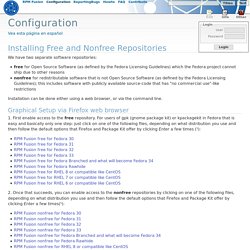
Graphical Setup via Firefox web browser 1. Howto/nVidia - RPM Fusion. About this Howto This howto will help you install the correct nVidia driver for your graphics card as well as troubleshoot common driver problems.
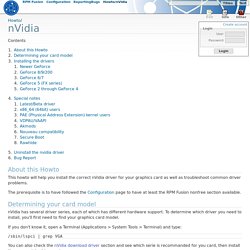
The prerequisite is to have followed the Configuration page to have at least the RPM Fusion nonfree section available. Determining your card model nVidia has several driver series, each of which has different hardware support. Configuring an nVidia Card and Kernel Modules — Fedora Unity Project. There are kernel modules provided by RPMFusion that are specifically designed for Fedora. If you're using yum, and you're using our suggested yum configuration, you should be able to install the drivers easily. If you need support for the nVidia drivers, check out the nV News "Linux and nVidia Graphics" forum. Applicable to Fedora Versions Fedora 16+ Remove the nVidia Binary driver if installed.Update your System.Configure yum to use the rpmfusion repositories. The Unofficial Fedora® FAQ. A: Fedora has thousands of pieces of software that can be downloaded and automatically installed from the Internet.
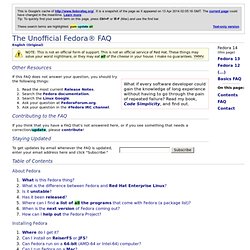
What if every software developer could gain the knowledge of long experience without having to go through the pain of repeated failure? Read my book, Code Simplicity, and find out. Configuring Package Installation Many of the packages I mention in the FAQ are only available from rpmfusion.