

How to use Tackk.com in your Classroom. Quizizz Tutorial. Using QUIZLET in your classroom by Chad Campbell on Prezi. The Paperless Classroom with Google Docs. 5 Ways to Share YouTube Videos Safely and Privately (Without the Distractions) Do you want to be able to use YouTube in your class, but are concerned about exposing students to the distractions that surround it?
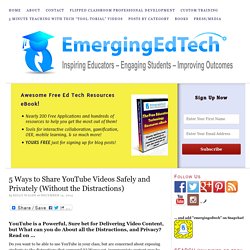
Worse yet, inappropriate content may be displayed, which is a huge concern for younger students in particular. Well I am here to provide a few approaches to solving that problem. You can use YouTube to host and deliver videos safely, without the distractions. This Image is Licensed CC BY SA 3.0 Concerns about this come up whenever I teach Flipped Class techniques. Another consideration that is also often voiced is privacy. The following tools and techniques offer a mix of privacy and safe delivery approaches that should help you meet your needs.
Technique Number 1: Unlisted and Embedded One approach to providing some level of privacy and limiting distractions is to deliver a YouTube video in a private tool like an LMS or other member-based environment where you can embed YouTube code (if you aren’t sure how to use embed code, this video will help). How to Make a Prezi. Create an Impressive Class Website in Under an Hour. Have you ever admired other teachers’ websites and wished you had the know-how to create one for your classroom?

For years I wished I had a class website. I had tried my hand at creating one using both FrontPage and Dreamweaver, and even though I’m pretty good with technology, I gave up in frustration. The system my district provides is easy to use, but every site looks nearly the same. Then two years ago this past June, I stumbled upon Weebly for Educators. Within 30 minutes, I had a class website up and running that I was proud of. Why Create a Website? Communication, Communication, Communication Having my own class website has been a game changer in home-to-school communication, and that in my opinion, is the best reason for a teacher to create one.
Weebly allows an unlimited number of pages for your website. It's Good for the Environment For the past two years I have put my Welcome Back Letter to parents and students, as well as our suggested school supply list, on the site. 1. 2. 3. How to create a multimedia presentation. Step 1: Set up your class blog – Teacher Challenges. Welcome to our latest free professional learning series on class and student blogging!
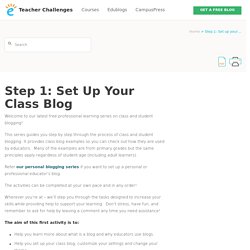
This series guides you step by step through the process of class and student blogging. It provides class blog examples so you can check out how they are used by educators. Many of the examples are from primary grades but the same principles apply regardless of student age (including adult learners). Refer our personal blogging series if you want to set up a personal or professional educator’s blog. The activities can be completed at your own pace and in any order! Wherever you’re at – we’ll step you through the tasks designed to increase your skills while providing help to support your learning. The aim of this first activity is to: Help you learn more about what is a blog and why educators use blogs.Help you set up your class blog, customize your settings and change your theme. What is a blog?
One of the biggest challenges educators new to blogging face is understanding the basics of how a blog works. 1. Everything You Need to Know.