

47 Core Teacher Apps: A Visual Library Of Apps For Teachers. The Definition Of Student Backchanneling. Student Backchanneling is the digital hosting of background conversations by students during learning.

These sorts of conversations are held on sites like chatzy (which has mobile capability), and add an immediate layer of complexity and interactivity to any existing activity. This kind of flexibility makes it easy to try in any content area, and most grade levels. While the traditional response to “background chatter” is to mute it with “classroom management,” if that “chatter” can be supported by recording, sharing, and curating, it has powerful potential beyond any that “quiet” might bring. Students can quietly clarify misconceptions during a lecture, video, or group activity–and this process of socializing thinking can have significant long-term effects on the climate of the classroom.
They can also brainstorm possibilities, take “collaborative notes,” and share insights. The Definition Of Student Backchanneling. Creativity on the Run: 18 Apps that Support the Creative Process. "The intuitive mind is a sacred gift, the rational mind is a faithful servant.

We have created a society that honors the servant and has forgotten the gift. " - Albert Einstein. Best of 2013 So Far...Create Video Quizzes With Blubbr. 10 Creative Ways To Use Google Tools To Maximize Learning. The following post was co-authored by EdTechTeacher’s Beth Holland & Tracy Sockalosky. When we think about the tools and resources that benefit all learners, certain key attributes come to mind: multiple modalities, scaffolding, communication, collaboration, and support. While there are hundreds of tools and devices available, we have found 10 strategies to maximize the learning possibilities through creative uses of All Things Google . 1. Product Reviews for Teachers. Bridging the gap between Physical Education & ICT...Yep I'm a P.E Geek. A Must See Google Plus Cheat Sheet for Teachers. I still remember how reluctant we were to embrace Google Plus.

Google did all its best to push it forward and "force" us to use it. Many people did not see in it any good addition to the already teeming world of social media. However, as days passed by, the importance and centrality of this social networking site grew bigger and bigger till it finally secured its place among the top social media sites in the calibre of Facebook and Twitter. One of the best things that make Google Plus stand out from the crowd is its being ad-free. Finally we have a place where we can network with each other without being annoyed by those stupid ads and pop-ups as is the case in Facebook. Homepage - ReadWriteThink. Thoughtful Threads: Sparking Rich Online Discussions. ReadWriteThink couldn't publish all of this great content without literacy experts to write and review for us.

If you've got lessons plans, activities, or other ideas you'd like to contribute, we'd love to hear from you. More Find the latest in professional publications, learn new techniques and strategies, and find out how you can connect with other literacy professionals. TILE-SIG Feature: Digital Storytelling. The best note-taking app for iPad. Annotated Poem.pdf. ANNOTEXTING. ANNOTEXTING. ANNOTEXTING. Top 10 Ways To Use Your Smart Board. New Padagogy Wheel Helps You Integrate Technology Using SAMR Model. Sometimes a visual guide comes along and it just makes total sense. That’s how I felt about Allan Carrington’s clever ‘Padagogy Wheel‘ which we featured on Edudemic last week.
Check out the previous version then view the one below to see the differences. From what I can tell, putting the wheel on this site has generated a bit of buzz and I’m glad we could help spread the knowledge. But I was quite amazed this morning when I saw that the Padagogy Wheel had been updated. Now at version 2.0, it features another band around the edge focusing on the SAMR Model and on helping teachers (and admins) effectively integrate education technology. Digital Portfolios: Revise, Reflect & Publish. At the end of each school year, I ask my students to select several different writing assignments produced throughout the year and edit those pieces to reflect their current ability.
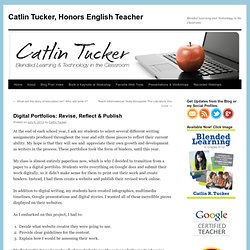
My hope is that they will see and appreciate their own growth and development as writers in the process. These portfolios took the form of binders, until this year. Assessing Student Progress Using Blog-Based Portfolios. This article was originally published on the Powerful Learning blog of Powerful Learning Practice.

A Great Tool to Continuously Assess Progress In my classroom, each of my grade one and grade two students has their own blog. These blogs also serve as digital portfolios. Authentic Student Learning. Create Multimedia Presentations & Quizzes in Edmodo. Our Reader's Notebooks. Today we had a 6th grade Language Arts teacher planning day.

I was really excited about it, but I am bummed at the lack of things we actually got planned today altogether. Apps Meets Common Core Online Resources. TerraClues – Google Maps scavenger hunt game. Written by Mark Brumley When you read a novel or study history, sometimes you want to give students an idea of where everything is taking place.
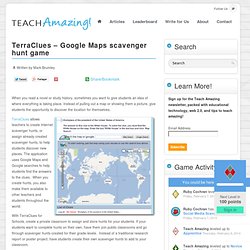
Instead of pulling out a map or showing them a picture, give students the opportunity to discover the location for themselves. 5 Fun Ways to Engage Grade Schoolers. Uncategorized Fred Koch is a K-4 Technology Coach for Lake Forest, Illinois School District, an award-winning music educator, and a Google Certified Teacher.
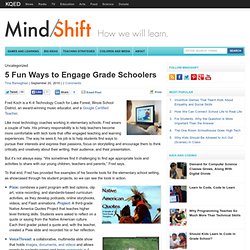
Like most technology coaches working in elementary schools, Fred wears a couple of hats. His primary responsibility is to help teachers become more comfortable with tech tools that offer engaged teaching and learning experiences. The way he sees it, his job is to help students find ways to pursue their interests and express their passions, focus on storytelling and encourage them to think critically and creatively about their writing, their audience, and their presentation. But it’s not always easy. To that end, Fred has provided five examples of his favorite tools for the elementary school setting, as showcased through his student projects, so we can see the tools in action. To see more examples of the tools above, check out the following links: FlipSnack – Turn PDF Files into Flipping Books. FlipSnack – Turn PDF Files into Flipping Books Written by Teach Amazing!

FlipSnack is a tool for turning PDF files into flipping books. To make a flipping book, upload a PDF, customize it and share. The Teacher’s Guides To Technology & Learning (by Edudemic) Welcome to the official guide to technology and learning by Edudemic! This part of Edudemic is meant to offer you, the teacher, some of the best and most popular resources available today. Audacity Reviews. Diamond Releases List of Common Core Graphic Novels at ALA.
Torres and Tripp's Power Lunch: First Course (Oni, Pre-K to 1st Grade) Compiled from works produced by its publisher-clients, Diamond Book Distributors has released The Diamond Graphic Novel Common Core List, a collection of 101 graphic novels arranged by grade level that will satisfy the Common Core curriculum. Released during the annual American Library Association Convention in Chicago, the list includes other support resources and is designed to highlight graphic texts that can be used to prepare students for the specific grade level achievements demanded as part of the Common Core State standards, the much debated and ballyhooed national educational initiative to focus and standardize the country’s educational goals. The Common Core Standards are said to be designed so that kids across the country will have the same educational skill level at each grade level.
Creating Classroom Infographics Using these 2 Awesome Google Docs templates. A lot of teachers think of creating infographics as something highly geeky that requires sophisticated technology knowledge. The matter of the fact is all you need is a rudimentary net knowledge which, since you are reading this post, you already have . I have already reviewed several of the web tools that teachers can use to create infographics to share with their students and one of my favourite tools of them all is Google Draw. You can check this visual step by step guide to see learn how you can create a poster using only Google Draw. There is also another easy way to create a classroom infographic using Google Docs. This time we are going to use pre-made templates. 1- Infographics Toolbox Infographics Toolbox - Illustrate your data with your own custom graphs, charts, maps and more. 2- Infographic template.
2 Beautiful Templates to Create Classroom Newspapers using Google Docs. Today I am sharing with you an awesome newspaper template available for download free of charge from Google Docs gallery. Technology Integration in the Classroom: Five questions about content curation. Radio Show. Narrated Art. A narrated art project includes an image, which can be a drawing or photo, shared with accompanying audio narration. Interactive Writing. 3 Ways to Bring Live Blogging To The Classroom. Mapping Media to the Common Core: Volume I eBook Now Available. <div class="greet_block wpgb_cornered"><div class="greet_text"><div class="greet_image"><a href=" rel="nofollow"><img src=" alt="WP Greet Box icon"/></a></div>Hello there! Ipad-cognitive-spectrum.png 640×853 pixels.
Mapping Media to the Common Core: Volume I eBook Now Available. Story in 5 Photos. A five photo story is a collection of five images which tell a story of some kind without using supplementary text, audio or video. The five photos should “stand alone” as a story. A “Story in 5 Photos” project can include five different photos or images either captured with a digital camera or located online. Visual Notetaking. Narrated Slideshow – Screencast. Should my class blog, tweet, Google App, Moodle, Desire2Learn, or Edmodo? Arrghhh!!! Make. Write. Remix. Share. How to Make a Timeline: Discover how to quickly and easily create any kind of timeline. Using Voice Comments with Google Docs for End of the Year Projects by @CTuckerEnglish.
Using Technology To Provide Student Feedback. Podcastomatic.com turns blogs into podcasts! So...You Wanna Make Your Own Books and Texbooks. Luhrmann's 'Gatsby' Storybird – Digital Storytelling. Explain Everything X 4 Ways. 6 Addictive Apps for Summer Reading and Writing. A Crowdsourced List Of The Best iOS Education Apps. Blog.haikudeck. 36 Digital Storytelling Sites and Apps From edshelf. FREE Printables from MakeBeliefsComix.com! Comic Creator. 8 Steps to Great Digital Storytelling – From Samantha on Edudemic. Scoring Guides. Internet Catalogue. How To Use Google Drive and Evernote To Create Digital Portfolios. Free ebooks. A Character Life Box. Accessible Books and Periodicals for Readers with Print Disabilities - Bookshare - Accessible Books for Individuals with Print Disabilities. Using E-Portfolios in the Classroom.
The 7 Characteristics of Teachers Who Use Technology Effectively. BPS Student Digital Portfolios. 10 Video Projects Every Teacher Should Try. Students can now conveniently publish podcasts directly from an iPad app. How Nearpod Brought Active Learning To My Classroom. The Teacher's Guides To Technology And Learning. 10 Reasons To Try 20% Time In The Classroom.
How I use my iPhone and iPad as a college math teacher. New: 10 of the best Apple and Android apps for education in 2013. Parents Want Kids to Use Mobile Devices in Schools. Apps and Stuff you have to read. 6 hassle-free remote desktop apps for iPad. Edmodo is THE iPad Workflow Solution. An Múinteoir Machnamhach. Top 10 TED Talks on Digital Lives for Teachers. Apple - iTunes U Live Webcast Series. 7 best word processing apps for tablets. Shorten that long URL into a tiny URL. Pixlr Express Plus – A Fantastic Image Editing iPad App. Another Awesome Technology Integration Rubric for Teachers. Another Awesome Technology Integration Rubric for Teachers. 7 Habits Of Highly-Effective Teachers Who Effectively Use Technology. iOS Apps for the Common Core. Google Books: A Concordance for Every Full Text. 5 Mobile Apps To Help Teachers & Students Adapt To The Common Core Standards.
7 Outstanding Example Presentations Using Prezi. Internet Catalogue. 16 Flipped Classrooms In Action Right Now. Flipping Out Videos For Your Classroom. The 2 Hottest Educational Social Networks You’re Not Yet Using. Web 2.0 Resources for BYOT Programs. 10 Apps for Documenting Learning. Google Docs Support for the Collaborative Writing Process.