

24 Ways for Students to Showcase Their Best Work (With Tech) One of the most important parts of assessment is deciding how to organise student work.
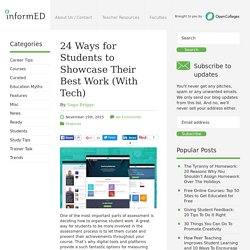
A great way for students to be more involved in the assessment process is to let them curate and present their achievements throughout your course. That’s why digital tools and platforms provide a such fantastic options for measuring progress: they force students and teachers to identify trends in learning and engagement that paper folders and old-school binders just can’t replicate. First let’s take a closer look at a few of the reasons digital tools can be so successful at measuring student learning. Then we’ll offer a list of our top choices. Why Choose Tech? A 2015 study comparing online presentation platforms with print platforms revealed that using online portfolios significantly caused students in a Further Education course at Sheffield University to take more ownership over the tracking and completion of their work and improved assignment submission times. 24 Tools That Showcase Student Work.
101FreeTechTools.pdf.
Classroom Management. iPad Mini – A Teacher’s Perspective. The iPad Mini is very light.

It has the same operating system as the iPad and is compatible with all the apps. The screen has a 4:3 aspect ratio, but it isn’t retina, and it will set you back around £300 depending on your chosen model. Right that’s the techy part out of the way – what about learning? Firstly, if I wanted a device to ‘present’ with at the front of the class, then the iPad mini would be my number one choice. It is so light and effortless to use that swiping form resource to resource or annotating whilst speaking is incredibly easy. The didatic environment is not where the tablet thrives. If I’m honest I would say no!!! This doesn’t mean that the iPad Mini isn’t suitable for the classroom.
The screen is too small for the type of activities that are now common in iPad classrooms. The iPad Mini might be better suited to a shared device environment, where the tablet is used to collaborate and inform, before being stored back in the cart. Like this: Like Loading...
The new Apple for teacher: Insight into an iPad deployment. If you're in IT, you hear a lot about iPads, but if you're in education you can't get it out of your head.

If you've ever been to Disneyland it's much like being in Toon Town (think: “Giiiive us iiiPPPaaadds afffteralll”). At the beginning it seems like a very simple thing to do: Order iPads. Hand out to users. Eat cake. But between step 2 and 3 is where it gets foggy, you see, as cake eating just doesn't come as easily as one would expect. How do I get apps? So where do you start? There is a great post explaining deployment models here. MDM Contrary to popular belief, not everyone needs an MDM solution. I'm going to let you in on a little secret though: ALL MDM SOLUTIONS HAVE THE SAME FEATURES.
iPads for Learning - Getting Started. Books. One to One with iPads. iPad Apps. General Info.