

Reading Rainbow eBook Library for Early Readers. 31 May Reading Rainbow has inspired young readers long before an iPad entered any classroom.

This powerful iPad app gives students access to hundreds books in a variety of genres. Within the app are over 100 educational video field trips hosted by Reading Rainbow favorite LeVar Burton. Students can listen to books read aloud to them or read independently as they turn the page. Each book has animations that are sure to grab your students’ attentions. If you have just a handful of devices in your classroom you can set up one subscription to use with partner reading in stations, independent reading with select students, or small group read alouds. Learn more by visiting Reading Rainbow’s website or check out the app on the Apple App Store! You can now import Book Creator books into iBooks Author. Last week Apple released an update to iBooks Author that allows you to import ePub files as a new book project.
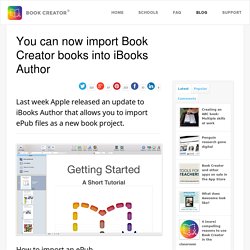
How to import an ePub There are full instructions on how to import an ePub into iBooks Author on the Apple Support site. You’ll need to make sure you’ve sent your Book Creator book to your computer first, and then you’ll be able to open iBooks Author and import. Once in iBooks Author your book is converted to Apple’s .ibooks format. Get your copy of the Book Creator Teacher Guide. Adam Foster, the teacher behind @iPadTeachers, has written an excellent guide to Book Creator.
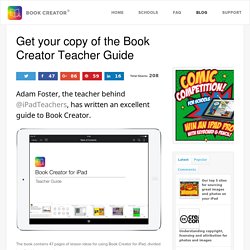
The book contains 47 pages of lesson ideas for using Book Creator for iPad, divided into 8 subject categories. Dan Amos, founder of Book Creator, said: You Can Now Create and Publish Educational Textbooks Using Kindle Textbook Creator. February, 2015 Amazon has recently released Kindle Textbook Creator to enable educators to create and publish textbooks and other educational content in Kindle stores.

What this tool does is that it transforms books in PDFs or Docs into eBook format. The tool also provides a host of interesting features to help with the organization of educational materials such as graphs, equations, charts, tables and many more. Amazon also offers educators its powerful marketing tools to promote their books. Here is how Amazon described its Kindle Textbook Creator: Kindle Textbook Creator Beta helps you convert PDFs of your textbooks, course notes, study guides and other educational content that includes complex visual information like charts, graphs and equations into Kindle books. 8 Powerful Apps To Help You Create Books On The iPad. Want to self-publish a novel?

Get your classroom materials into the hands of others? Share your brilliant insight and call yourself an author? Then publishing on the iPad may be something worth considering. The good news is that it’s never been easier to quickly and easily get your digital pen flowing. Making Books With StoryBuddy2 App. The last two weeks my Kindergarten class has been using the StoryBuddy2 app to make books in their literacy center.

Yes, I know there are many other apps but I have always liked the simplicity of this app for my class (I have over 20 storytelling apps listed here) The image above is a quick reference guide I made for my class. (download the file files below). My expectation for the first book was that they had pictures and text on each page. We were learning about seeds so they were matching seed images with the plant image. Then after creating at least five pages I helped them make a title page for the book. The finished book can be saved as an ePub or PDF. StoryBuddy2 Quick Guide PDF StoryBuddy2 Quick Guide .DOCX (Microsoft word so you can edit) Click on the images below to see the entire book… Like this: Like Loading... Great Tutorial on How to Create your Own eBook on iPad. Excellent Google Books Tips for Teachers. Google Books is one of the best services from Google .
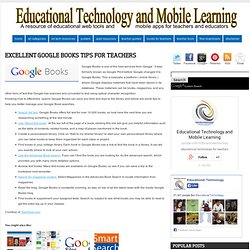
It was formerly known as Google Print before Google changed it to Google Books. This is basically a platform ( online library ) where Google displays materials that have been stored in its database. The Student Guide to iPads and iOS 6. I have bookmarked over the last couple of months 5 great iPad eBooks that I will be sharing with you in a separate post probably next week, However the title I have included here today can not wait any longer.This is a practical guide to help both teachers and students learn more about iPad and iOS 6 from the basics to the more sophisticated features.

How to use your iPhone, iPad or Mac to borrow ebooks from the library. You may be familiar with purchasing books and magazines for your iPhone and iPad, but have you ever borrowed an ebook or digital edition of a magazine from your local library?

As more and more local libraries are adding online digital catalogs of books for borrowing, it’s a great — and cheaper! — way of building up your digital library for free. After trying out a few methods for using the resources of your local library to borrow electronic versions of your favorite ebooks, magazines and audiobooks, I’ve written up a quick guide to follow. Borrowing ebooks with OverDrive Most libraries are choosing a third party to host and manage the lending process.
Getting Started: The first thing you will need is an active account at your local library. Borrowing an ebook: Browsing the online library of ebooks is the same experience for all e-eaders. Downloading the ebook: If you place a hold on a book, you will be notified via email when the book is available. Great Video Tutorials on Creating Textbooks Using iBook Author. iBook Author is an awesome free app that allows users to easily create stunning multi-touch textbooks for iPad.

It provides all the tools one might need to start creating and publishing ebooks including galleries, video, interactive diagrams, 3D objects, and many more. iBook Author provides you with a set of pre-defined templates to help you design the background of your textbook. You can choose from a wide variety of styles, like classic textbook, or photo book in both landscape and portrait orientations. You can also choose from a variety of page layouts in each template, or even create one of your own. Textbooks Are Dead - Here's 3 Reasons to Write Your Own. For years progressive educators have known the textbook was dead. Apple's latest iPad Mini / iBooks Author event (October 23, 2012) suggests we are closing in on the tipping point that should hasten its demise.
I'll let others critique the viability of the iPad as a textbook replacement in this era of shrinking budgets. Instead I'll focus on how teaming iBooks Author (iBA) with the iPad can turn students from passive consumers of information, into active researchers, thinkers, designers and writers. Since it's release this spring, I've been working with iBA and networking with other educators doing the same. I've seen great examples of student-produced work such as this iBook by 5th graders. Crowdsourced Production iBA (a free program) requires a Mac running OS X 10.7.2 or later, but that doesn't mean that every student needs a Mac to contribute to the iBook project.
iBA accepts text from Microsoft Word and other text editors. BioBook, A Gates-Funded iPad Textbook, Would Create A Free Database For Customized Learning. Since the launch of the iPad, colledge educators have been seeking an inexpensive alternative to paper textbooks that could leverage the collective knowledge of teachers and students. With a $249,000 grant from the Gates Foundation's Next Generation Learning Challenge, Dr. Daniel Johnson of Wake Forest University and education technology firm Odigia might have found it. Their BioBook, an iPad and web-enabled interactive biology textbook, creates a fully customizable experience for both students and educators.
For educators, the BioBook allows professors to track individual student progress and develop their own textbooks from a national database of professor-generated, mix-and-match chapters. On the student side, linear chapters are remixed into "branches and leaves," where students explore concepts as interlinked ideas, moving from fundamental facts to an array of detailed chapters, which students can explore in their own way. Threaded Learning A National Database Dr.
So...You Wanna Make Your Own Books and Texbooks. For many teachers the traditional textbook just doesn't cut it any more. Between the rapid pace at which information changes and rising cost, many are looking for alternatives. Monster List of iBook Tutorials. There are numerous sites that are now offering Tutorials and how-to guides for creating ebooks in iBook Author.
As teachers are now comfortable with the idea of creating their own e-textbooks more and more people are looking for resources to learn how to build touch enabled books that take full advantage of the iPad capabilities. Inserting video and high resolution photographs is one thing but how about inserting 3D manipulatives and models that are touch sensitive. Here is a list of some of the resources online. If you know of other good ones please add them in the comments section and we will update the list. Web Tutorials: TED Books A New Free App from TED for iPad and iPhone Users. TED has just launched a new awesome app free of charge called TED Books. As you know, TED is a non profit group that began as a conference back in 1984 and then developed into amazing platform for inspirational talks delivered by some of the most influential personalities in their fields. 7th Graders Publish Their Own Textbook. Mac Life wrote an article titled Super 7th Graders Publish Their Own eBook to the iBookstore.
It explains the project in more detail. Step-by-Step: How to Create a Collaborative Class eBook Previously, I have published the following posts about creating eBooks: FlexBooks. More reasons to love iPad with iBooks Author.