

The creation of “A Life Of Aquatic Sounds” In this tutorial I will show you how I created “A Life Of Aquatic Sounds”.

We will realize it using a variety of blending mode tricks, photo filters and other useful Photoshop techniques. At the end of this process we will have a beautiful photo manipulation, realized in a short time and a very easily way. Preview: Become a Premium Member and get unlimited access to source files and premium resources for only 7$/month. Click here to learn more. Step 1 In this step we will cover the beginning of our manipulation, simple document creation and placement of the base stock image as well as the hue change. Once you have your stock, go ahead and place it into your document as I have done below.
We will change the hue of the liquid from red to blue. Our image now looks like the this one: Step 2 In step two, we will drop our background in, and use a few simple blending modes and techniques to simplify the isolation process so it takes no time at all. Our composition should now look like this one: Break Dancer – Photoshop Tutorial. I didn’t publish an abstract tutorial for a long time but today I’m bringing you a really cool tutorial written by Ricardo a Brazilian graphic artist who has a passion for abstract designs. He was featured on the Advanced Photoshop magazine and he wrote this tutorial exclusively for PSD Box. Learn how to create a really cool abstract dancer artwork in Photoshop. Enjoy. Final result preview Stock images. How to create a cool and stylish Green Web Design in Photoshop from scretch. Get web design templates, psd files.
Images: Create a new document 1600* 1200 px, resolution 72 px/inch.
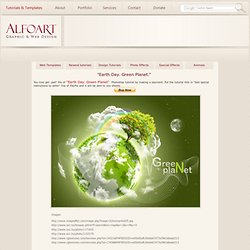
Fill first layer with white color. Apply Gradient Overlay effect, just like in the examples below. Place night sky image into a new layer. Apply Auto Levels and Auto Contrast to it. Choose Screen Blending Mode and Opacity 70%. Create striking portraits. Basic composition is very important.

Many artists put too much distracting detail in their painting, so in this project we'll focus on how to direct viewers into the image and simplify the background, so it doesn't overwhelm the main theme. Then we'll explore how to create an interesting background to complement the subject. Lastly, we'll define where the light source is coming from, to tie all the elements together. Whether your subject is a landscape, portrait or still life, it needs a central focal point. Create a Devastating Tidal Wave in Photoshop. Mbine photos to create surrealist landscapes.
Create a Planetary Asteroid Impact. While asteroids don’t slam into the Earth all that often, movie producers sure act like they do.
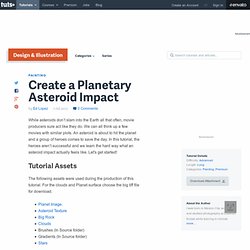
We can all think up a few movies with similar plots. An asteroid is about to hit the planet and a group of heroes comes to save the day. In this tutorial, the heroes aren’t successful and we learn the hard way what an asteroid impact actually feels like. Let's get started! Tutorial Assets The following assets were used during the production of this tutorial. Step 1-The Planet Recently I have received some messages that my tutorials could only be followed and made on CS5, and that this latest version provided unique tools that allowed me to make the images; even if CS5 is used and sometimes we use unique tools available only on it, the same result can be achieved in much older PS versions. An In-Depth Look Into Background Removal Techniques. Removing a background from an image is a common task that every designer needs to do on an almost regular basis.

There are so many ways that you can extract a subject from its background to end up with a transparent background. With all the different ways, there is really is no exact method that you should take every time. Depending on the background or complexity is how you should determine which method you should take. If you have the luxury of being the designer as well as the photographer, then you have complete control of the contrast between the subject and the background.
Try to make the background as plain as possible with highly defined edges. Most of the time you will be supplied an image or have to find one on a stock site. Becoming a master at extraction is very useful in all design jobs. The Extract filter is an oldie but goodie extraction filter that originally came pre-installed with Photoshop. Download Windows Download Mac Pros for Extract Filter Cons for Extract Filter. The Making Of 'Lust' - Worth1000 Tutorials. » Drawing an Abstract Lightbulb - Photoshop Tutorial at PSDRockstar.com. Hello again, in this tutorial I want to cover a couple of techniques, namely Glows using layer stylesStroking pathsParticles using brush dynamicsBokeh effect The PSD and full size image can be found at the bottom of this post and we’re going to draw a lightbulb: Create a new document, 1600×1200 and fill the 1st layer in black.

Then set your primary colour to white and set your brush hardness to 0% and a size of 30. Create a 2nd layer and then use the pen tool to draw the coils of the lightbulb. Create a Face Shattering Effect. Apply Digital Painting Techniques to Photographs. Minimize, colorize and bodypaint a Supercar.