

David Markham
Check out my photos
Computers and Technology. World’s fastest (PC) personal computer, it’s not an Apple! Do you know what happens after you link 24 super fast SSD (Solid-state drives) as a RAID array on Windows Vista?

You might have just created your very own super fast computer, possibly the fastest PC in the world! One IT wizard from Samsung shocked the whole world a few months back; he created an amazing PC computer from the following parts: 26 Samsung SSD 256GB MLC (Hey, I thought 24!) 4 Kingston 888MHz FBDIMM 1GB (read RAM)6 1*SAS -> 4*SATA SFF-8087 (Cable/Adapter)6 1 Molex -> 4*SATA Power (Connector)2 Corsair HX1000W Power Supply2 Intel Extreme QS9775 Quad-Core2 Zalman Coolers2 Radeon HD 4870 x2 Graphics1 Intel Skulltrail D5400XS Motherboard1 Adaptec 5 Series RAID (8 channel)1 Areca 1680ix-24 RAID1 Thermaltake Armor case. Win 7 SSD - config-customize - windows-7. With only 64 Gigs, I probably would not partition it.
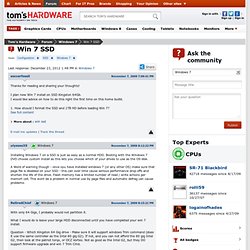
What I would do is leave your large HDD disconnected until you have completed your win 7 install. Question - Which Kingston 64 Gig drive - Make sure it will support windows Trim command (does it use the same controller as the Intel 80 gig G2). If not, and you can not afford the 80 gig Intel G2, then look at the patriot torqx, or OCZ Vortex. How Solar Cells Work" You've probably seen calculators with solar cells -- devices that never need batteries and in some cases, don't even have an off button.
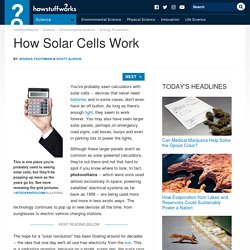
As long as there's enough light, they seem to work forever. You may also have seen larger solar panels, perhaps on emergency road signs, call boxes, buoys and even in parking lots to power the lights. Although these larger panels aren't as common as solar-powered calculators, they're out there and not that hard to spot if you know where to look. In fact, photovoltaics -- which were once used almost exclusively in space, powering satellites' electrical systems as far back as 1958 -- are being used more and more in less exotic ways. Videos. How to open God Mode on Windows 7 & Vista. National Dahlia Society. Chicken Parmigiana. This is one of the go-to dishes I make for my family of six.

Rich, flavorful, and totally satisfying, we all love it, including my big, strapping cowboy of a husband. And that’s a very, very good thing. Blog/sysadmin/SystemProgrammerDanger. My little issue the other day with DTrace makes a nice illustration of a variant of programmer laziness.

As I sort of alluded to in the entry, although DTrace's function tracing limitation is documented, I didn't actually find it by reading the documentation. Instead I found it the hard and indirect way, by being a system programmer.
The coolest technology you've never seen. Here's one you have to see to believe.

Autonomy, the largest British software company -- best known for its enterprise search and compliance technology -- has applied its intellectual horsepower in meaning-based computing to visual recognition for smartphones. Soon you'll be able to download its Aurasma iPhone/iPad app, which enables you to point your camera at static real-world objects that, once recognized, magically come to life on the smartphone screen, similar to the way pictures in the Daily Prophet newspaper animated themselves in Harry Potter.
Check the video demo. Help. Photography. Digital Timelapse Discussion - View topic - Shooting Daylight/Regular Exposure DSLR Timelapse. These are some basic guidelines and tips for shooting timelapses on your digital SLR camera.

I happen to use the Canon 350D (Rebel XT) camera, so I will use that as the basis for these tips. Specific information about how to make other cameras (Nikons, etc) work is not something I know about. Shutterfly. Sandy Stewart. I live on south east of Vancouver Island, B.C., Canada.
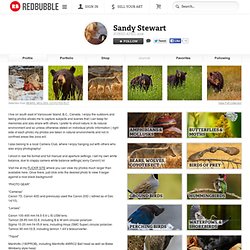
I enjoy the outdoors and taking photos allows me to capture subjects and scenes that I can keep for memories and also share with others. I prefer to shoot nature in its natural environment and so unless otherwise stated on individual photo information ( right side of each photo) my photos are taken in natural environments and not in confined areas like zoos ect. I also belong to a local Camera Club, where I enjoy hanging out with others who also enjoy photography! I shoot in raw file format and full manual and aperture settings. I set my own white balance, due to crappy camera white balance settings( sorry Canon!)