

Nikon Hacker.
Nikon Mounts. Nikon Macro Tools. Nikon Lenses. General Lens Links. Nikon Picture Controls. Some new ones uploaded today from Alfie’s picture control collection. HighContrastColour01 DarkSepia HighContrastMono Download these new ones here. Check the instructions and also the comments further down this page for advice on installation. </b>*} These can be handy ways of getting great results in-camera when either you don’t want to do lots of post-processing onthe images or even when you shoot in RAW, to get some great effects.
The ones I use the most tend to be the black and white ones, for when I want higher contrast images or want to simulate the effects of using coloured filters like I used to in the film days. As for how you install them, all instructions are provided below – courtesy of a link to the Nikon Global Imaging website. For those of you using Nikon’s ViewNX software, there is a great area of that program called ‘Picture Control Utility’, which allows you to save, edit and install Picture Controls to your camera. Understanding and Optimizing the Nikon D90 D-Movie Mode Image. D-Movie Mode is?

Not really D-Movide "mode" at all. It's Live View Mode with a twist. For the sake of assumin' that you've gotten your camera I'm going to skip going into detail on how you activate the D-movie mode, enable 720p, etc. and point you toward the E-Version of the manual: (manual link here) For those who do not have the camera, here's a [very] short preface: To Activate D-Movie *mode you must press the LV (Live View) Button on the back of the camera, located on the right hand side just above the directional pad.
This switches from Viewfinder to the LCD (which is glorious) on the back of the d90. Let's move on. What does the Nikon d90 do once in Live View Mode? Quite simply put? Well how do you control it? There are two ways to stop the camera from being bad: ....1. Current Firmware downloads available for Nikon products. Nikon D90 User's Guide. Me Donate New Search Gallery How-To Books Links Workshops About Contact Nikon D90 User's Guide © 2008 KenRockwell.com.
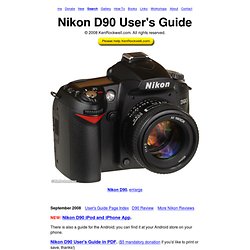
All rights reserved. Nikon D90. enlarge September 2008 User's Guide Page Index D90 Review More Nikon Reviews NEW: Nikon D90 iPod and iPhone App. There is also a guide for the Android; you can find it at your Android store on your phone. Nikon D90 User's Guide in PDF. ($5 mandatory donation if you'd like to print or save, thanks!) Introduction This will make you to an expert on using the Nikon D90, but this alone won't get great pictures. To get great photos you still need to get yourself to the right place and point the camera in the right direction at the right time, which is a lot harder than mastering the D90. Right out of the box at default settings the D90 does a great job, but you need an eye to "see" the photos before you take them.
Getting great photos out of the D90, or any other camera, really only takes these settings and a good eye: 1.) 2.) 3.) 4.) Reset 1.) 2.) 3.) Discussing D90 Tips and Tricks in Nikon D90. R v e says: This might not be for everybody, but this setup works for me.

I use my AE-L/AF-L button to focus. (f4 is set to AF-ON). The AF mode is set to AF-C (continuous). I heard this on one of the Image Doctors podcasts (episode 67 is.gd/mRRE ) , tried it, and love it. Lilkiwiguy87's Channel
Nikon Setups. Nikon D90 Images. List of Nikon compatible lenses with integrated autofocus-motor. The following list of Nikon F-mount lenses with integrated autofocus motor includes F-mount lenses which fully autofocus on Nikon F digital single-lens reflex cameras without an autofocus motor.

Today these are the Nikon D40, D40X, D60, D3000, D3100, D3200, D3300, D5000, D5100, D5200, D5300 models and all Nikon 1 series cameras with FT1 adapter. All Nikon Nikkor-lenses designated with AF-S (introduced 1996) and the older AF-I (introduced 1992) fully autofocus on these cameras.[1] Other manufacturers have different or no designations for lenses including a focus-motor. AF Lenses without an autofocus motor do work fully, but lack autofocus-function on these cameras. Instead an electronic rangefinder can be used to find focus.[2] Listed here are nearly all recent autofocus-lenses, because all manufacturers except Tokina have included focus motors in their Nikon-compatible lenses for years. Nikon F-mount. The Nikon F-mount is a type of interchangeable lens mount developed by Nikon for its 35 mm Single-lens reflex cameras.
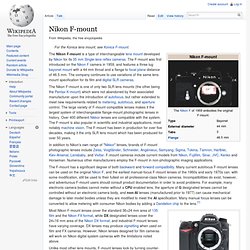
The F-mount was first introduced on the Nikon F camera in 1959, and features a three lug bayonet mount with a 44 mm throat and a flange to focal plane distance of 46.5 mm. The company continues to use variations of the same lens mount specification for its film and digital SLR cameras. The Nikon F-mount is one of only two SLR lens mounts (the other being the Pentax K-mount) which were not abandoned by their associated manufacturer upon the introduction of autofocus, but rather extended to meet new requirements related to metering, autofocus, and aperture control.
Nikon D90 Camera Tips. NIKKOR Lenses.